Team Management
You can organise your Marketing users by keeping them in Teams. To create a new team, go to ‘Team Management’ and press ‘+ New Team’.
Then add a new team name and save it.
Add a Member to a Team
To add a member to a team, select + Add User.
From here you can choose to invite a new User or Select an existing User.
Edit/Delete a Team
To Edit a team, press the ‘Edit’ button. From here, you will be able to rename the Team.
You can also delete a Team by pressing the ‘Bin’ Icon and selecting ‘Yes’.


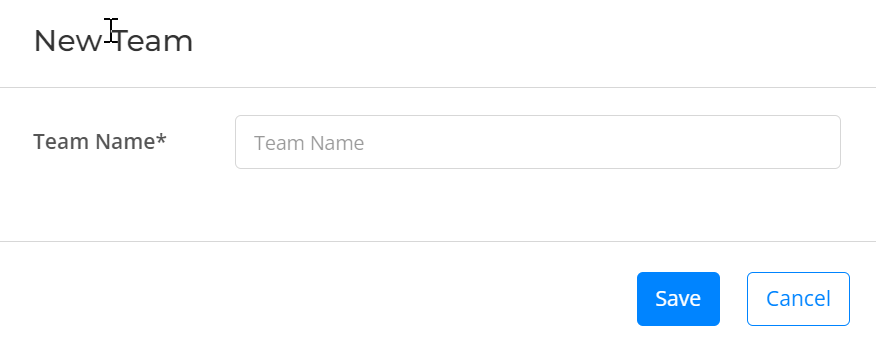
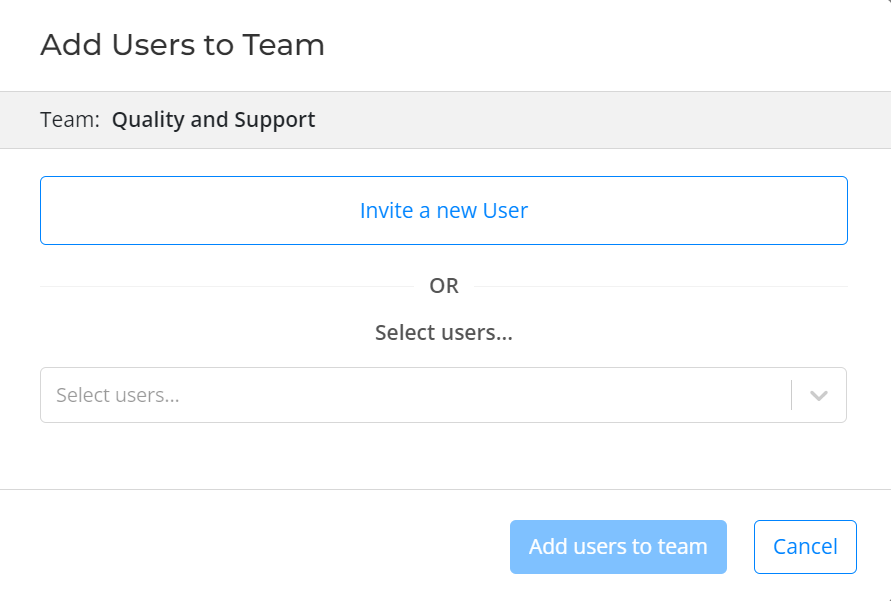

 Related articles
Related articles 