Automations
The Automations tab displays a graphical view your campaign elements, including any automations and follow ups that have been set up against Emails.
You can click and drag any element to move it to view the journey in whatever way works for your you and your team. Click on any Element to view that element.
Click on the Ellipsis icon to Delete an element.
Or, click on the ellipsis icon of any Email element to add a Follow up email.
 Info
Info
See Follow up Email to find out more about adding automation actions to your emails.

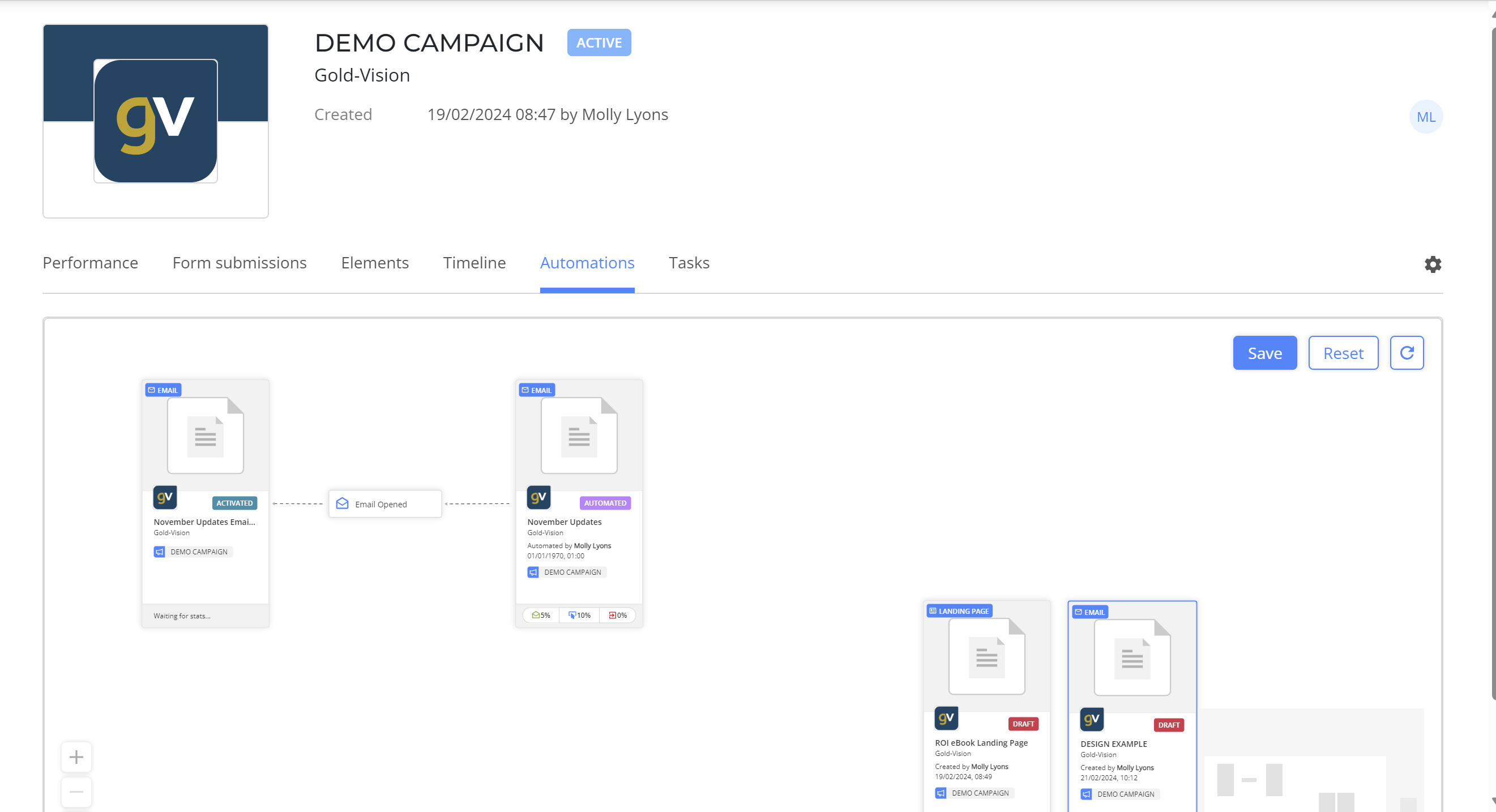
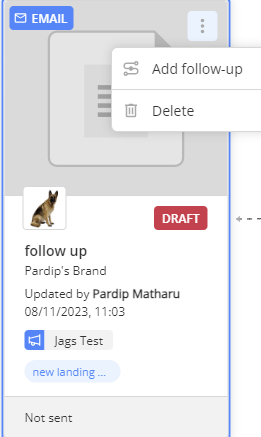
 Related articles
Related articles 