Landing Page Publish
A Landing page will automatically have a Draft status until you are ready to make the page live.
To make a Landing page live you will need to ensure that the Pre-Send Checklist has been completed.
You can click to Publish Now, or you can Schedule for Later.
You can also set a time for the landing page to automatically unpublish, which is useful for temporary offers or campaigns that have an end date.
Or click on Schedule for later to set the timezone, start date and start time for when you would like the landing page to be published and make the page live.
Once you are happy with your settings, click Publish Landing Page.

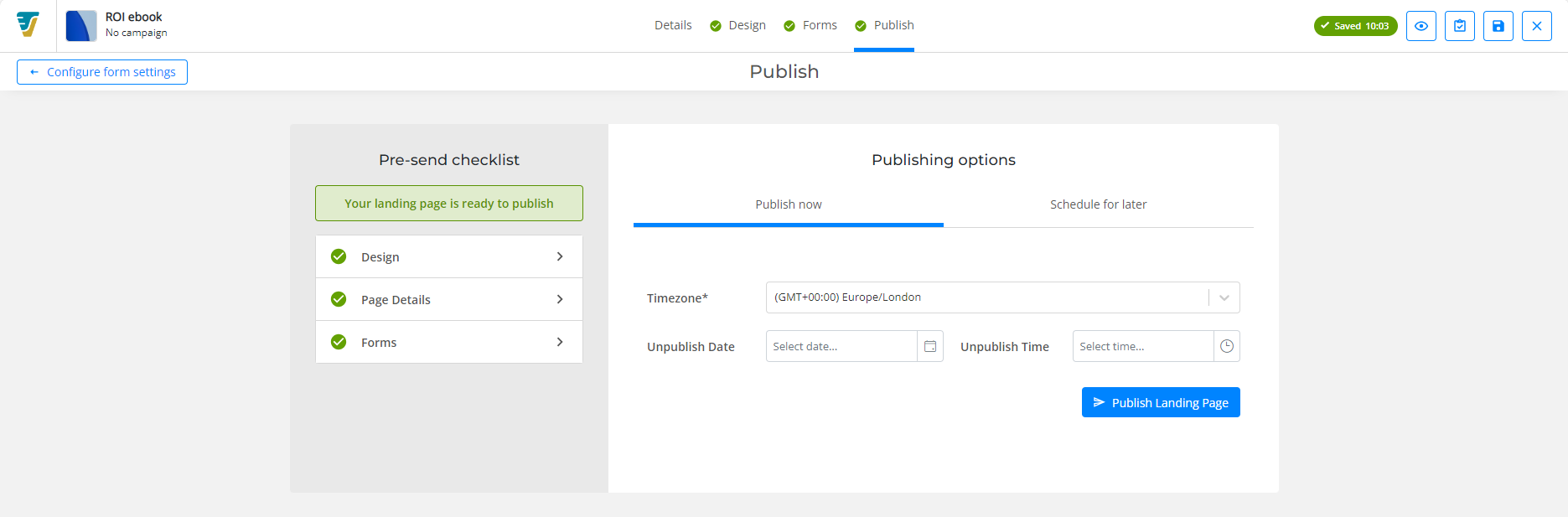
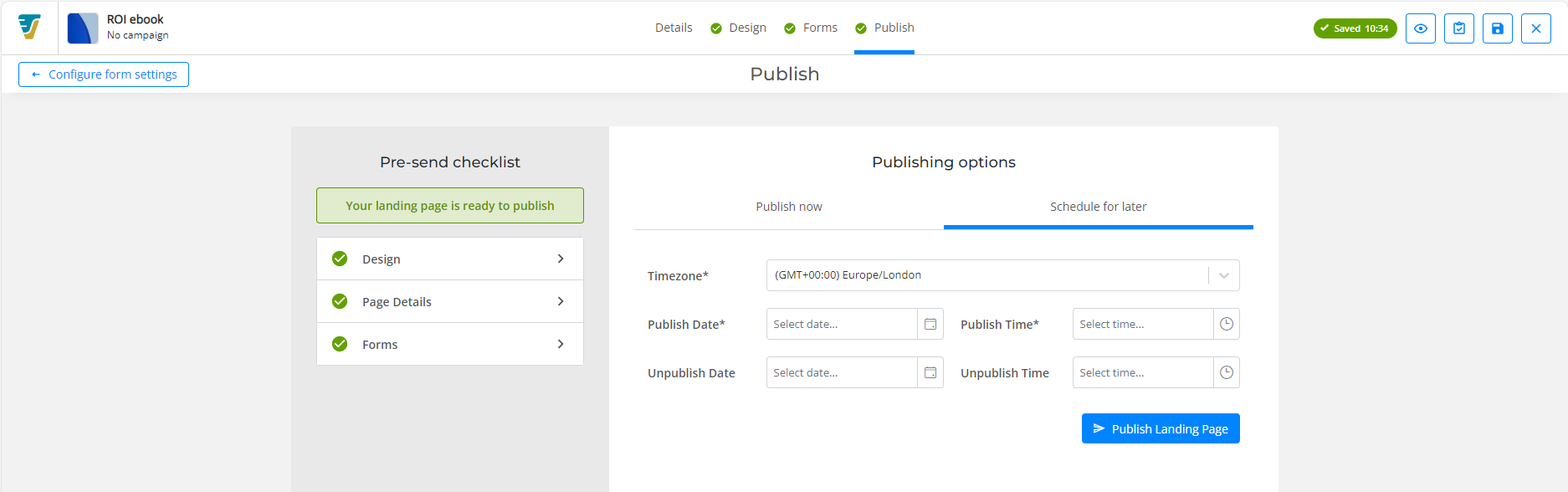
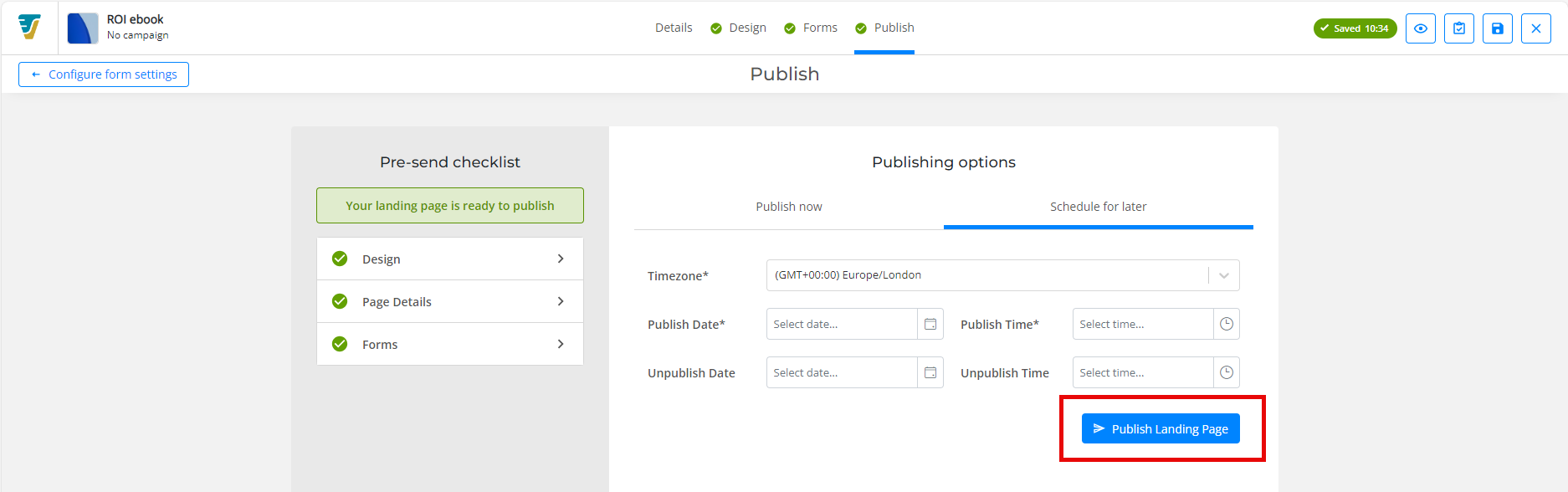
 Related articles
Related articles 