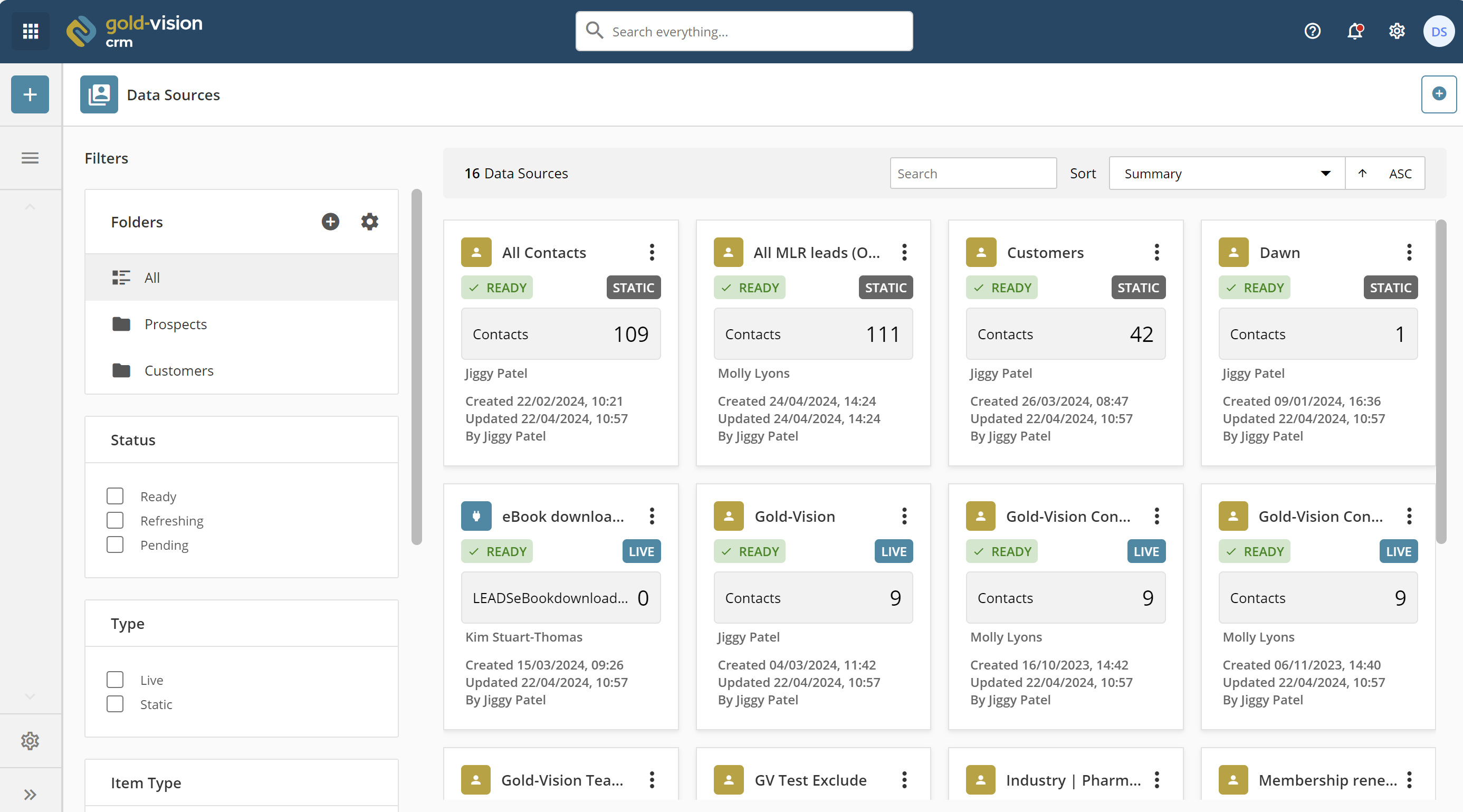Data Sources Overview
Data Sources replace Campaign Sources for Marketing but work in a similar way to campaign sources, e.g. you can filter to a group of contacts, accounts, profiles or other object and then add them to a Data Source.
Or you can create a new Data Source from the view menu.
Data Sources have two types; Static and Live.
Static – In a Static data source, recipients can be updated and refreshed manually.
Live – In a Live data source, the recipient list will be automatically updated. This can also trigger the send of an Automated Email.
 Info
Info
Find out more about using Automated Email.
 Info
Info
A subscription to Gold-Vision Marketing has 3 tiers; Starter, Plus and Ultimate. If you need to use Live Data Sources then contact Gold-Vision Support to enquire about upgrading your subscription.
You can choose whether to use the Record contact and which Email field to use from that record, or All Records Account Contacts which will include all contacts from the Account associated to that record.
Advanced Options will allow you to set whether this data source is to include or exclude the records from your Email.