Email Recipients
Click on the Add Recipients button, to include the recipients who will receive this email.
Click on the Add Data Source button and this will open all data sources which have been created.
Select from the Source that you want to include for this Email click the continue Button.
 Info
Info
To find out how to create Data Sources for Marketing in CRM see How to create Data Sources.
Once the source has loaded, recipients will be shown in a list view.
Here you will see those that are Valid or Invalid for email and can individually select if a recipient is included or excluded from receiving the mailer.

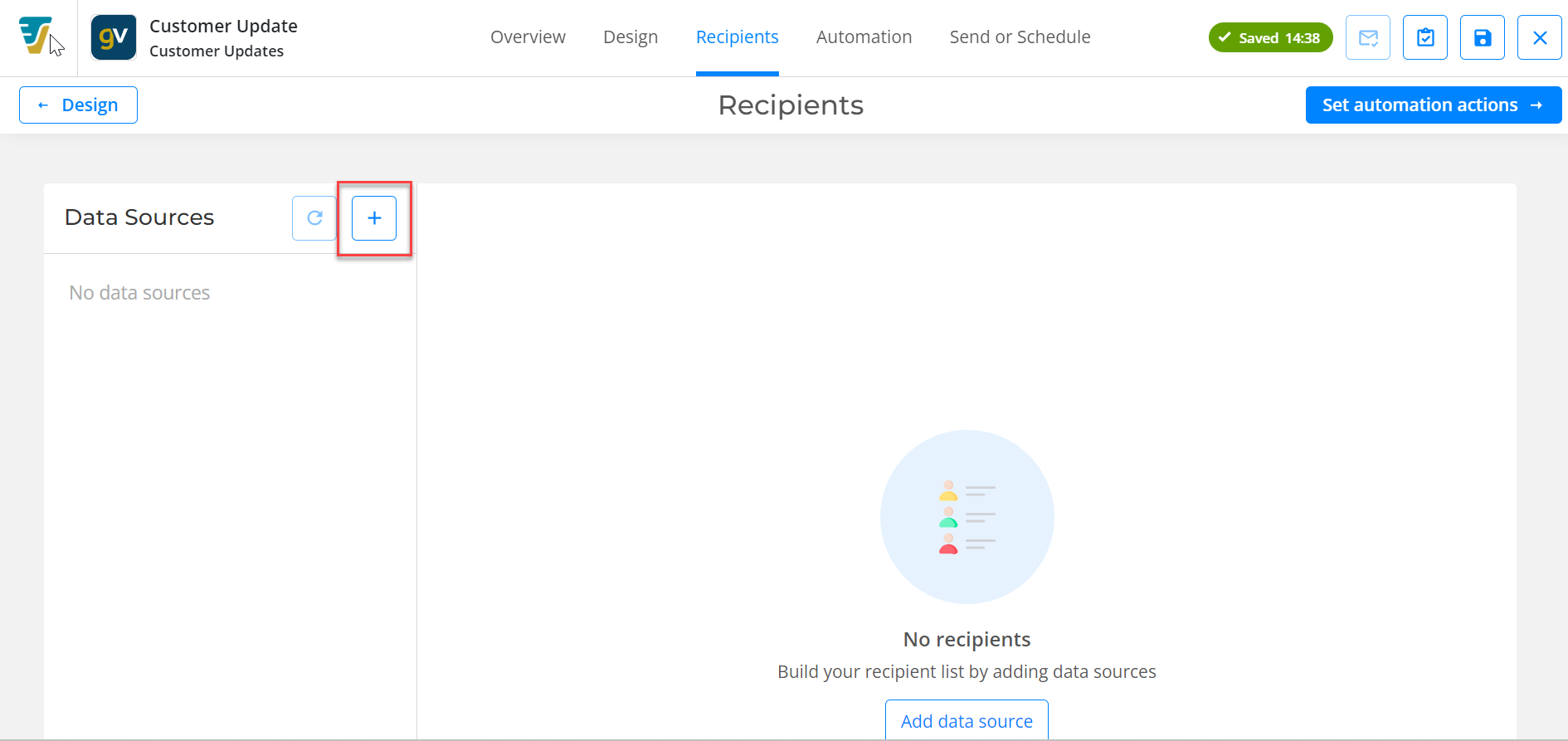
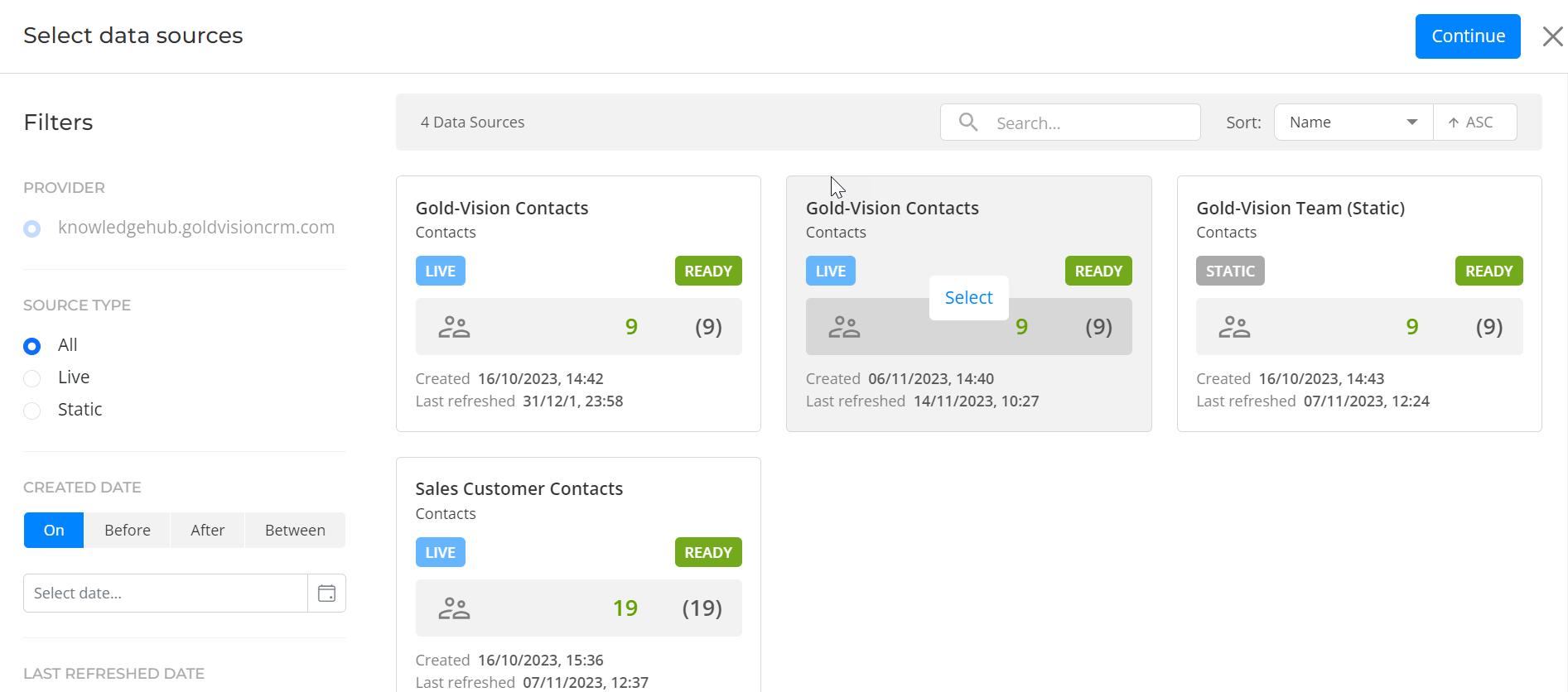
 Related articles
Related articles 