Brand Style
Click on your brand name in the brand list to open it.
Manage your Brand logos and colours on the Brand style tab.
Use the Add Logo button to add your logo and set a logo to be the Primary Logo:
When adding a colour, specify it using the colour chart or your HEX or RGB colour references and give it a name. You can also set it as the Primary Colour.
Colour Groups
Brand colours can be kept in the list or put into colour Groups.
If you have already created a colour group then you can assign the colour to that group in the same screen, or you can create a group by typing the new colour group name into the Assign to Group box:
A ‘Manage Colour Groups’ option appears as an icon appears at the top of the Colours screen.
Use this to edit or delete your colour groups:

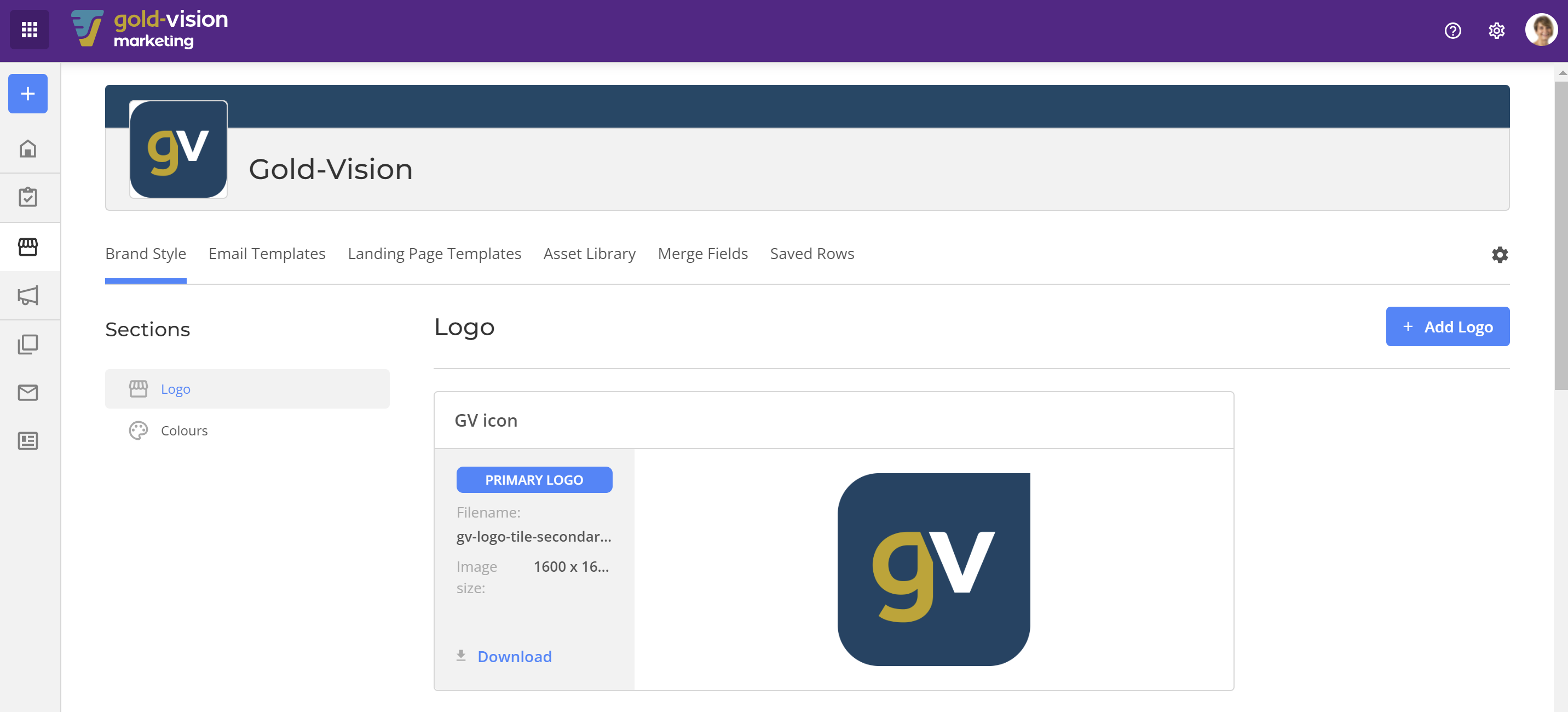
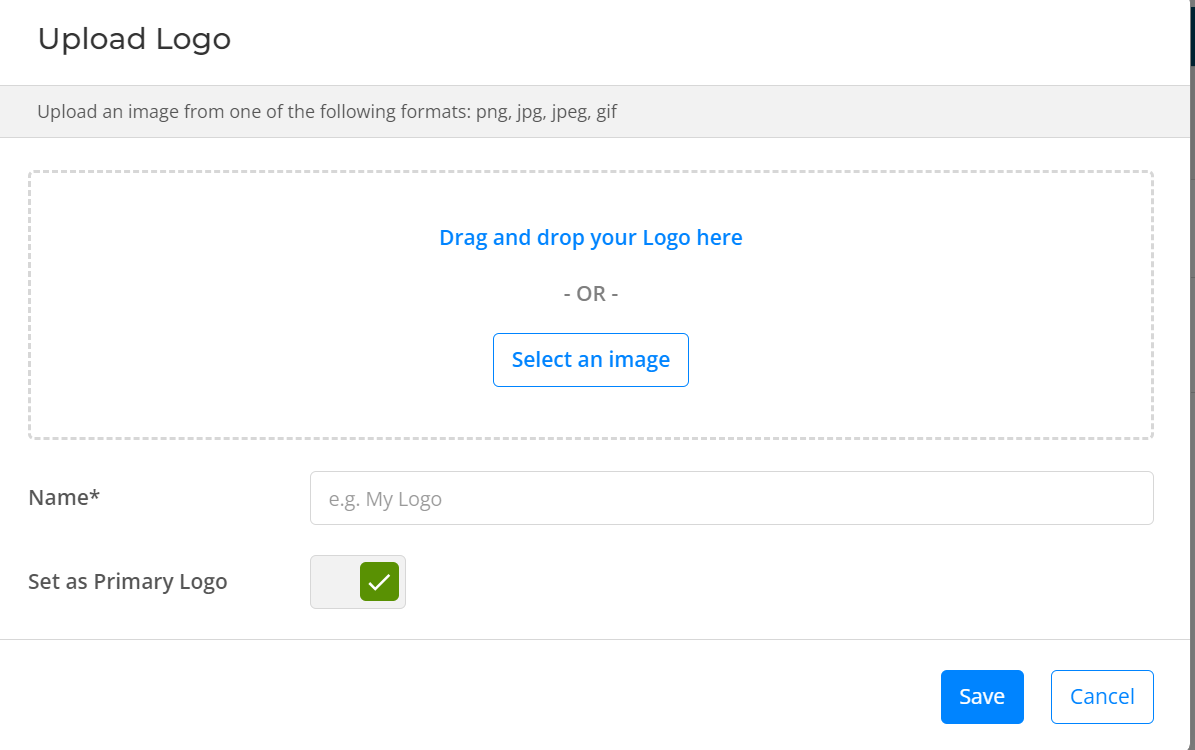
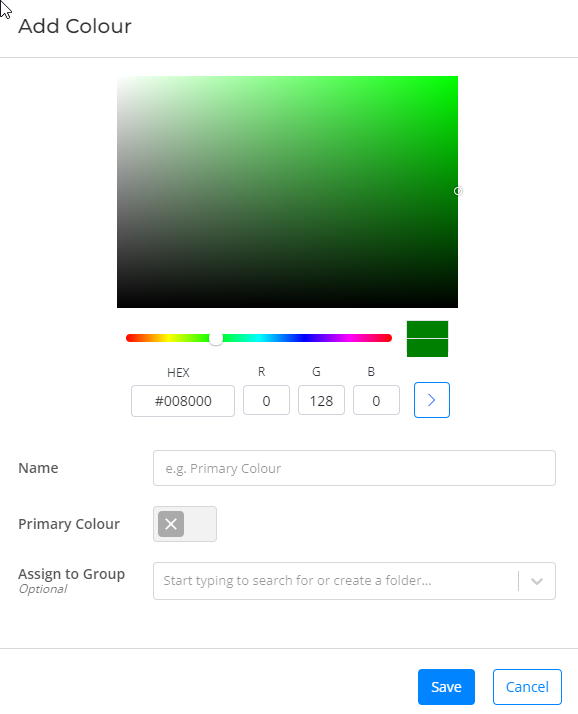
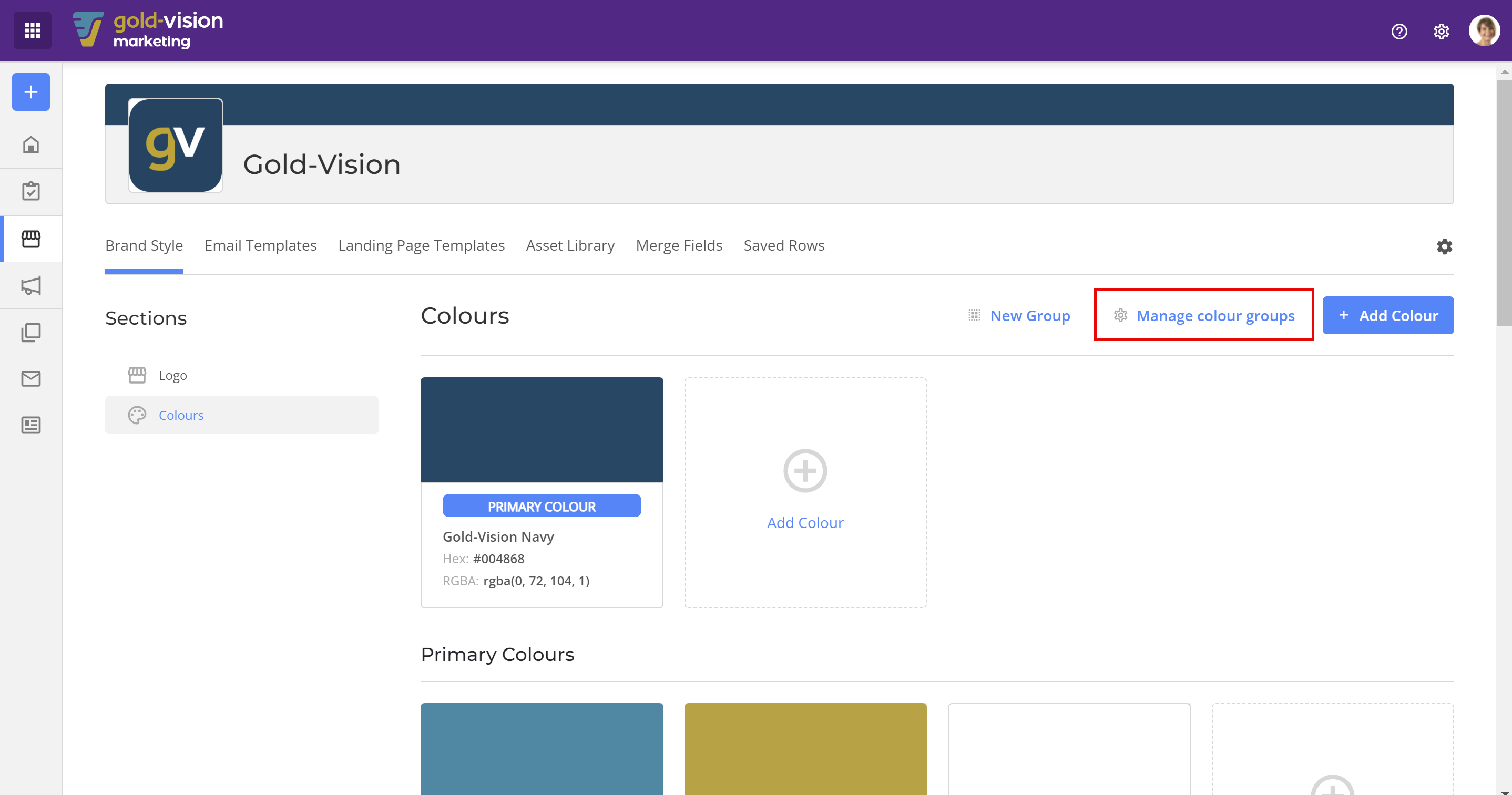
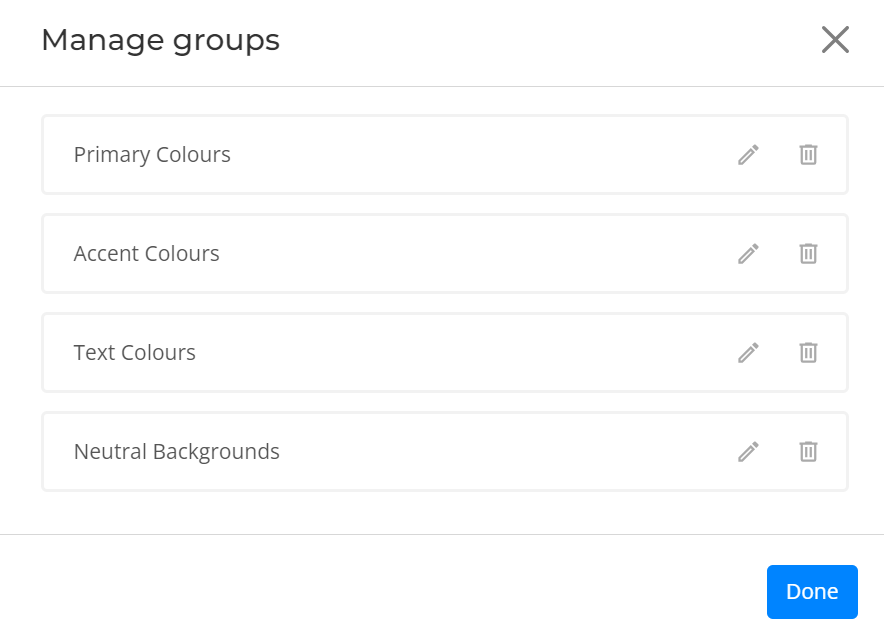
 Related articles
Related articles 