User Management
To invite a new user to Gold-Vision Marketing, click on the ‘+ Invite a User’ button on the top right.
Enter the Users Name, Email and select what kind of User Type you want them to be and click to Send Invite. User will receive an email to accept the invitation and once they have done so, they can access your Marketing instance.
Basic – Basic users have access to all areas of Gold-Vison Marketing except for global settings.
Administrator – Administrator users have access to all areas including Global settings, User & Team Management and Application Version information.
 Info
Info
A subscription to Gold-Vision Marketing has 3 tiers; Starter, Plus and Ultimate. If you need more users then contact Gold-Vision support to enquire about upgrading your subscription.
Your users will receive an email invitation which they must accept to receive access to your Workspace.
Edit a User
To edit a user, press the pencil icon.
You will be able to edit their User Type and can enable or disable their status.
Disabling the users means they will no longer have access to Marketing.

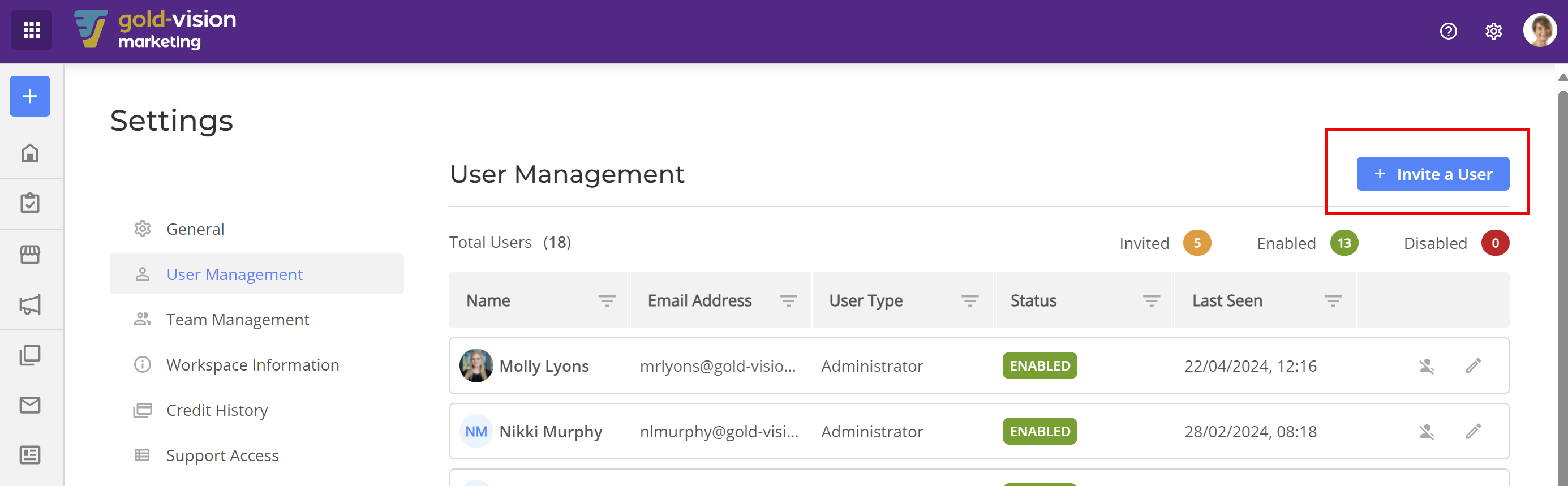
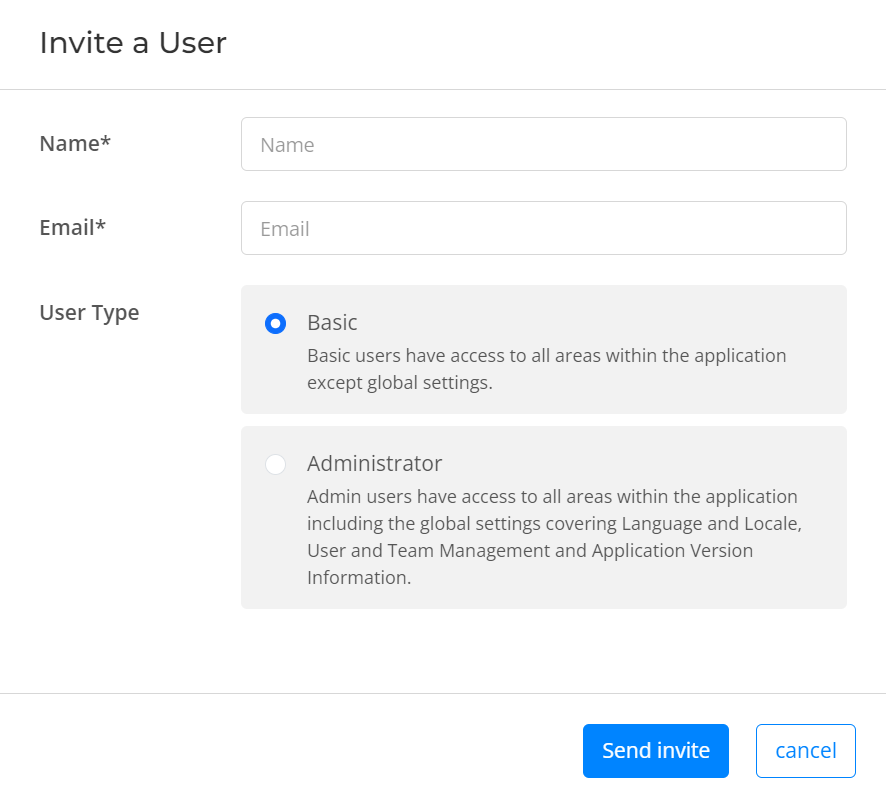

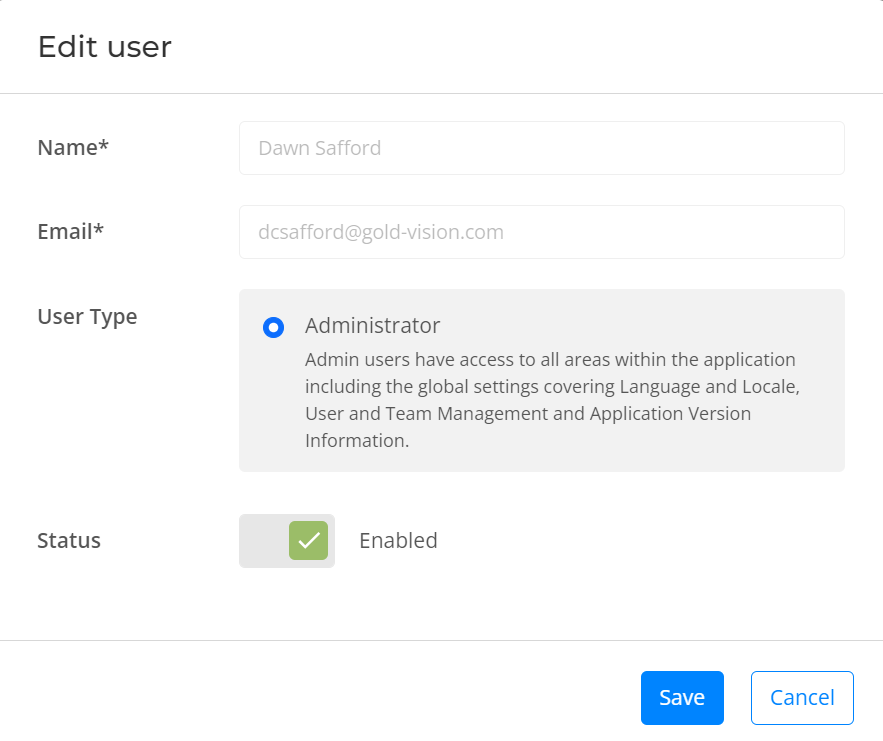
 Related articles
Related articles 