Editing Tasks
Click on the Ellipsis Icon (3 vertical dots) shown on the right.
Edit
From here you can click the Edit option to amend the Task Description, Start & Due Date, Status, Owner and Item (Link).
Click the Tick to Save or the Cross to exit without saving.
Link
Edit Link or Link – allows you to select an item type.
Once you have selected an Item Type you will then be able to select the Campaign, Email, Generic or Landing Page to link to.
Unlink
Unlink – (only available if linked) where you will be asked to confirm the Unlink action.
Delete
Click to Delete a Task where you will be asked to confirm the Deletion.
 Info
Info
Visit General Navigation for more information on Searching and Sort options.

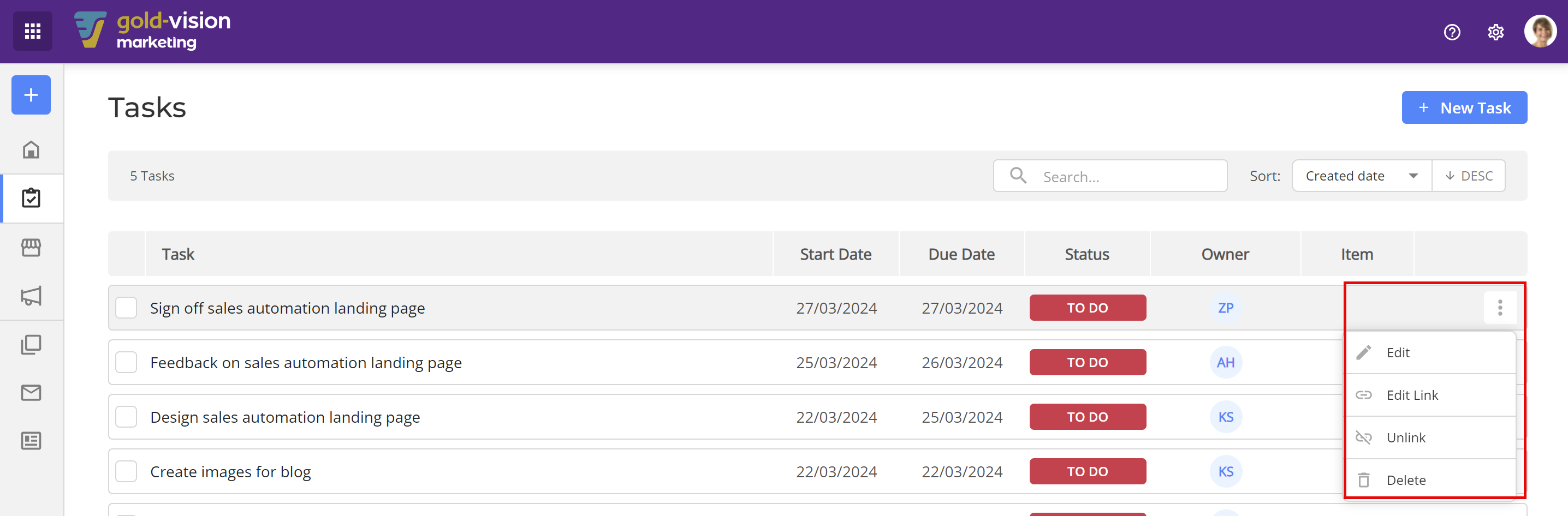
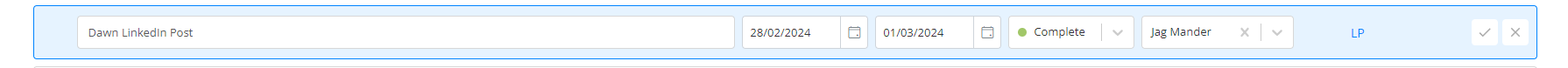
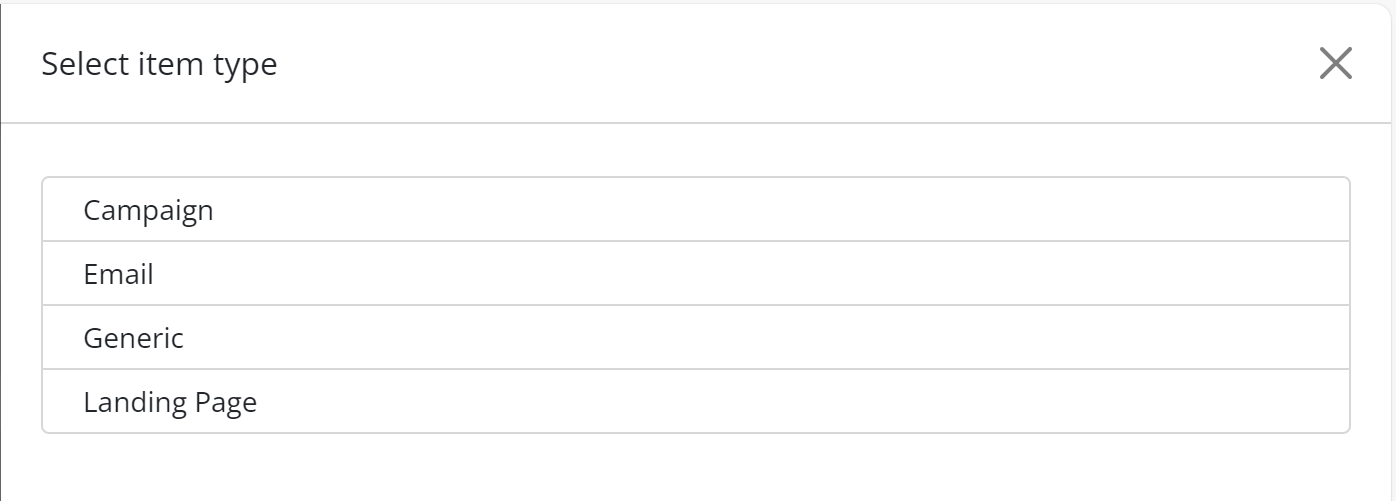
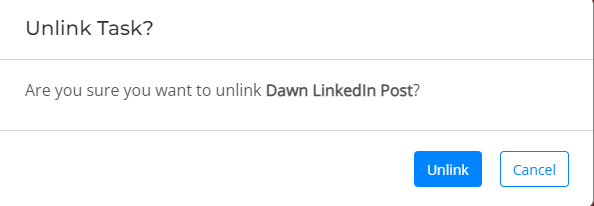
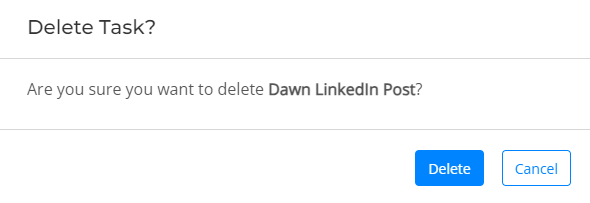
 Related articles
Related articles 