Campaign Settings
Access your Campaign Settings using the cog wheel at the right-hand side of the display.
Here you can access the options that you setup for your Campaign when it was created and make any changes that you require, to status, campaign dates, or to change the Campaign logo and colour.
You can also assign your Campaign to Teams or Users, Folders or Tags.
 Info
Info
 Info
Info
See User Management to learn how to add users to your Marketing Workspace.

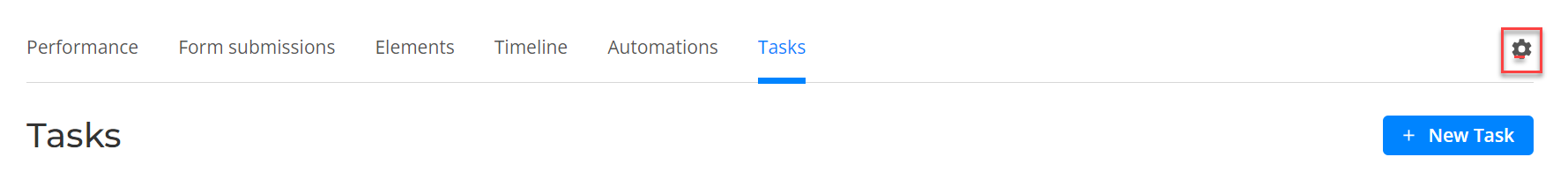
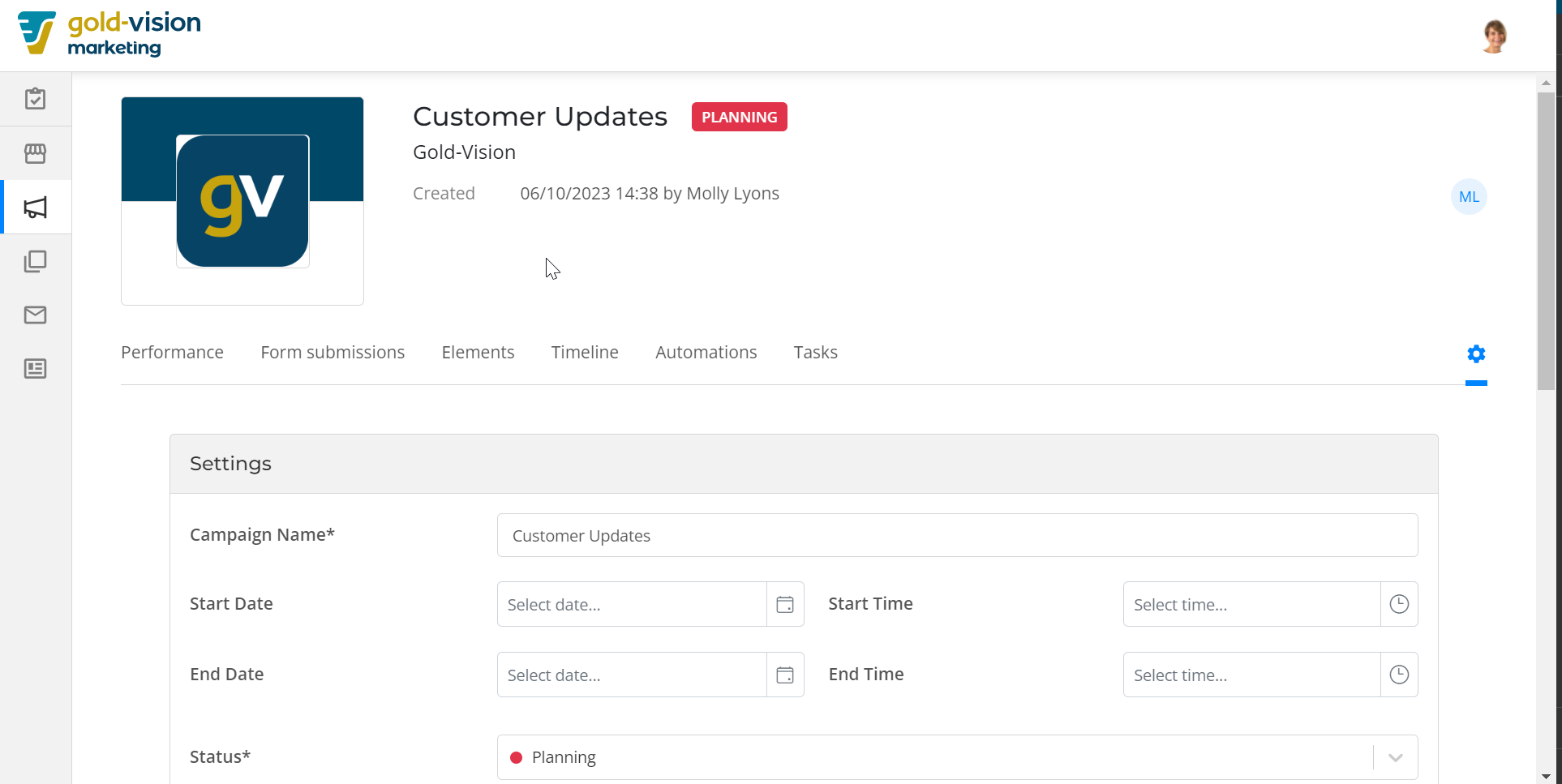
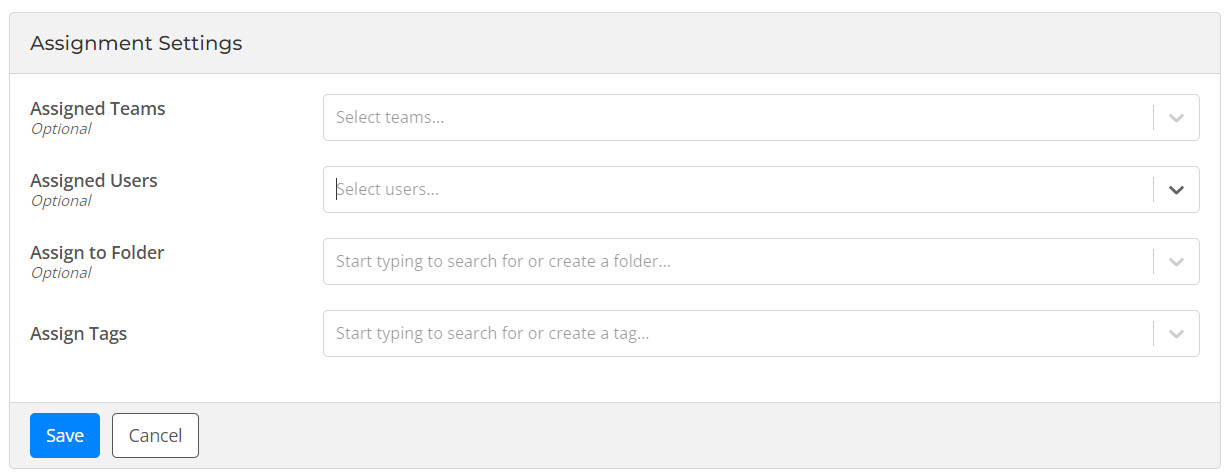
 Related articles
Related articles 