Email Send or Schedule
Click onto the Send or Schedule button.
Before you can send/schedule your email, you will need to ensure that the Pre-Send Checklist has been completed.
The Pre-Send Checklist will highlight any areas that are incomplete; you will need to include an unsubscribe link in your email and have completed any Merge field setup.
Click on the highlighted incomplete checks to easily access those areas in your Email.
Standard email Send or Schedule
A Standard email will be ready to send or schedule once the checklist has been completed.
Click on Send now to send the email immediately.
Or click on Schedule for later to set the timezone, start date and start time for when you would like the email to be sent.
Automated email Send or Schedule
Automate click on Automate to set the timezone, start date and start time for when you would like the email to be automated.
Or click on Schedule Automation to to set the timezone, start date and start time for when you would like the automation to start.
You will also be able to select the Schedule options Hourly, Daily, Weekly or Monthly.
Then depending on the Schedule option selected the hours, time of day, day of week or month.
Follow up email Activation
Click on Activate to activate the email follow up.

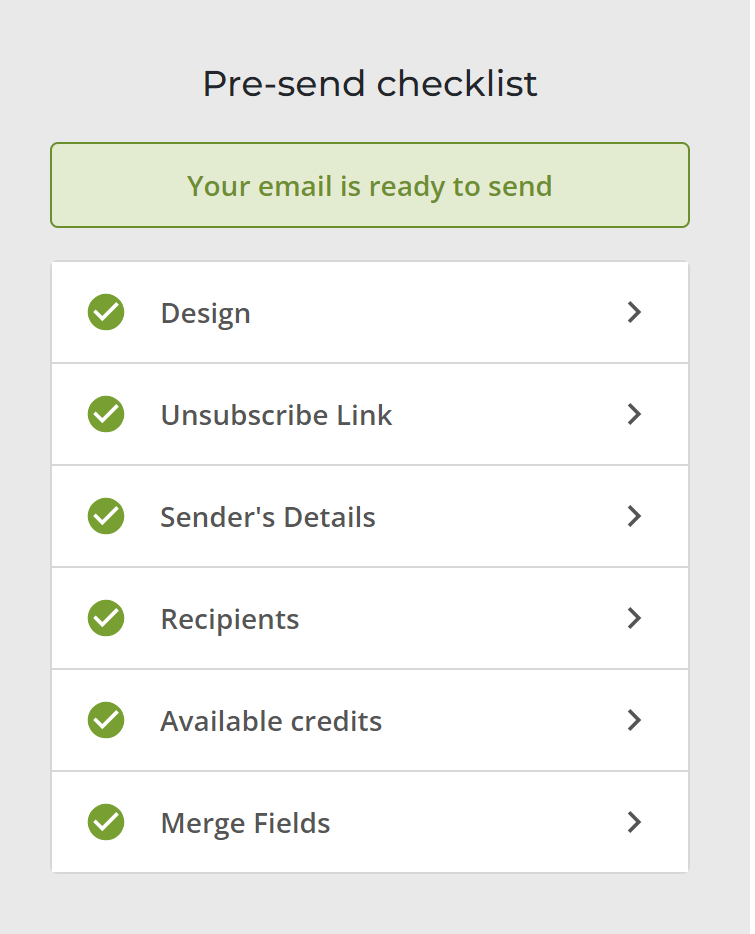
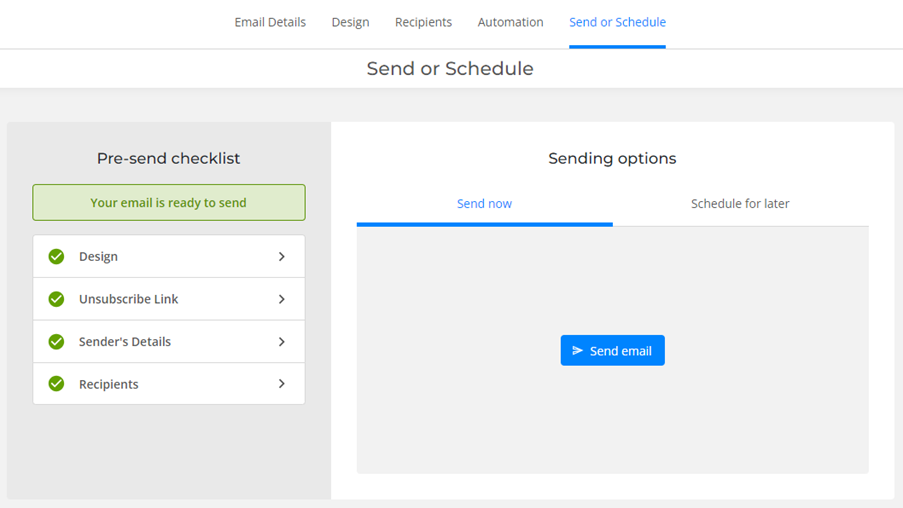
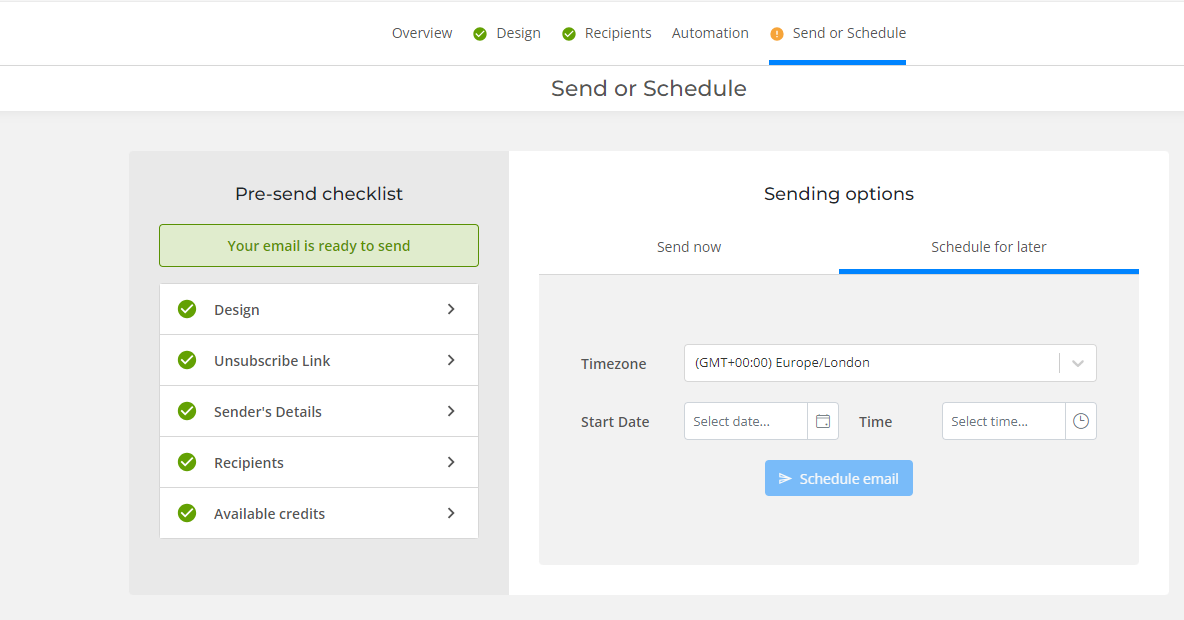
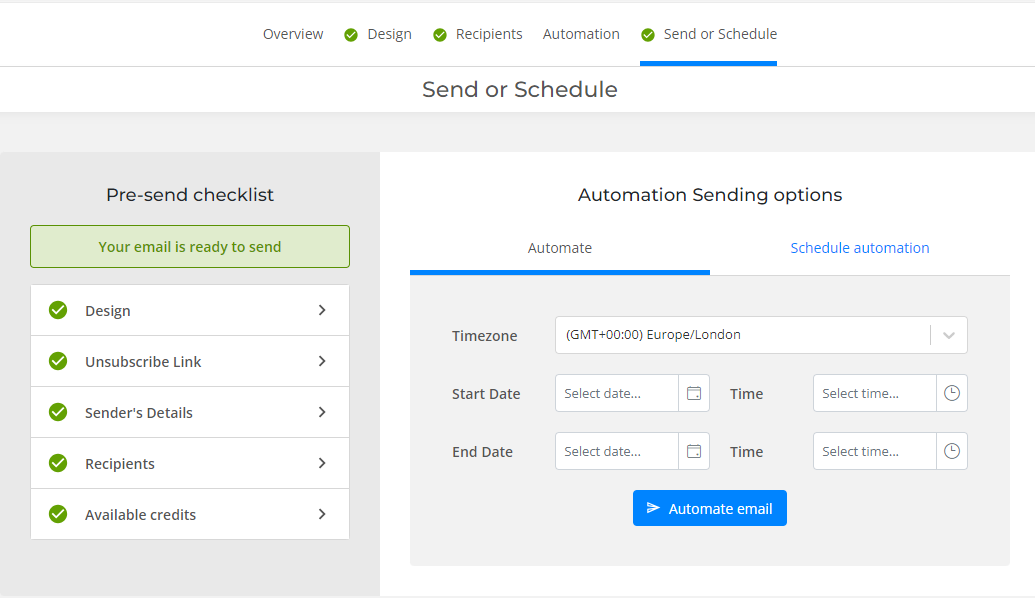
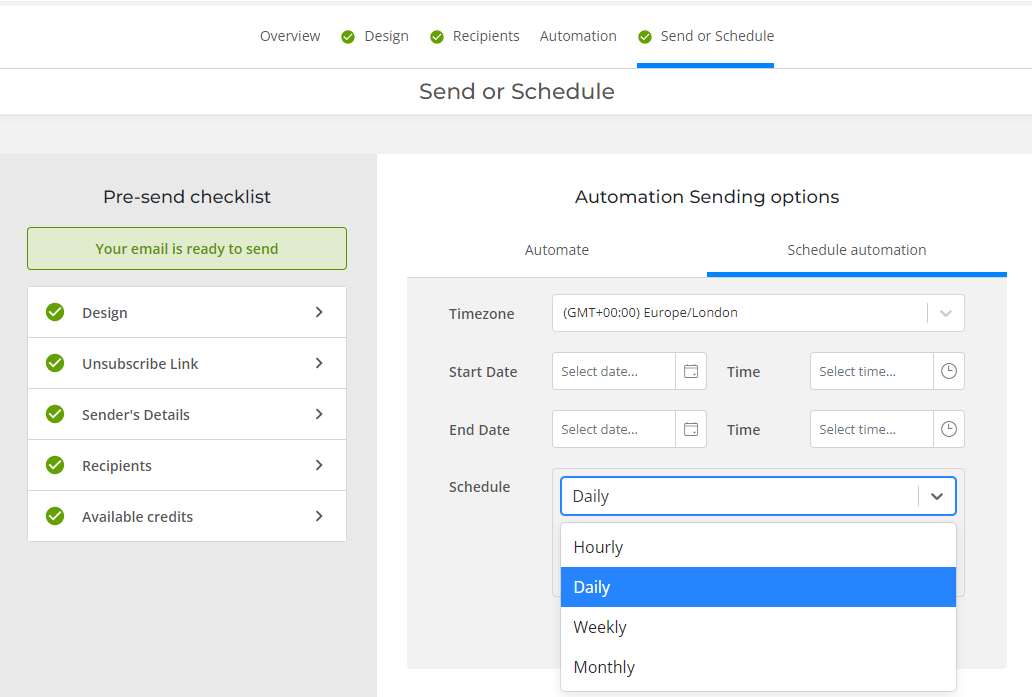
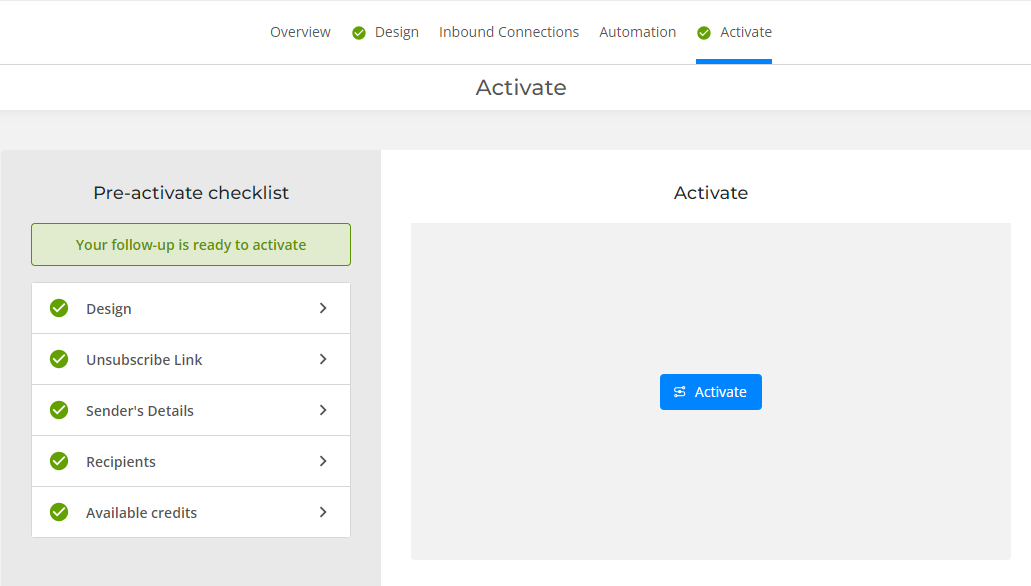
 Related articles
Related articles 