Brand Settings
Access the Settings using the Settings Cog on the right-hand side:
You can rename your brand in the first section.
Sending Emails Default Settings
These fields allow you to specify the sender name, email address and reply-to address for your Emails.
Domain Settings
Create further subdomains for your Brand.
Email Custom Domains
Setup your own custom domain from which your emails can be sent.
 Info
Info
Please Note – You must own the Domain. We recommend using a separate Domain from your normal domain to protect your main Domain the event of it being blacklisted. Click on the information button to enter the Service provider details – Host & Values.
Email Contact Preferences
When managing their preferences or subscription, recipients can choose to opt in or out of preferences you add here. Offering preferences can reduce your unsubscribe rates by giving recipients more choice in how they hear from you.
For example, you could give your recipients options to stay subscribed to their account notification emails but not receive your newsletters or promotions.
When creating an Email to send you can then set the Contact Preference Type of that email to one of the options that you specify here.
 Info
Info
See Emails Overview for more information on using Contact Preference Types with your Emails.
Archive your brand
If you no longer require your brand, use this option to Archive it, either for deletion or to keep it in the Archived Brands list.
Archived Brands can be restored if required, but if archived it will become read-only.

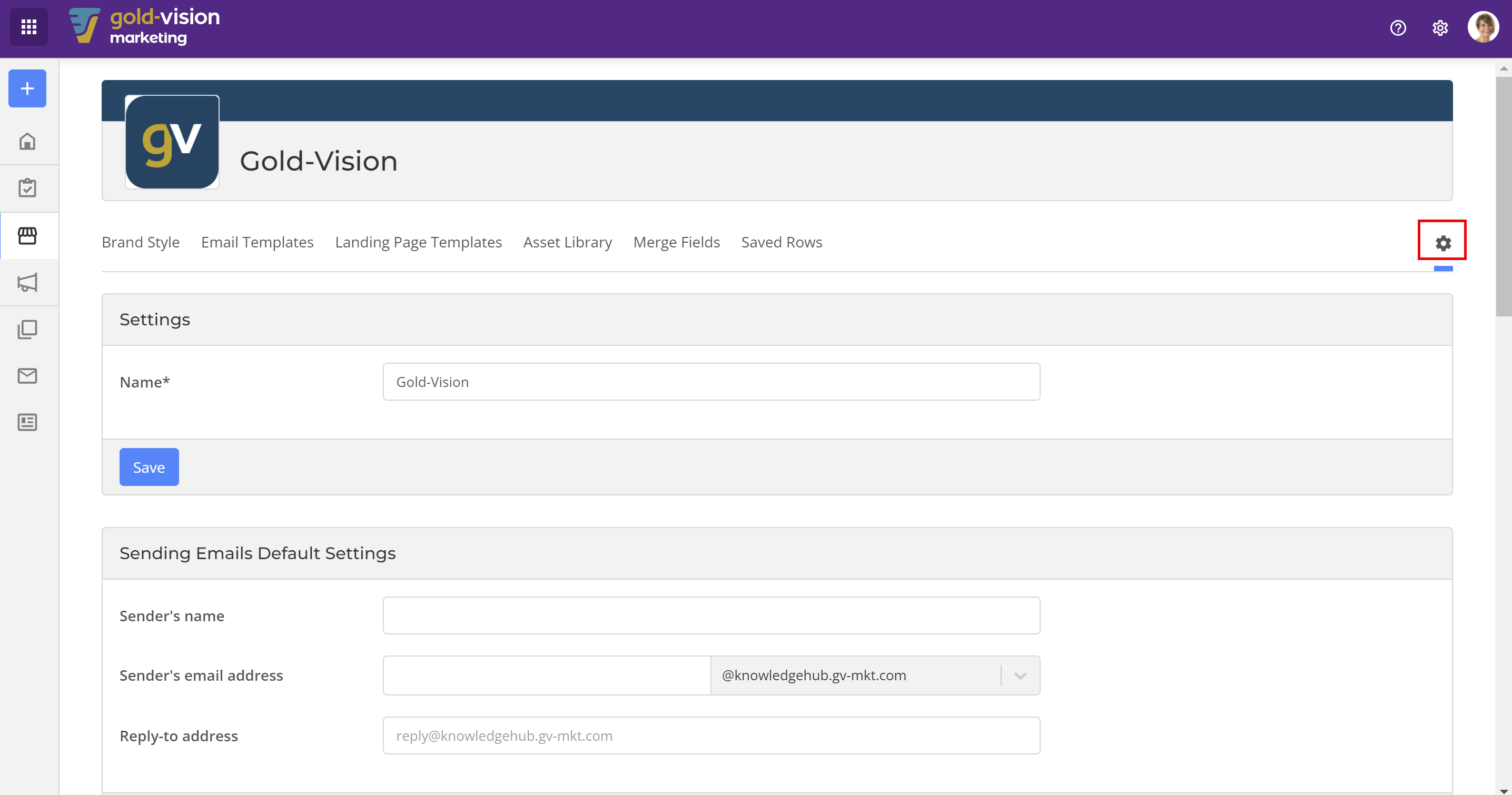
 Related articles
Related articles 