Asset Library
Your Asset Library is your repository for all the imagery that you want to use within your Brand, in your templates, emails and landing pages.
Upload Images
Upload your own images using the Upload button:
Give the logo a name, optionally assigning it to a folder or tag.
 Info
Info
 Info
Info
See Folders or Tags for more information on how to use them with your assets.
Import Stock Images
Alternatively, you can Import Stock Images. From Pexels:

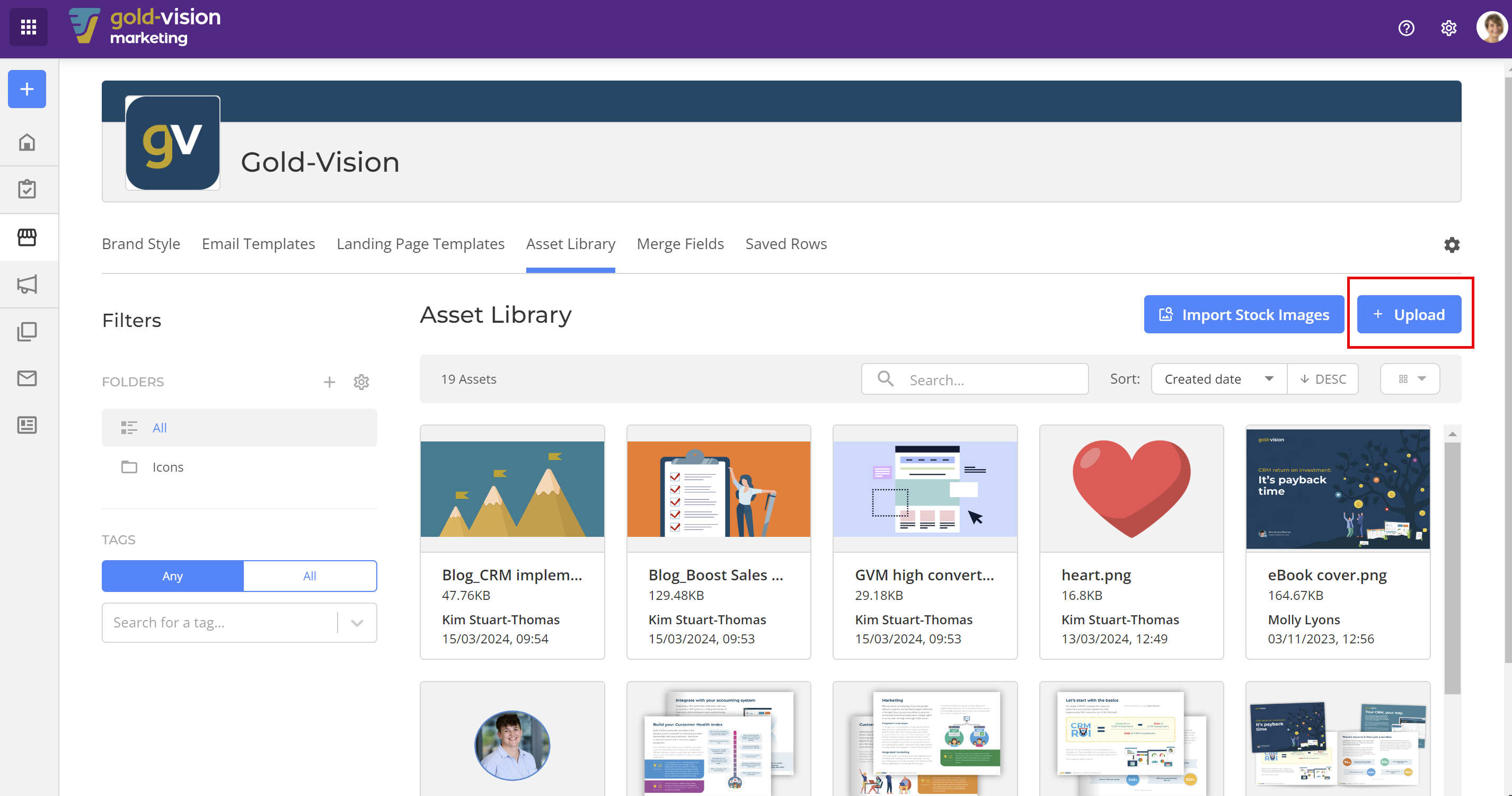
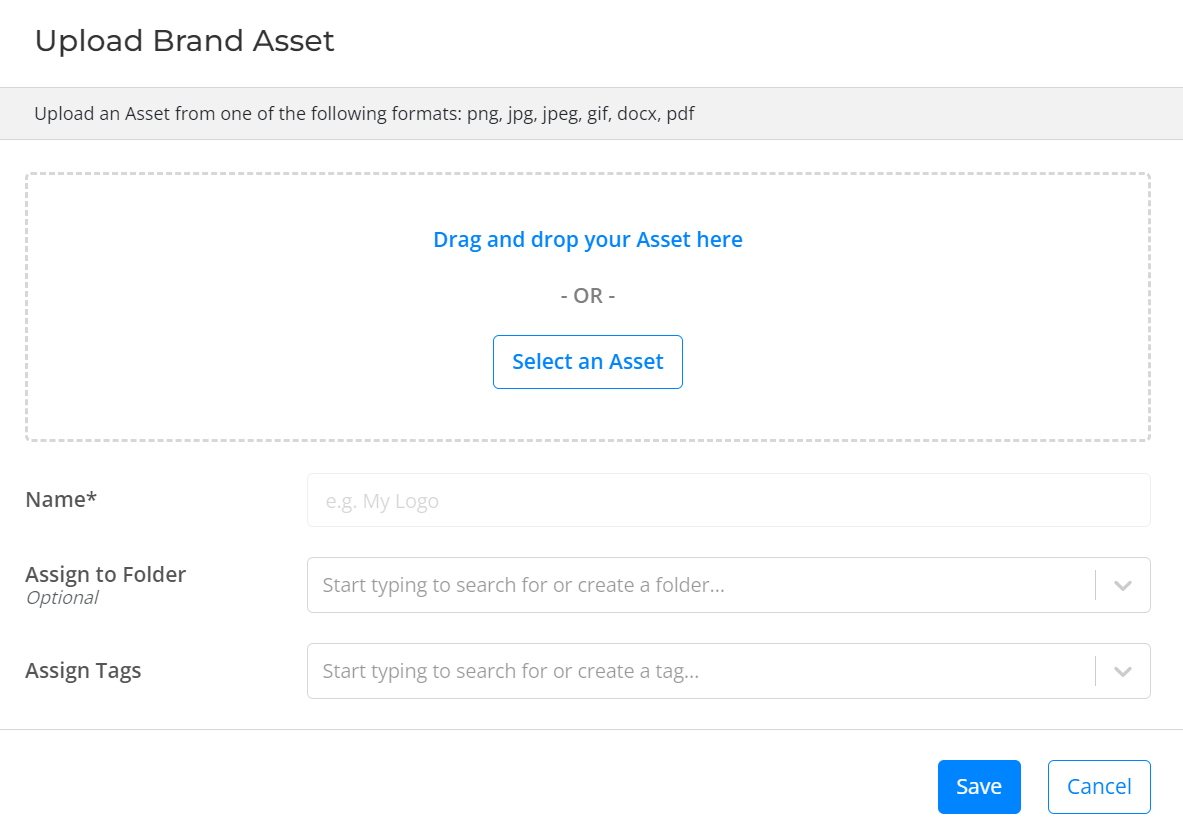
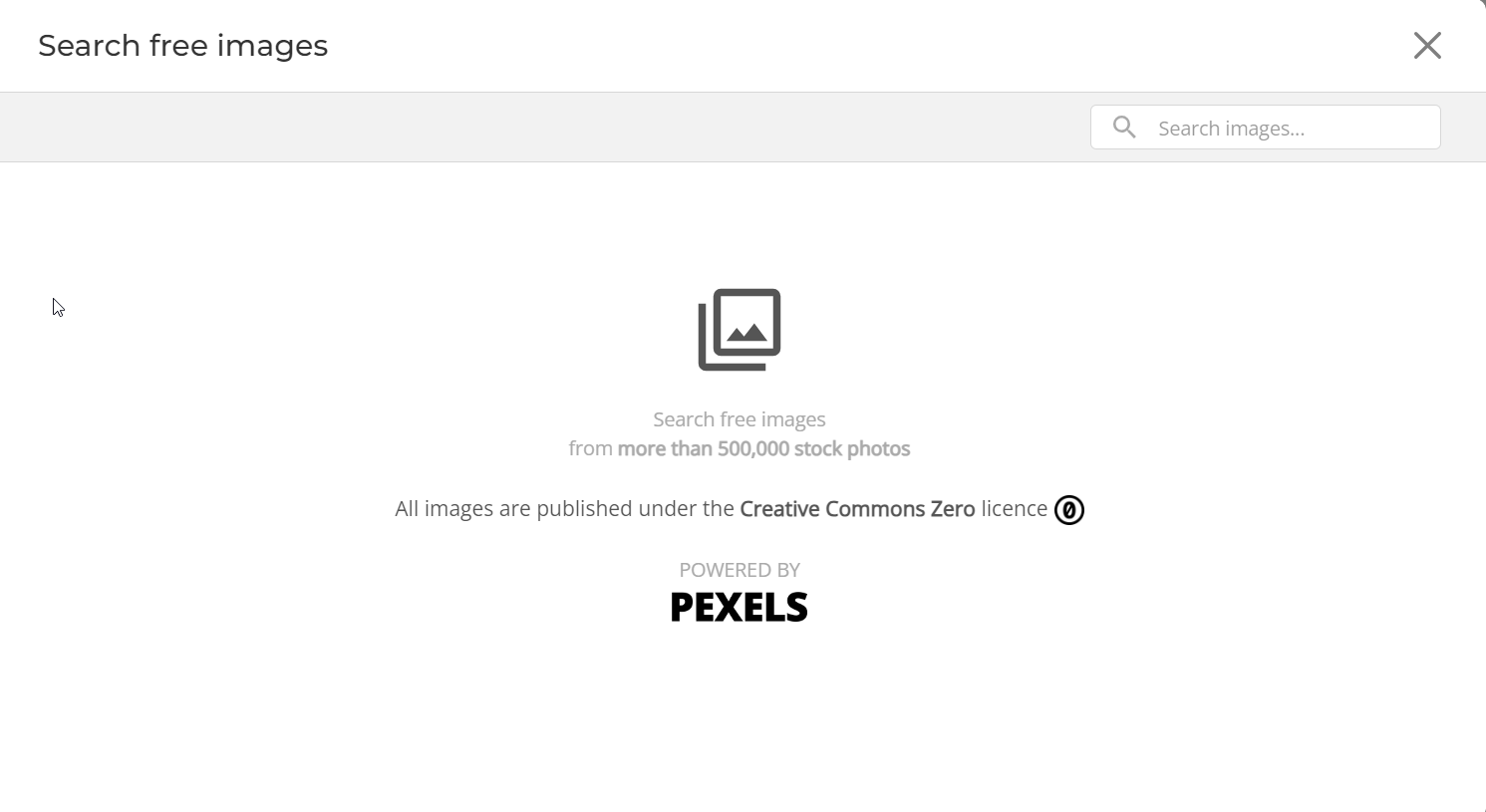
 Related articles
Related articles 