Merge Fields
Many CRM fields can be used as Merge fields in emails to personalise the content.
You want to refer to the order date that a customer bought a specific product from a quote, use their customer reference number, or use an expiry date of a subscription or a licence key from their profile.
Merge fields can be used on the fly when creating emails but you may wish to save them against your brand if they are fields that you use regularly.
Give your Brand field a name and a preview value. Use the Select CRM field button to link this merge field with the specific field that you want to use in your email:
Specify a default value which will display if no value is provided from your data source and save.
 Info
Info
Visit Email Merge Fields for more information on how to use these pre-defined Merge Fields in your Emails.
 Info
Info
A subscription to Gold-Vision Marketing has 3 tiers; Starter, Plus and Ultimate. If you need to use your own Merge Fields then contact Gold-Vision support to enquire about upgrading your subscription.

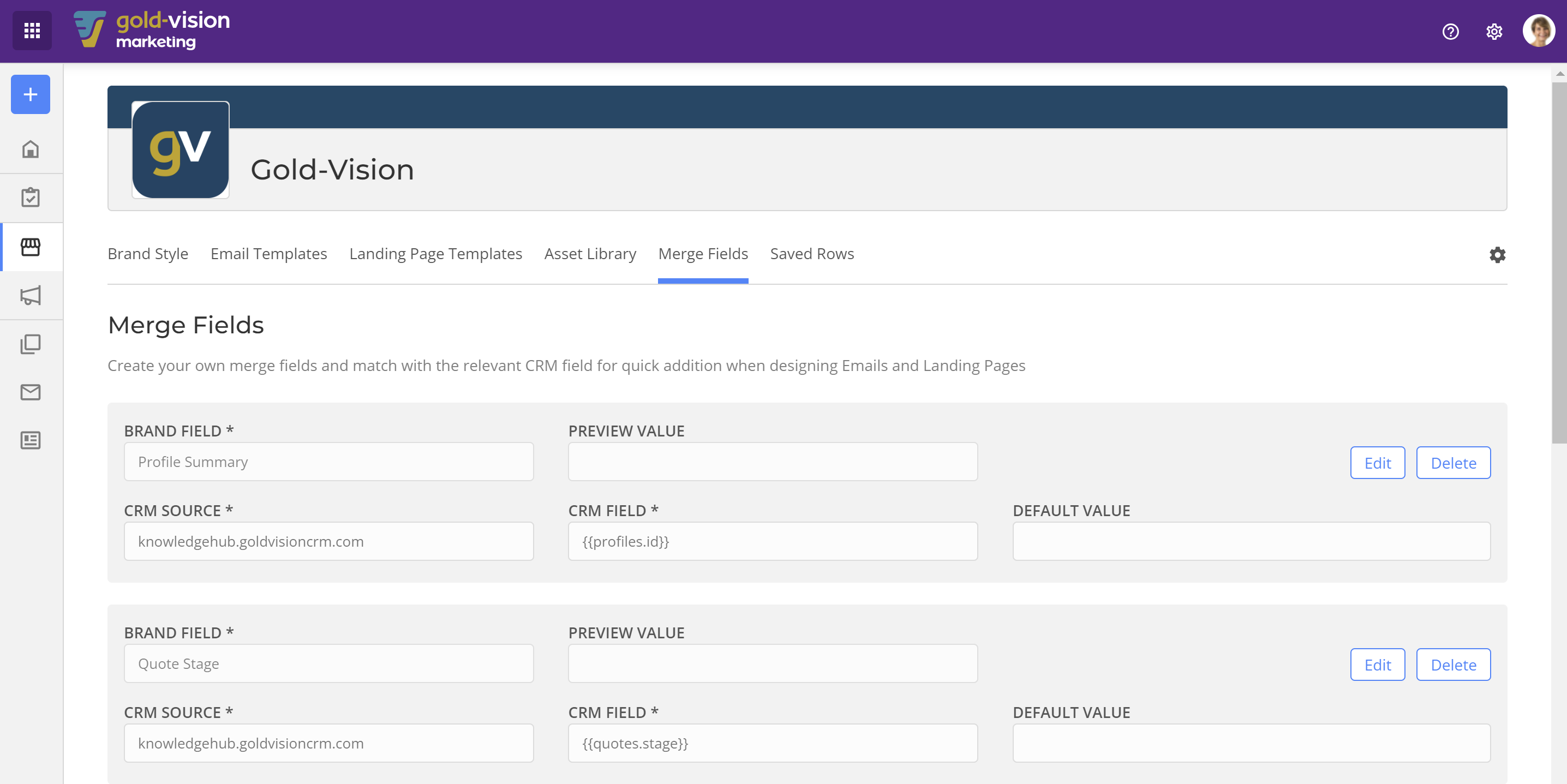
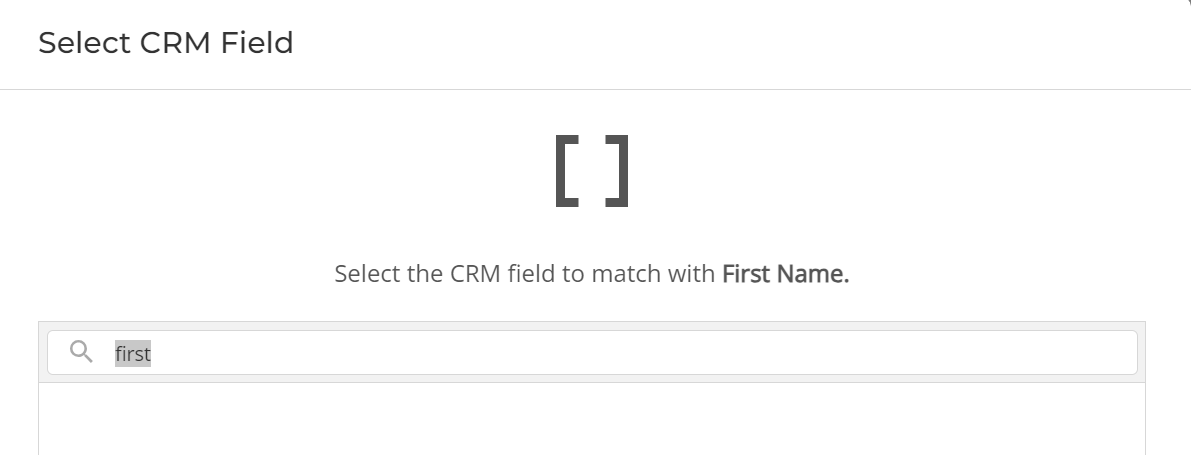
 Related articles
Related articles 