Images
To upload an image, drag and drop the Image block into your template. The block will then let you access your Asset library where you can upload new images, or select one added previously.
Once your image is added, you can edit the size, action URL and padding using the Content Properties tab on the right-hand side.

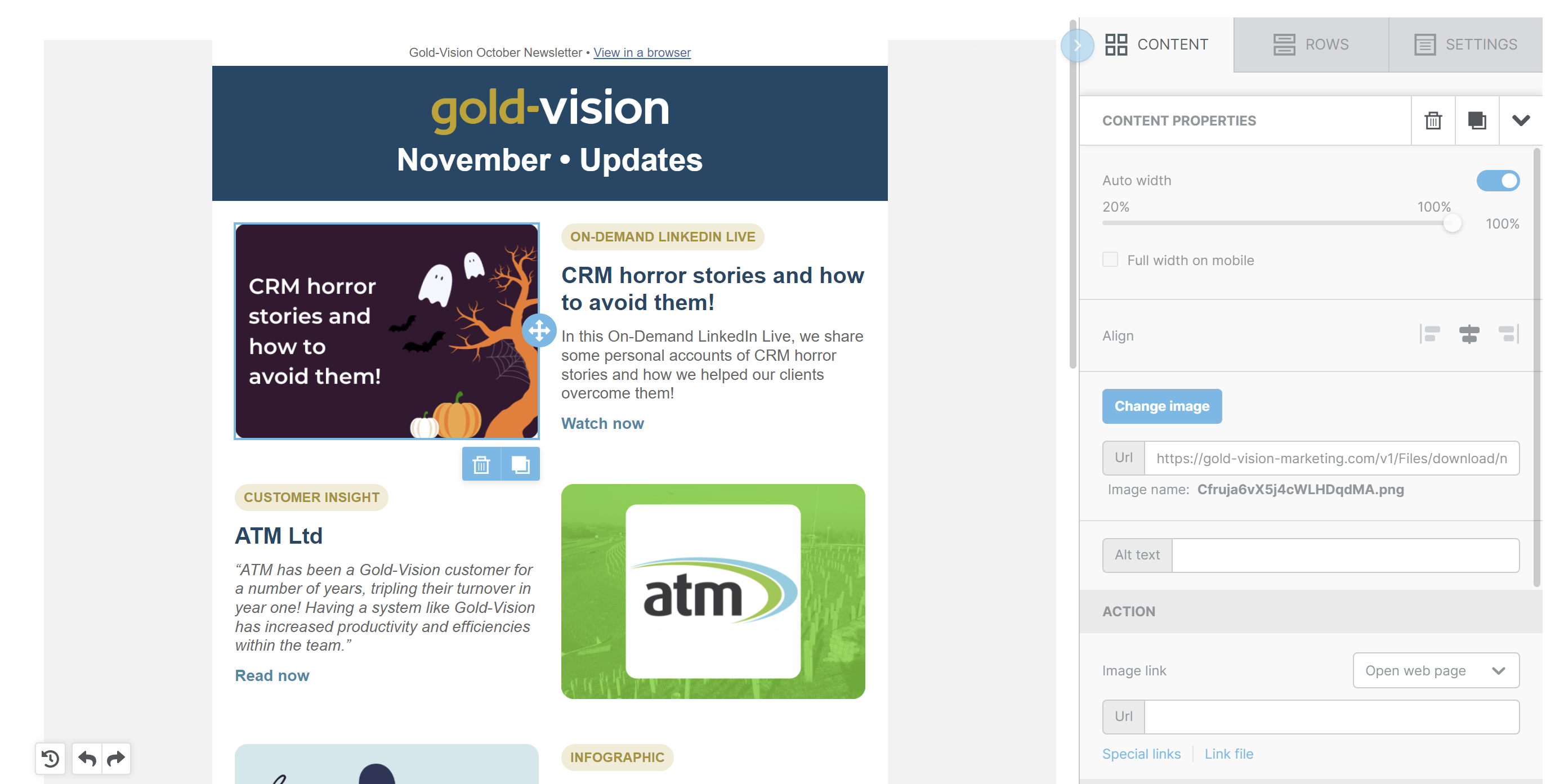
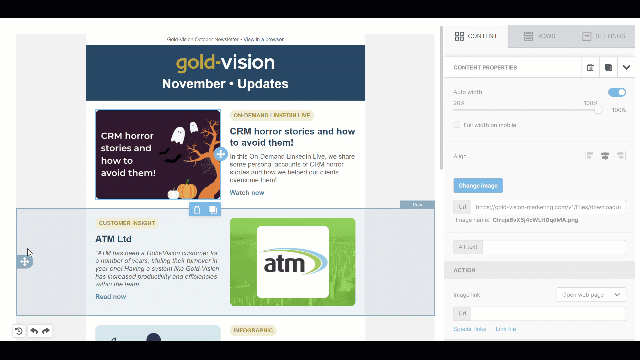
 Related articles
Related articles 