Landing Page Design
Click on the Design tab or Design button and select the Browse Designs button.
You can either start your design from a Brand Template by simply by hovering over a current template and clicking Select.
 Info
Info
See Brand Overview for more information on Brands.
To create a design from scratch, click Layouts and then select the Create your own option, or choose from a simple pre-designed layout.
Or use select Themes to select a pre-defined design for your landing page:
 Info
Info
See Design Tools and functionality to find out more information about using the designer for your Landing Pages.
Give your landing page an SEO Title to enable easy visibility from a search engine, and an optional description.
If you would not like your landing page to appear in search engine results, just flick the switches for SEO Indexing and SEO Link Indexing to the off position.
You must also give your landing page a URL.
Preview, New Task, Save and Exit
In the top right hand corner you can access icons to Preview the landing page, create New Tasks, Save and Exit without saving.
 Info
Info
Visit Tasks Overview for more information on working with Tasks.

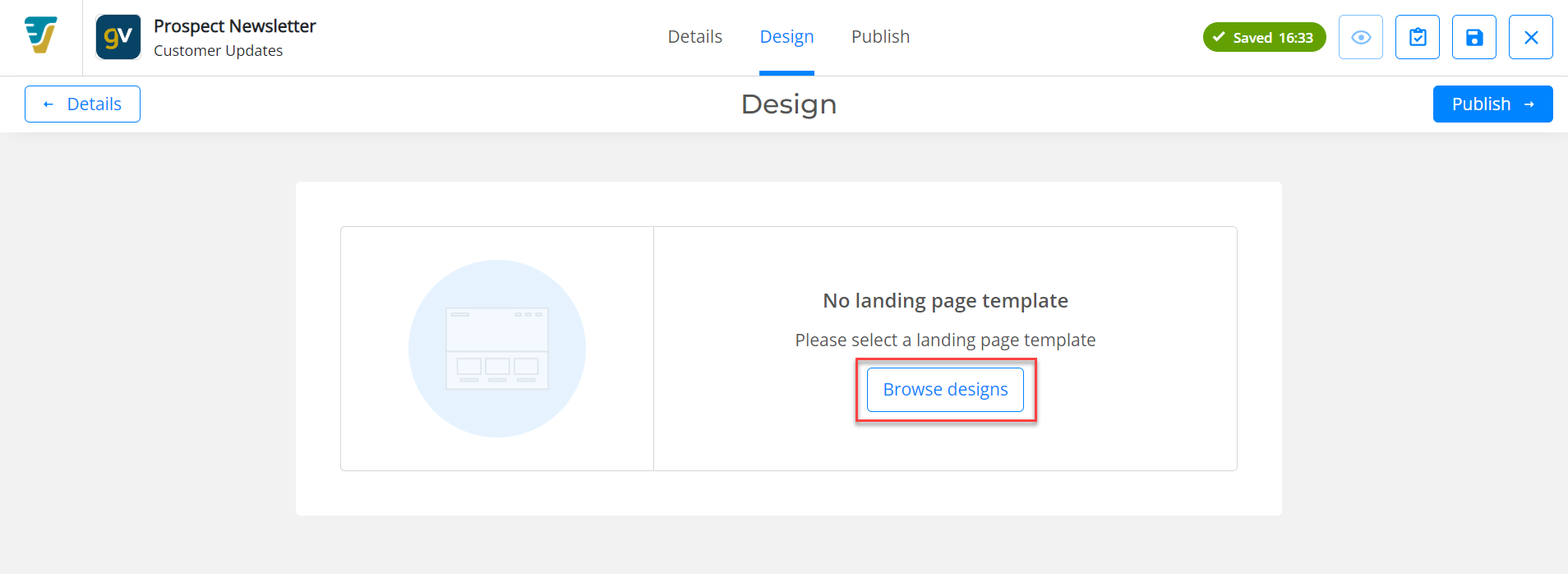


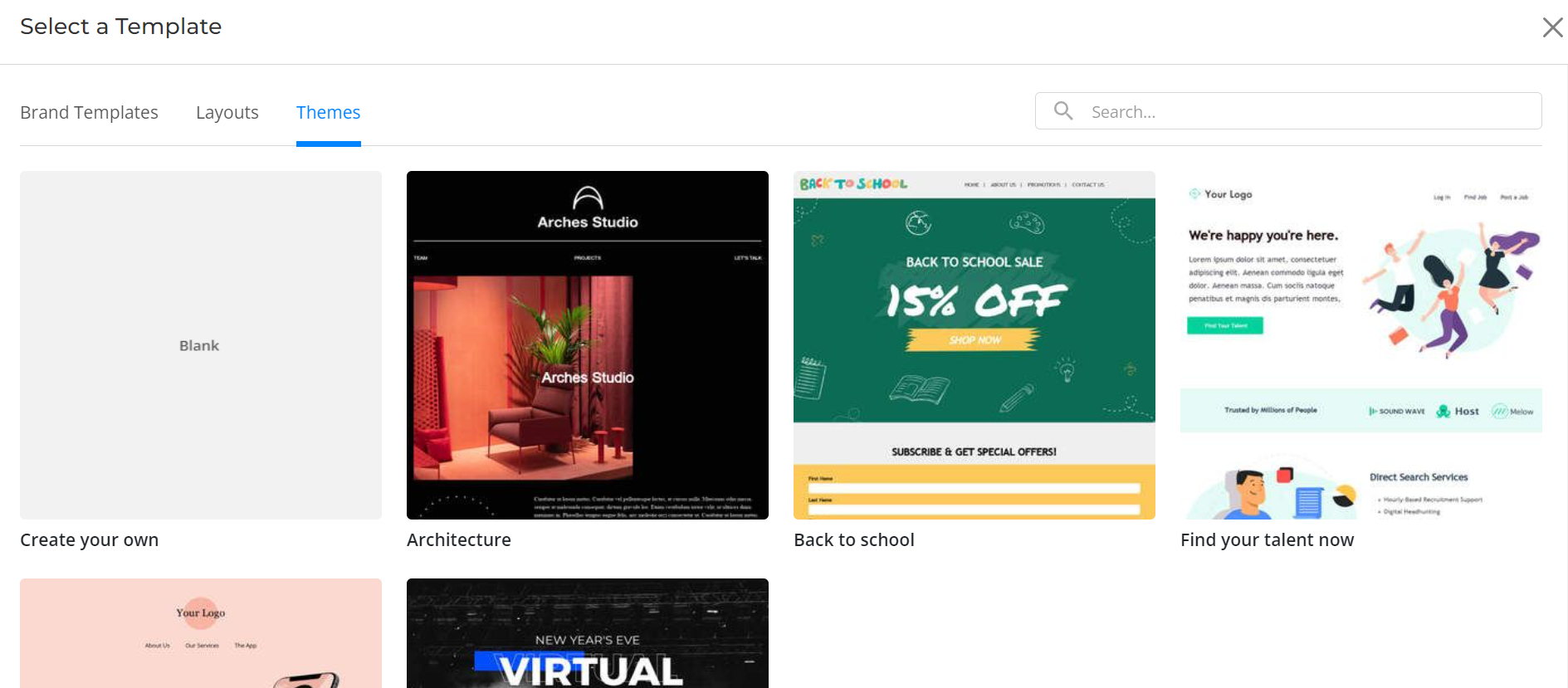
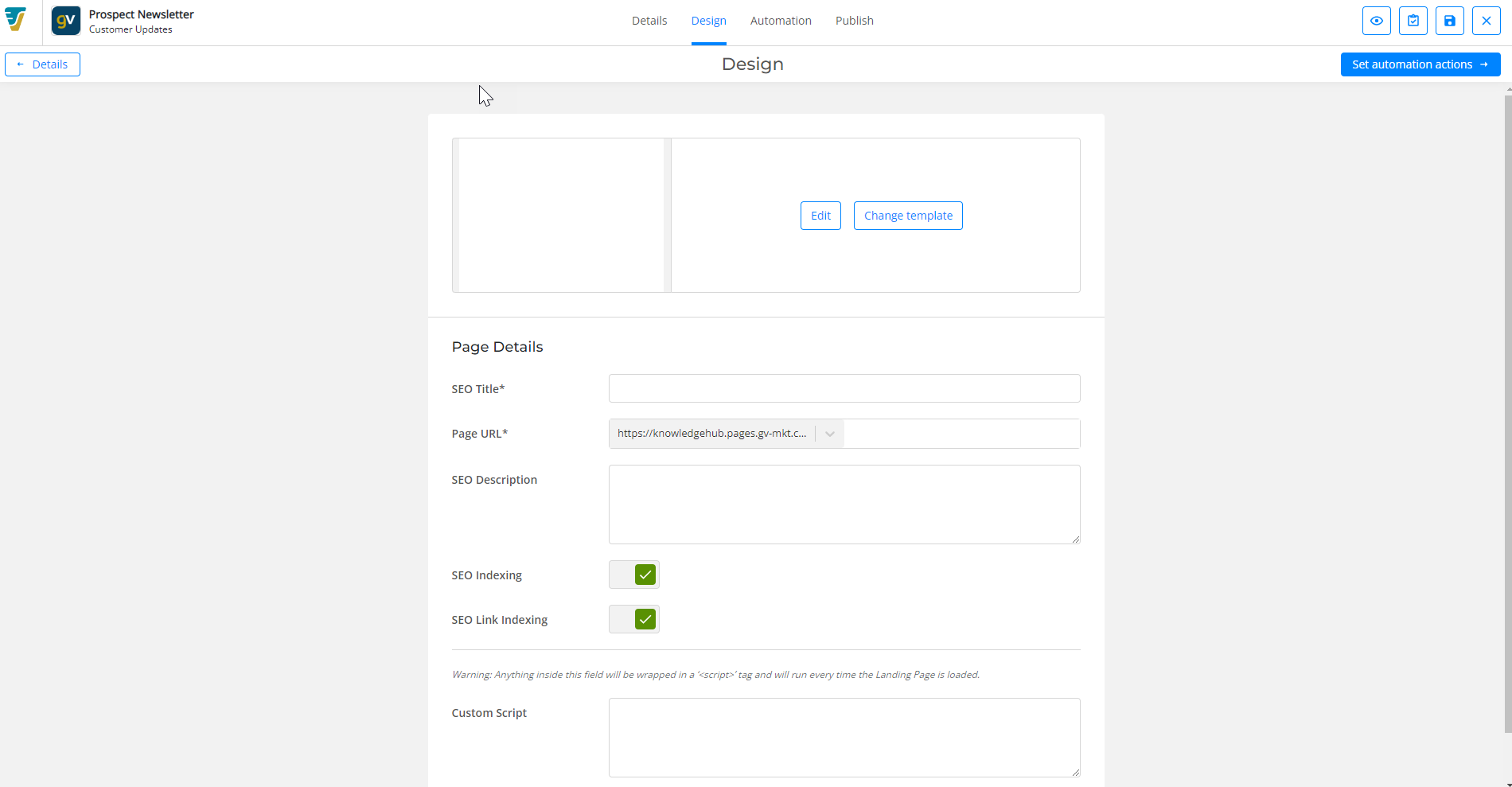

 Related articles
Related articles 