Saved Rows
Rows in your Brand allow to you define areas of content to be used as standard in Emails or Landing Pages, perhaps a standard format of header with your logo, or a default footer that contains your socials or subscription preferences.
Click on + New Saved Row.
Give your row a name and specify whether it’s for use in Emails or Landing Pages, click Create.
Doing so will take you into the Designer to add content to your Saved Row.
 Info
Info
See Design Tools and Functionality to find out how to add content to your Saved Rows.

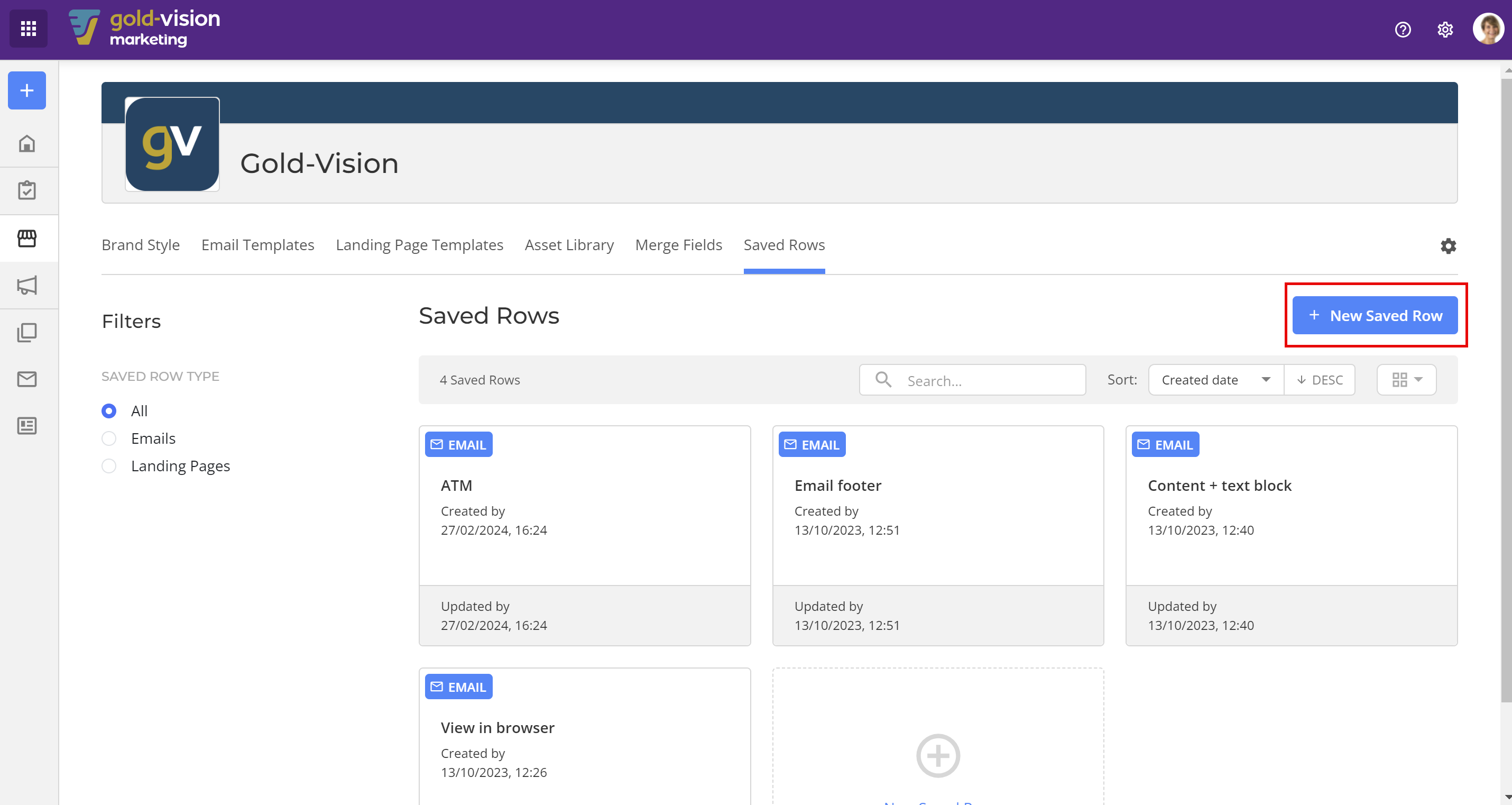
 Related articles
Related articles 