Email Automation
Automation shows the associated Engagement Score for each kind of recipient interaction with an email, e.g., an Opened email creates a very positive score, or a negative score for a Bounced email.
These scores pass back into the CRM into the Engagement Scores section against Contacts and Accounts.
 Info
Info
Read more about Engagement Scores in Gold-Vision CRM.
There are two kinds of Actions, Email actions or Link actions.
To use Email actions, click on + Add action against your preferred option (such as when the recipient opens the email) to either add that recipient to a new data source – perhaps to include them in another Campaign or Email – or to send them a follow-up email.
If you have links to web pages in your email you will also see Link actions.
You can edit the engagement score of the recipient that will be updated should they click on the link in your email and also have the option to add actions on those link clicks.
You can choose from pre-created follow-up emails or create a new follow-up email on the fly.
 Info
Info
Find out more about Follow Up Emails.

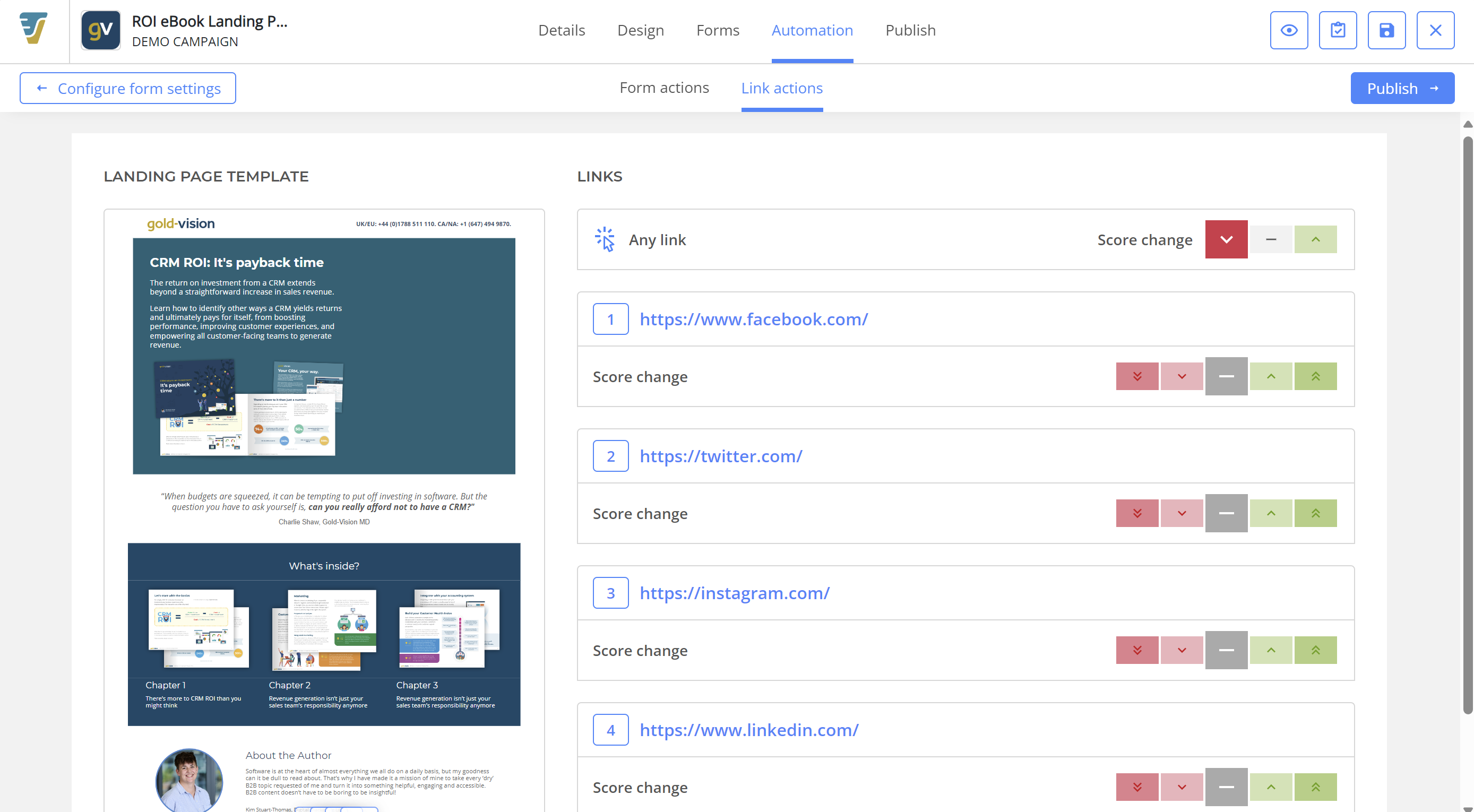
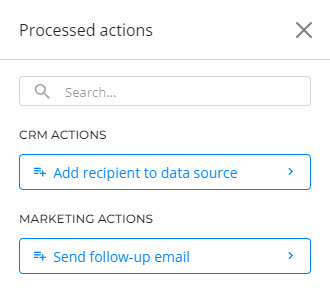
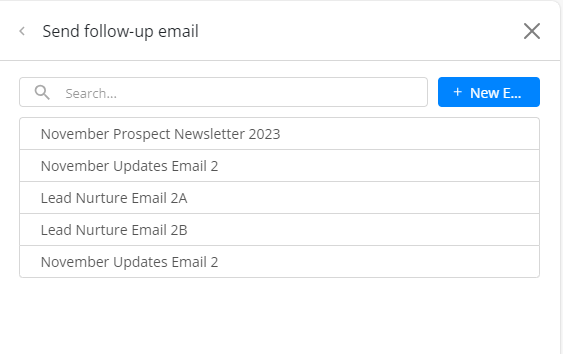
 Related articles
Related articles 