Workspaces Overview
Log in to Gold-Vision Marketing to access your Workspace.
Most users will have one workspace which is linked to their Gold-Vision CRM; but if the organisation that you work for has many CRM instances then you may have a different workspace for each organisation.
 Info
Info
From Gold-Vision CRM go to Settings / Registered Apps to link your Marketing Workspace to your CRM.
To use Gold-Vision Marketing go to the CRM App Switcher by clicking on the icon in the top left hand corner.
Then select your Workspace.

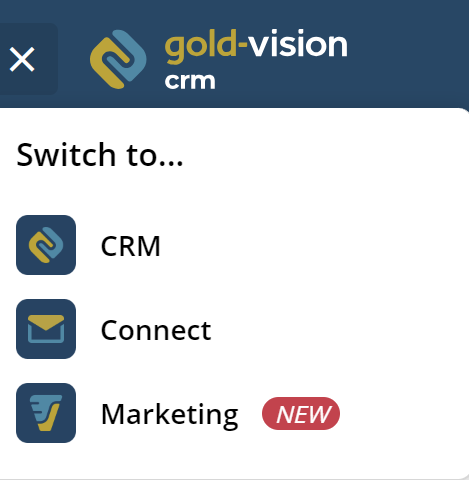
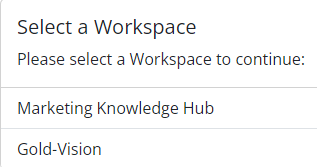
 Related articles
Related articles 