Re-Ordering, Duplicating and Delete
Re-ordering
You can move a block from its current position to be above or below other blocks by dragging and dropping them into your preferred order:
Duplicating
Click on the block or row you want to duplicate.
In the bottom right hand corner of the content or row, there is the option to Duplicate.
When you select duplicate, a direct copy of the content or row will appear below.
Delete
Click on a row click and select the Delete option.

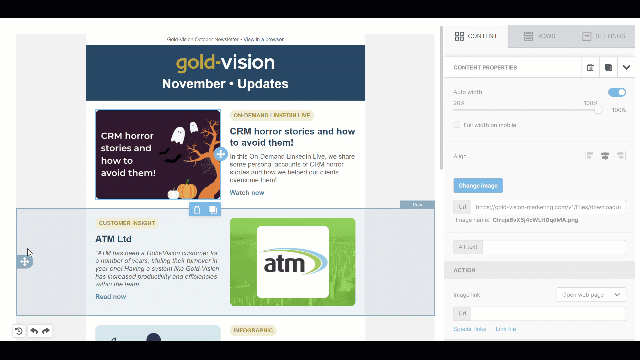


 Related articles
Related articles 