Landing Page Templates
Use the Landing Page Templates tab to view or add templates to your brand to be used in your Campaigns.
 Info
Info
New Template
Create a new template using the New Template button or the option in the list.
Give your Landing Page Template a name and optionally assign it a Folder or Tag it if you wish. Note that you can either search for pre-existing folders or tags or create them as you go.
 Info
Info
See Folders or Tags for more information on how to use them with your templates.
Choose a starting point for your Landing Page template.
You can use either a blank or a predefined layout or click on the Themes option to choose from a selection of Themes. Themes provide a fully pre-designed template including formatting and imagery for you to adapt.
Scroll to the bottom and click on Create to view your template:
 Info
Info
See Design Tools and Functionality to find out use the Design Preview options toolbar and to add content to your template.
Template Settings
Click on Settings at the top of the screen to edit the name or assign tags to your template:
From here you can edit the name and assign tags.
Click to Save.
 Info
Info
See Landing Pages for more information.

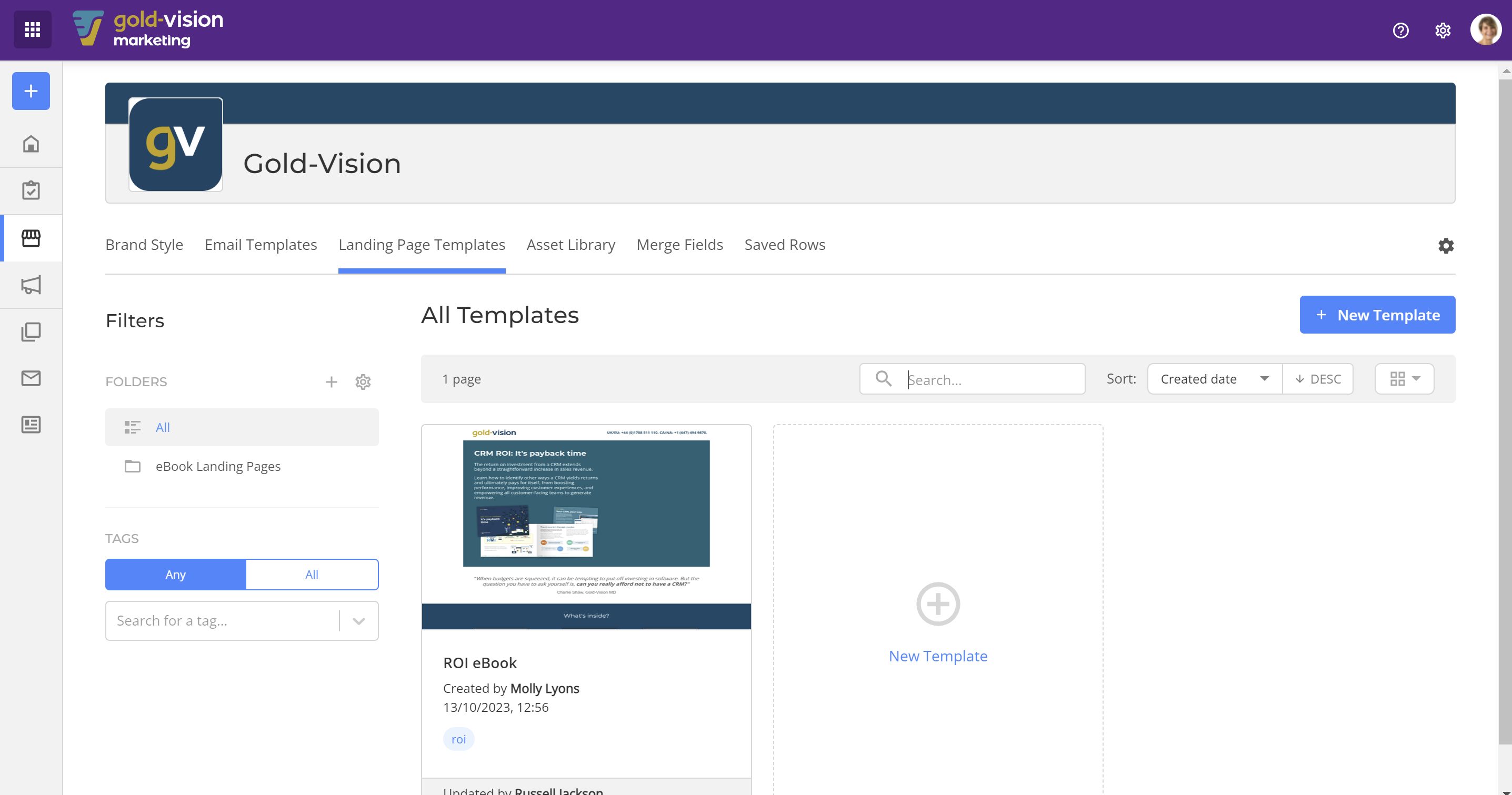
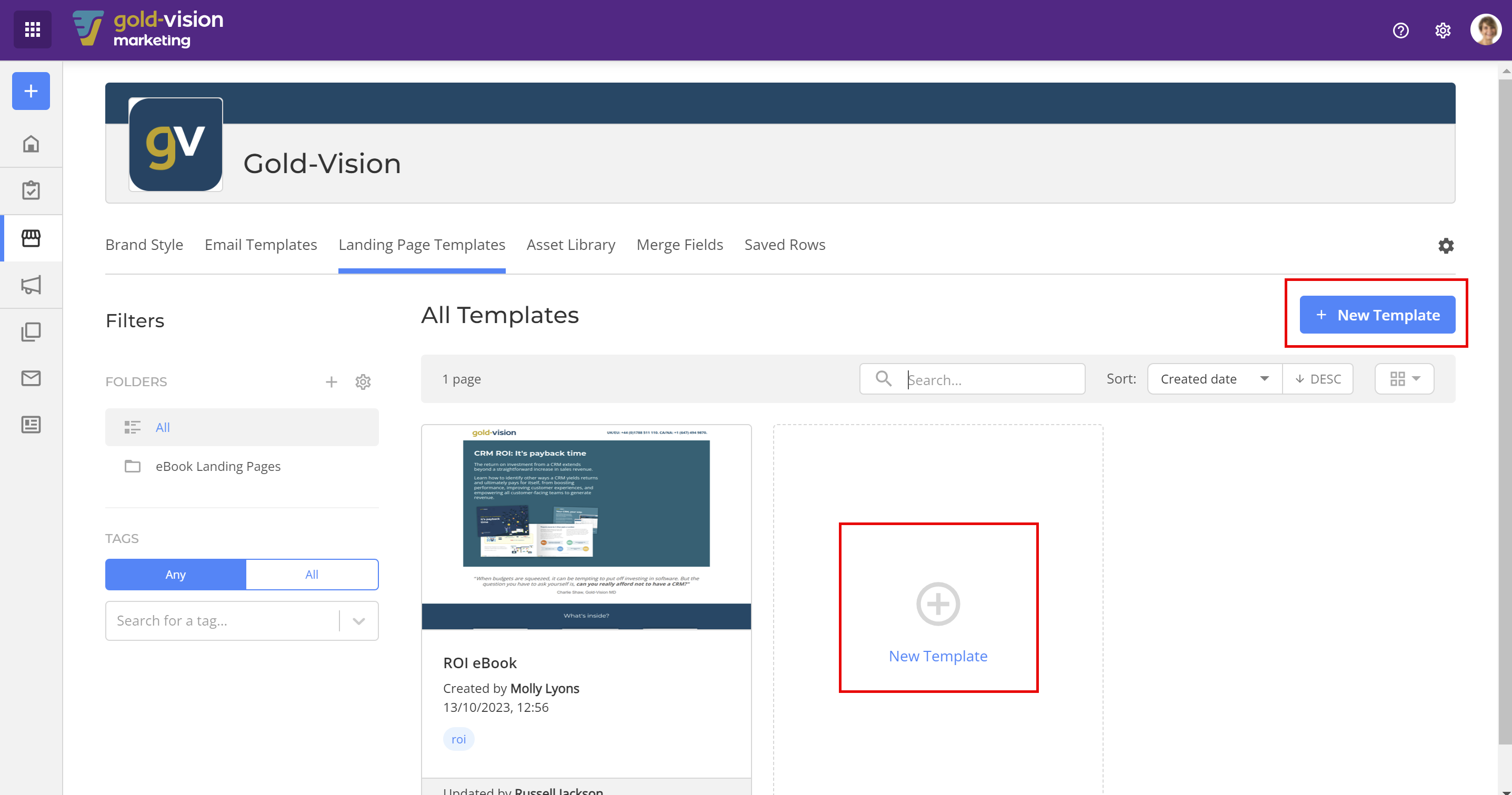
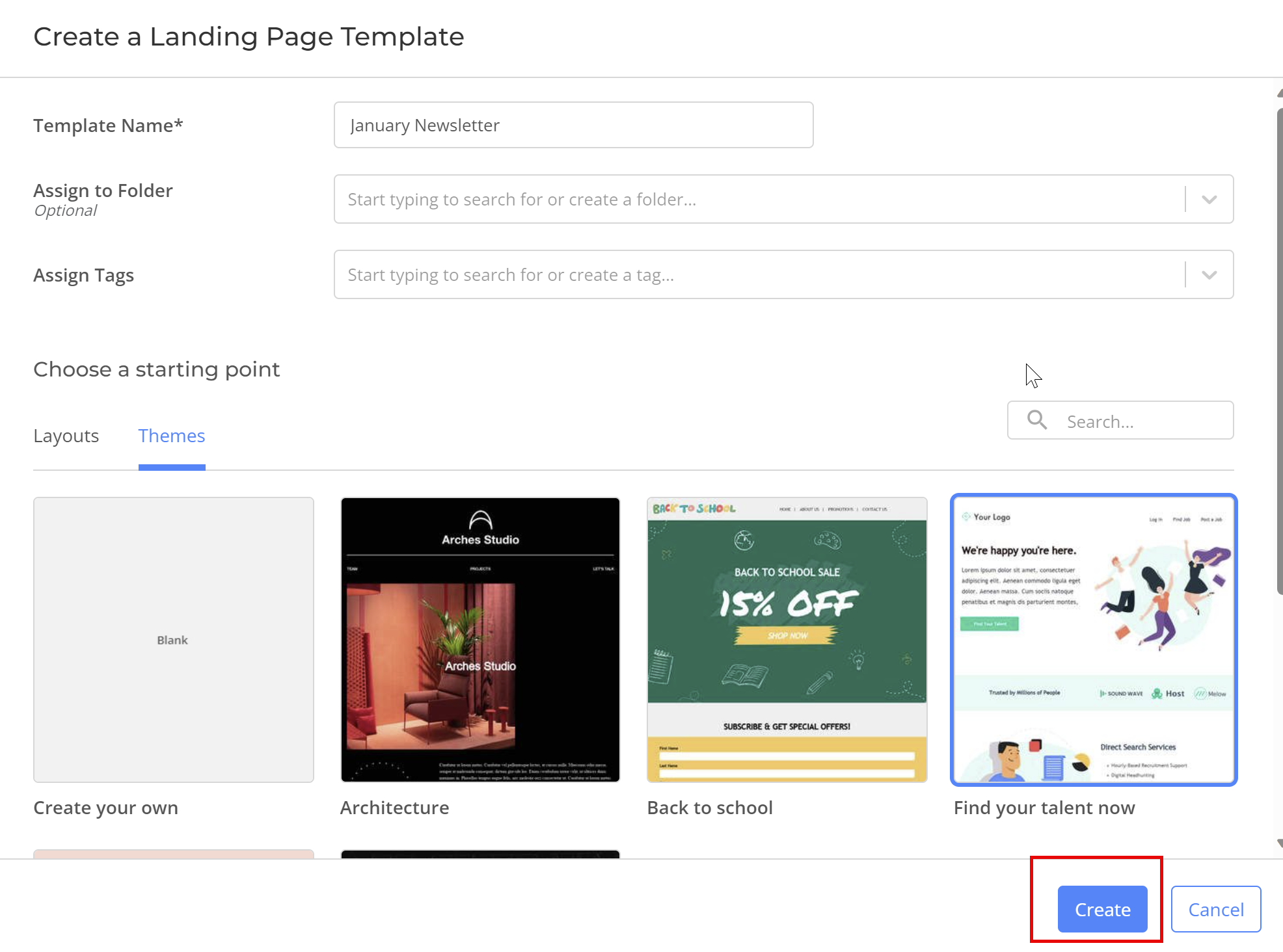
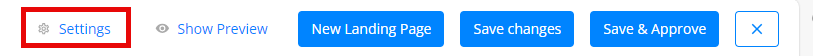
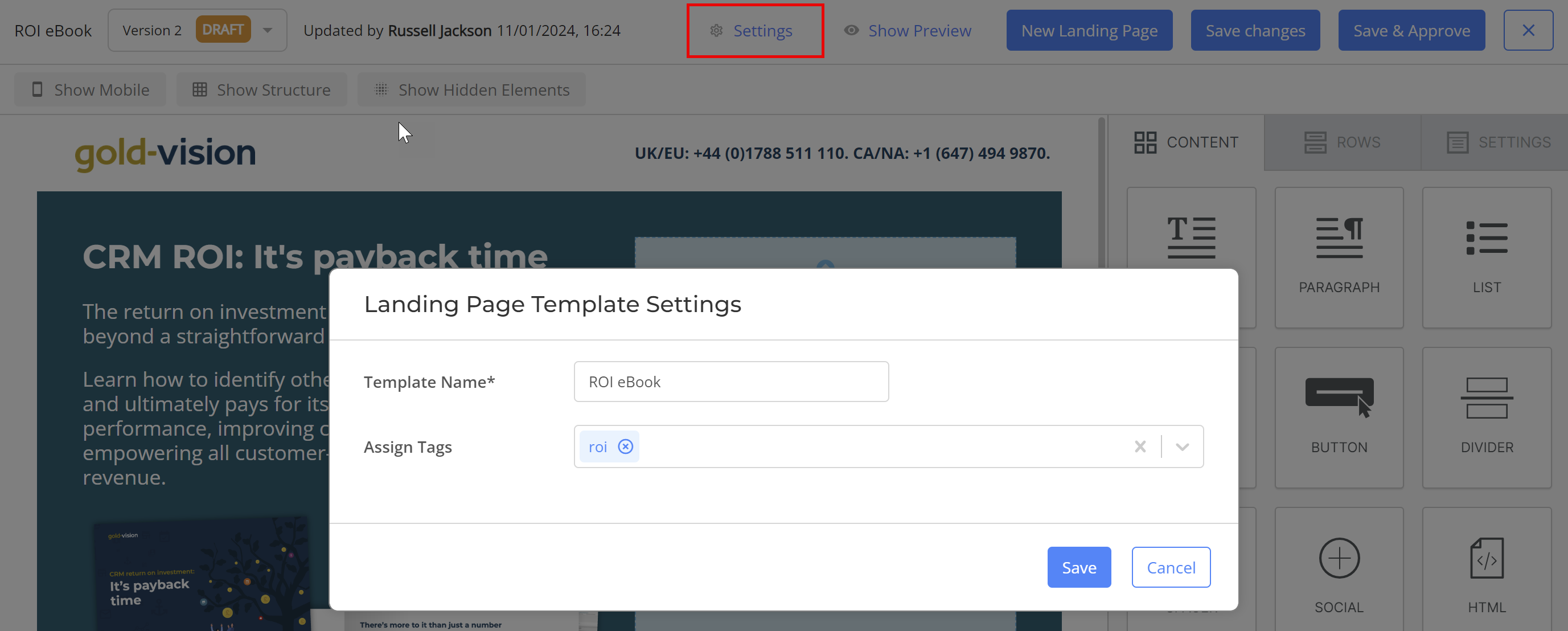
 Related articles
Related articles 