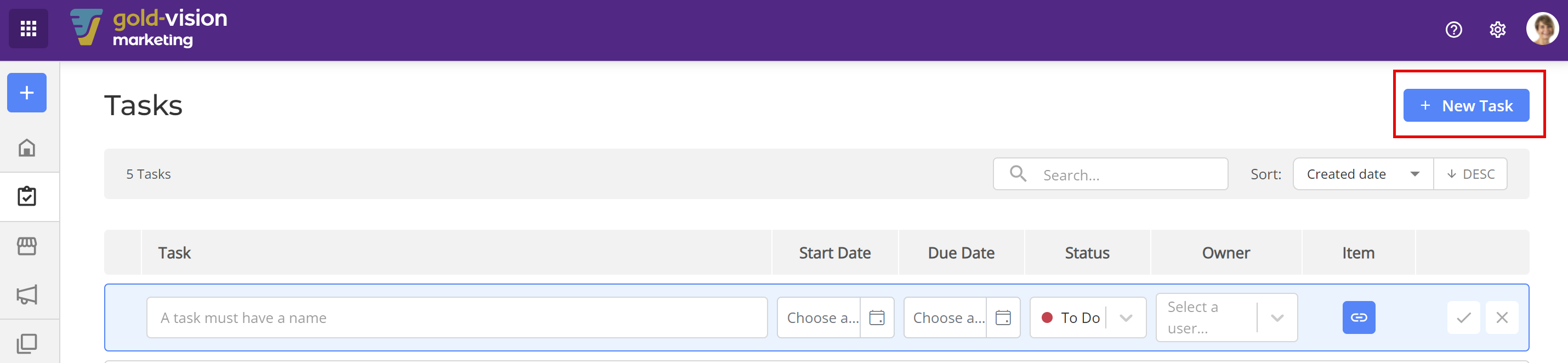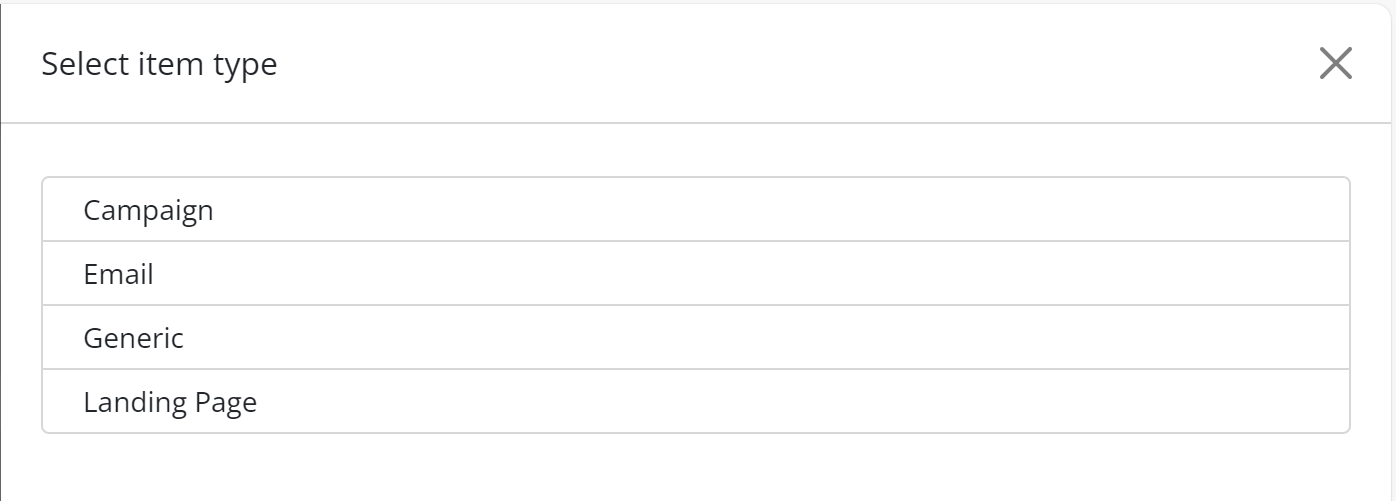New Task
From the main Tasks list, click on the + New Task icon at the top right.
Enter a Task Description.
Select a Start and Due Date.
Status – To Do, In Progress or Complete.
Owner – select a name to assign the tasks to a team member.
Item – Click on the link icon to select an item type to link to or leave blank to create a standalone task.
Once you have selected an Item Type you will then be able to select the Campaign, Email, Generic or Landing Page to link to.
 Info
Info
See User Management for more information.
 Info
Info
Visit General Navigation for more information on Searching and Sort options.