Landing Pages Overview
Landing Pages allow you to create and publish a web page to use in your Marketing Campaign. Email recipients can click on a link to the Landing Page to view more information or to complete a further call-to-action such as filling in a form to register their interest in what you are promoting.
Create a Landing Page
To create a landing page, click on the bottom icon on the left-hand side toolbar, and then click the “+ New Landing Page” Button in the top right.
 Info
Info
A subscription to Gold-Vision Marketing has 3 tiers; Starter, Plus and Ultimate. If you need more Landing Pages then contact Gold-Vision Support to enquire about upgrading your subscription.
You will then need to select the brand to which your landing page will be attributed.
 Info
Info
See Brand Overview for more information about Brands.
Details
Enter the initial information regarding your landing page; give the landing page a name, and you are also able to optionally assign it to an existing campaign and a new or pre-existing folder or tag.
 Info
Info
See Folders and Tags for more information on how to use them with your Landing Pages.

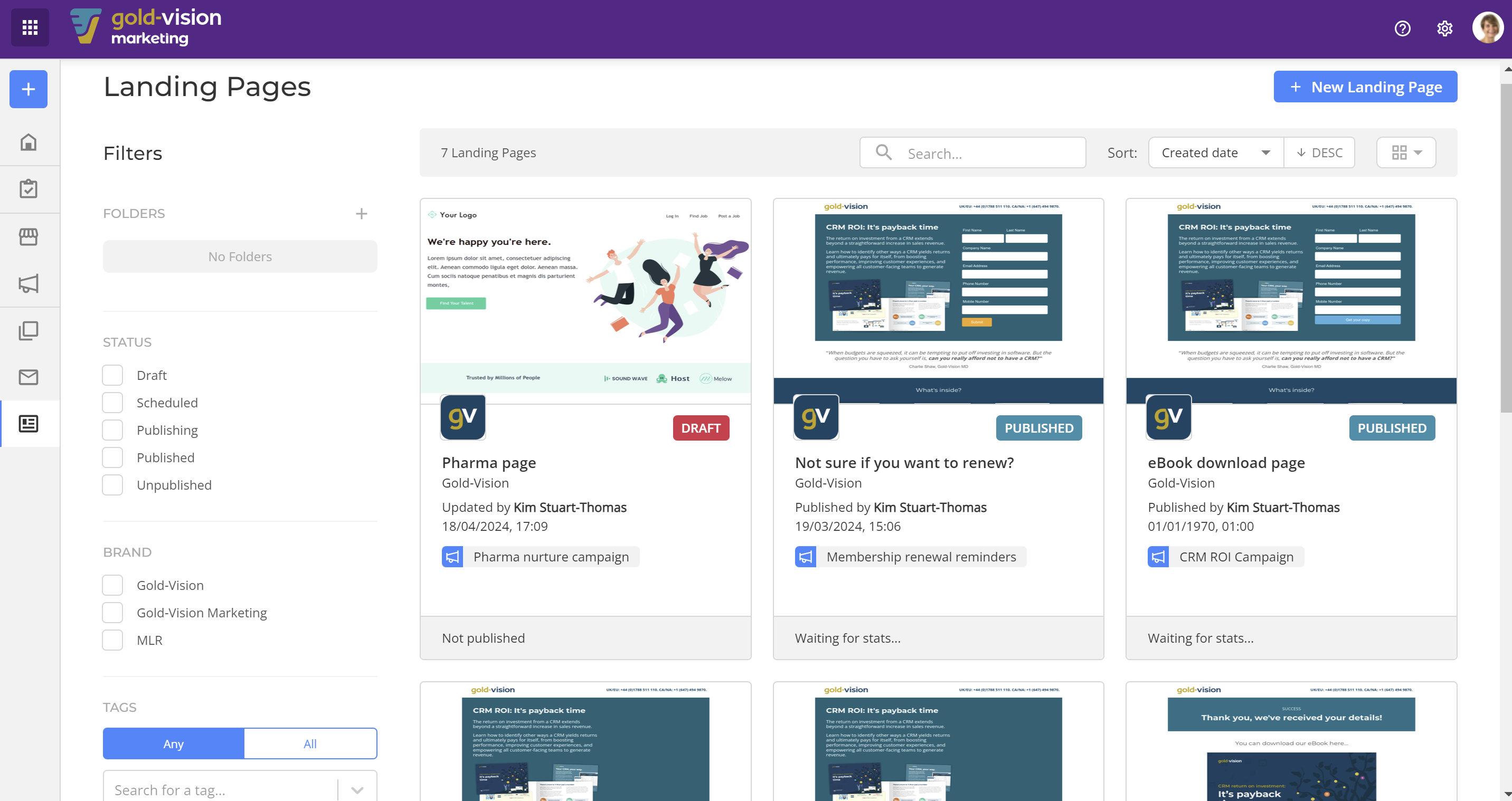
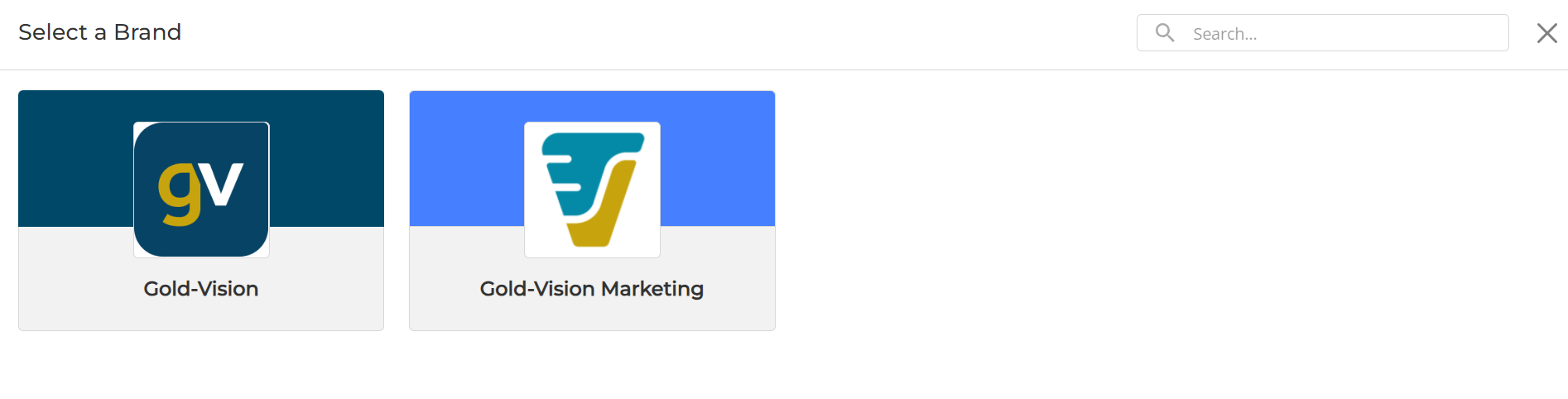
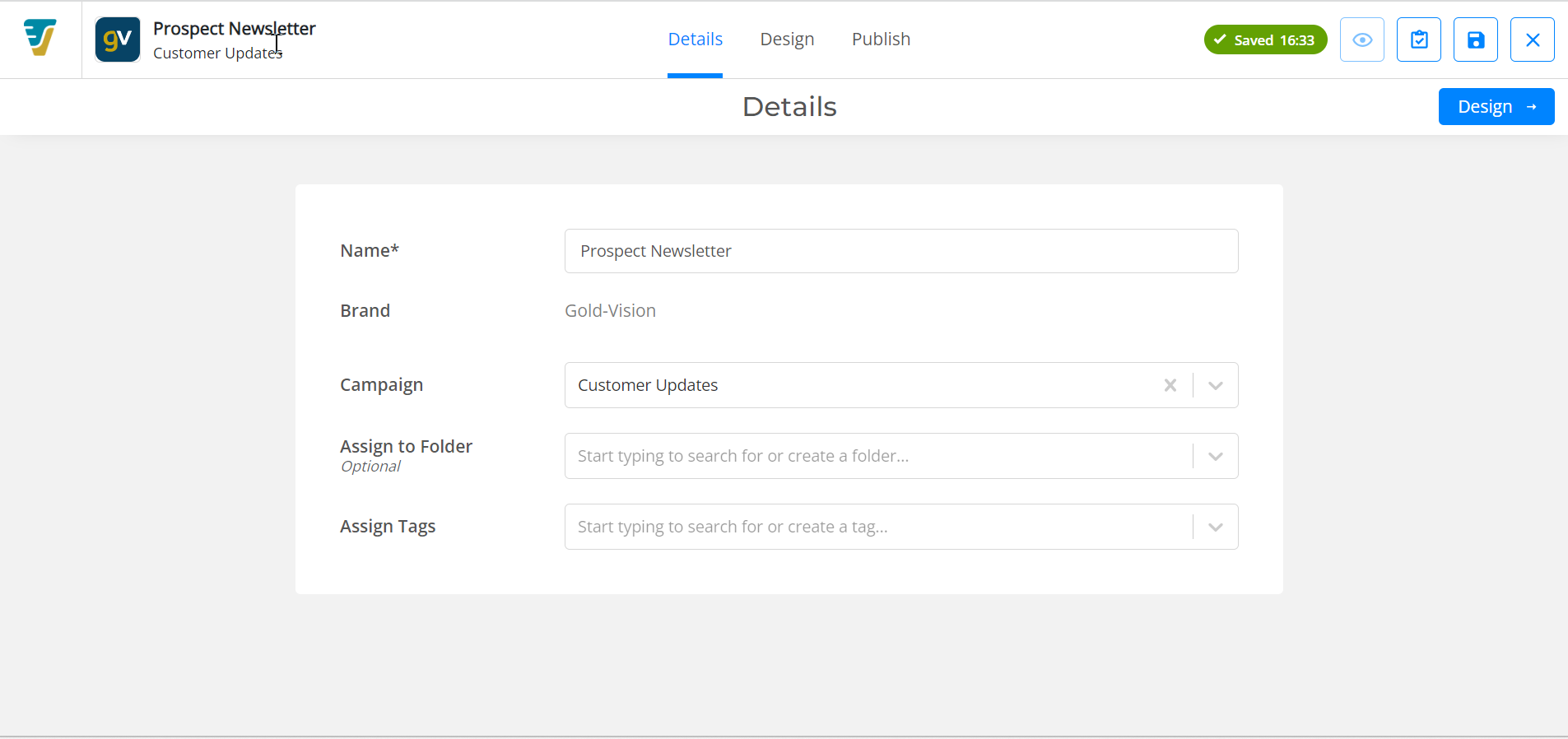
 Related articles
Related articles 