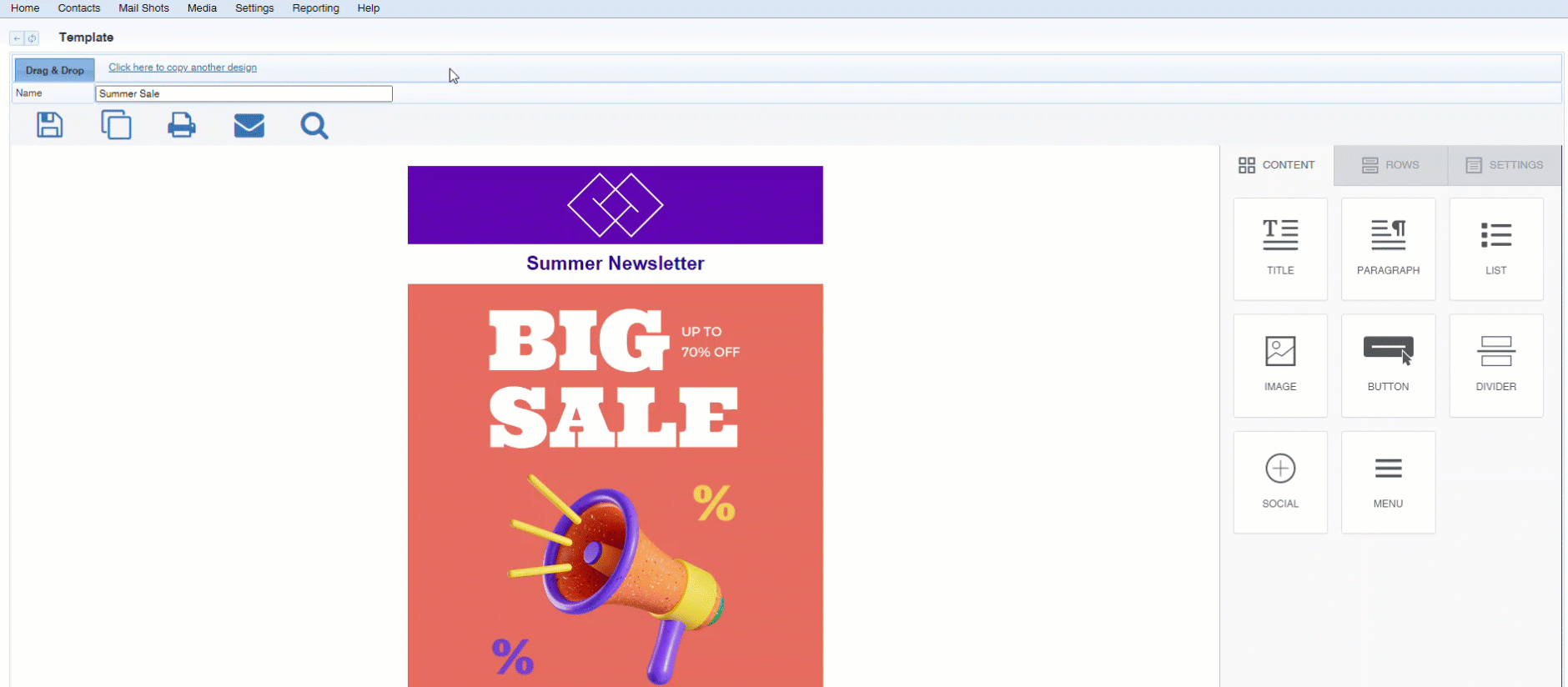Template Preview
Template Preview
While you are building your template, if you want to check how it is going to look on different devices, then click on the Preview Template icon and you will be able to switch between different device views (mobile, tablet and desktop):
As well as using the Preview Template function, it’s always a good idea to send yourself a preview of the email using the Send Preview option so that you can see exactly how your mail shot looks and behaves in your inbox.