Creating Appointments
Create a New Appointment
Appointments can be created from the New Menu or from the Plus Menu against Account, Contact, Activity, Opportunity and Project records:
Or users can create appointments from the Calendar View by selecting the time slot and clicking on the Plus button
Appointment Details
Start & End Dates
The start and end date can be edited as normal date fields in Gold-Vision. Both dates must be supplied when creating an appointment.
Default Start and End Dates
When creating a new appointment the start date will default to the nearest next half-hour. The end date is defaulted to be exactly one hour after the start date.
Start and End Validation
If an end date is selected that is before the start date then it will automatically revert to one hour after the start date. If the end date is cleared completely then it will default to be one hour after the start date on save.
Owner and Organiser
It is possible to set both an owner and organiser for your appointment which will give control of the appointment to both users. Both the Owner and Organiser will be displayed as attendees, unless they are the same user in which case only one attendee record will be displayed for the user.
- An organiser owns the appointment totally. The organisers calendar is ultimately where the appointment ends up.
- An owner has all the same rights as an organiser but cannot assign the appointment to somebody else.
Schedule View Auto-Scroll
When changing the start or end dates the schedule view will automatically scroll to the selected date. The start date will be displayed by default if the span between start and end date is too great to be displayed on the view together.
Reminder Option
The reminder option allows for a reminder to be specified a number of minutes, hours, days or weeks before the start date of the appointment. The selection is from a drop down list.
Gold-Vision Reminder Alert
If you select a reminder option then all users who have not declined the appointment will receive a Gold-Vision alert at the selected time before the appointment start date. Please note that these alert reminders obey the user time zone selection.
Owner – Creating Appointments for other Users
By default, the Owner is set to the current user, however, it can be changed to any other user

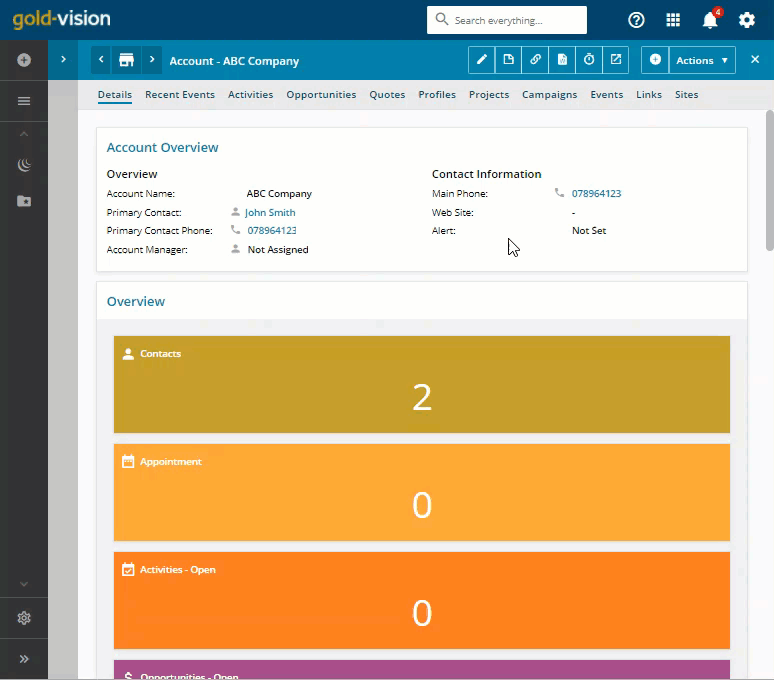
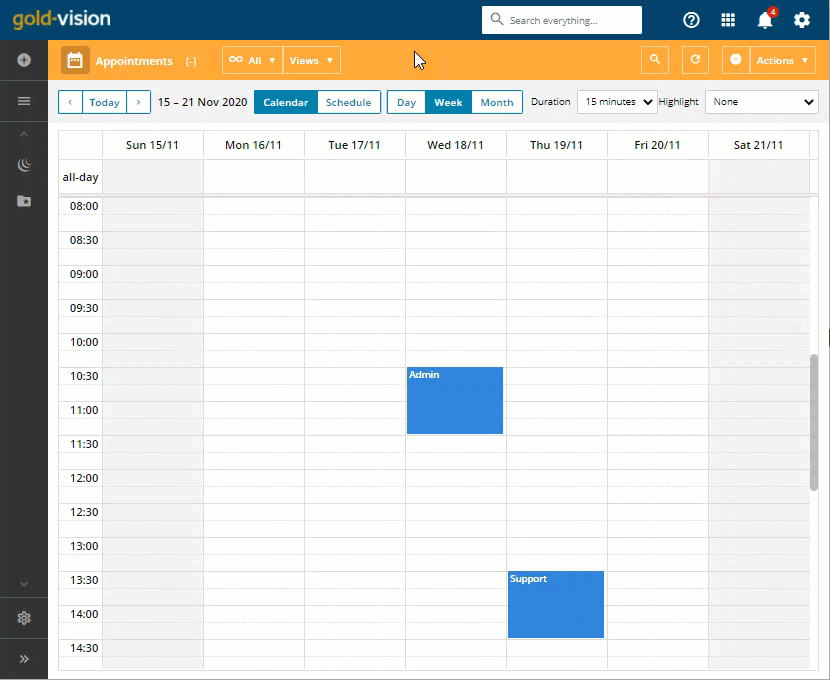
 Related articles
Related articles 