Gallery
Gallery sections offer the ability for dedicated, named locations for images and documents to be created.
Multiple gallery sections can be added to a screen to create named holding areas for files (for example against a project one gallery could be created for “Site Photos” and another gallery created for “Financial Documents” ).
Galleries help keep files organised against items where there are multiple reasons for document storage.
Each gallery section is tied to a specific sub-folder and sits on top of the existing document storage system. Therefore, files uploaded to the gallery system can be accessed through normal document storage by navigating the folder tree accordingly.

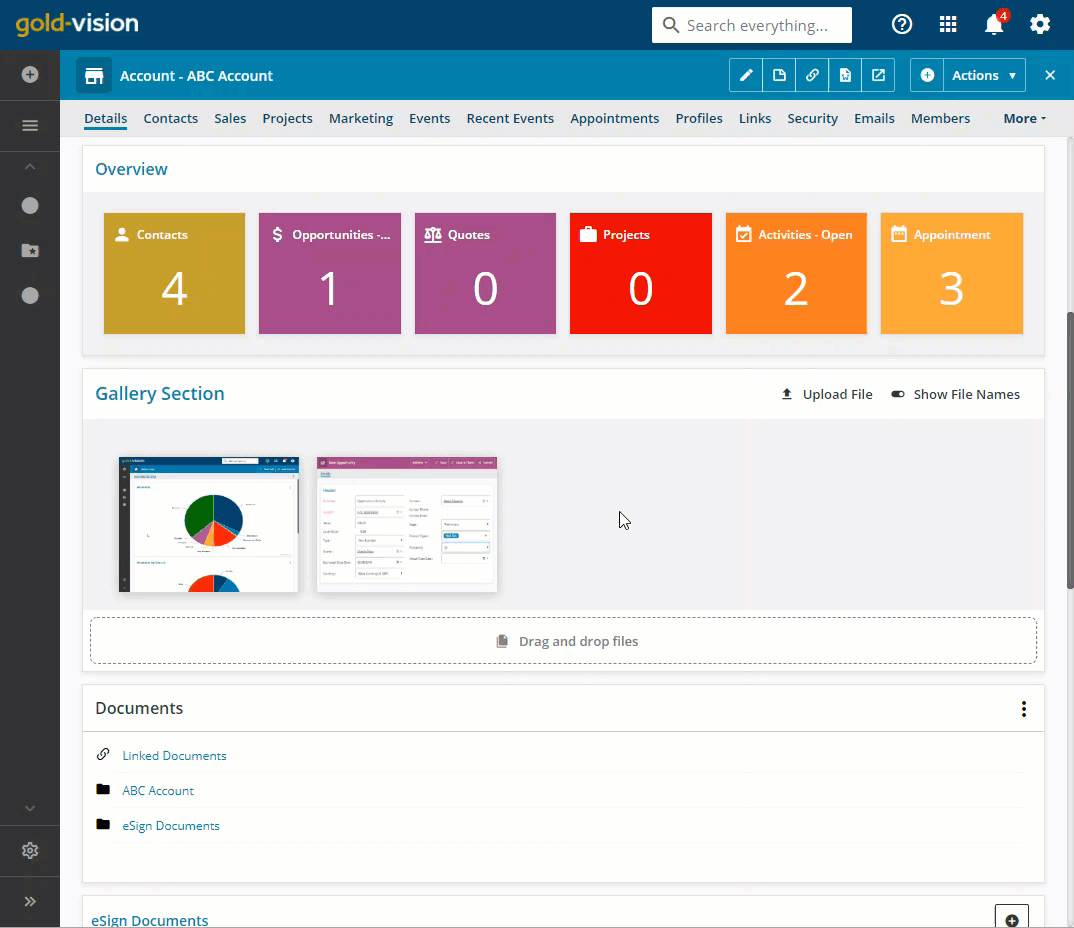
 Related articles
Related articles 