List Stats
Allow users to quickly generate numeric statistics from almost any list
They are most useful for quickly totalling numeric columns or discovering the spread of records within a list by a drop down value (for example ‘Account Type’).View Stats
To use the List Statistics Tool click the 3 dots next to the column heading and then click View Stats. Depending on the type of data present you will either be displayed numeric statistics or a question regarding which data to display:The data can then be copied to Clipboard or users can drill though to the see the list of records from each Stats.
Numeric Data Stats
Select the numeric data column e.g ‘Total Value’ from Product Sales list, click on the 3 dots against the column heading then click on ‘View Stats’ then select which Stats you would like to see :

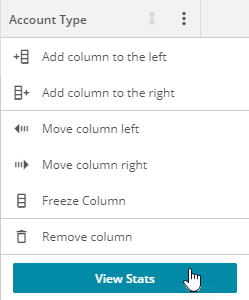
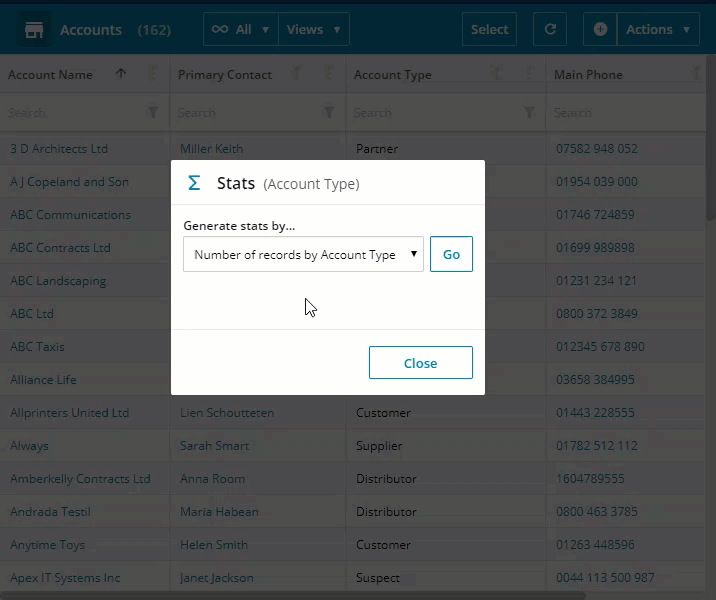
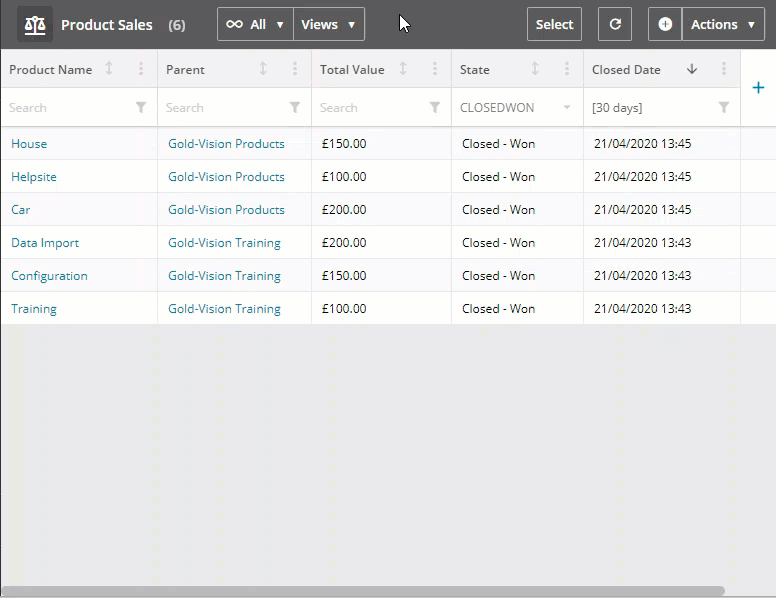
 Related articles
Related articles 