Mail Tracking
How to track emails in Gold-Vision
Emails are tracked in Gold-Vision if any of the conditions below are met:
- Where a Contact has an email address – emails to and from this Contact will be tracked into Gold-Vision.
- By adding an email domain against an Account – emails to and from other people at the organisation will also track into Gold-Vision where no contact exists
 Info
Info
More than one email domain can be added for an Account by separating with a comma as shown above.
Send an Email from Gold-Vision
There are different options to send emails from Gold-Vision:
- 1. Click on the contact’s email address – this will open a new Outlook email with the email address predefined
2. From the Actions Menu against the Gold-Vision record select Email Option
Primary Email Actions
From the Email screen you can complete the following actions for that email record:
Reply/Reply to All/Forward: reply to all recipients in the email including CC and BCC. New Link: link the email to an item in Gold-Vision.Manually add an Email to Gold-Vision
Using Outlook Plug in users can manually add emails to Gold-Vision Items. Details on installing an using the Outlook Plug-in can be found here.Search Emails
There are two option to search emails in Gold-Vision
- In the Correspondence Section
2. In the global Search Email List

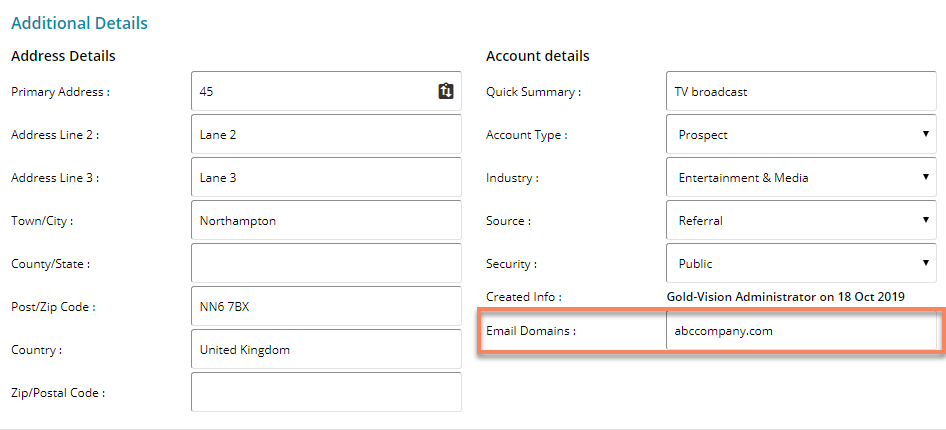
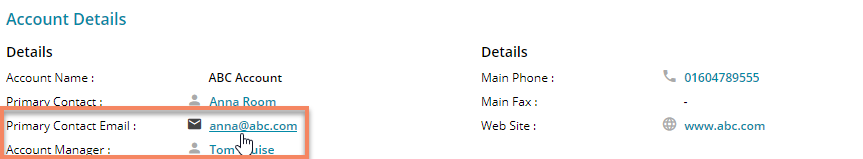
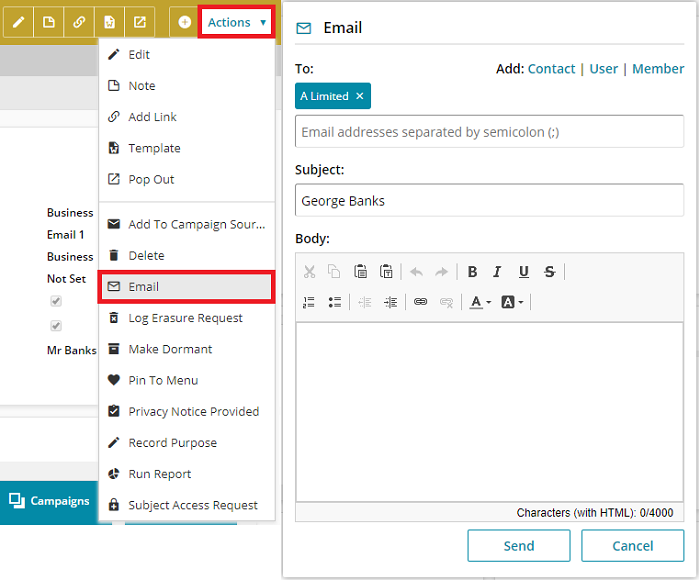

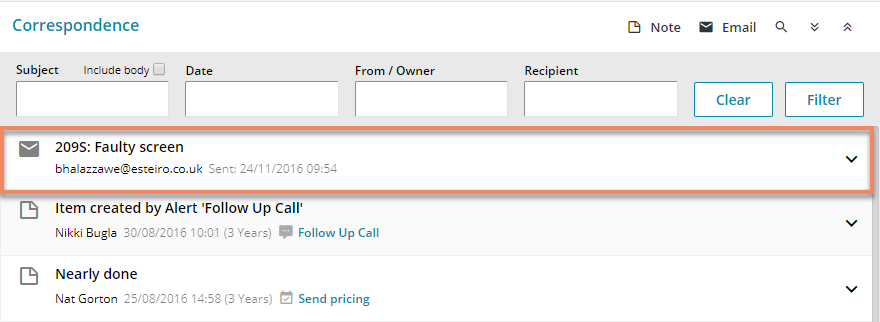
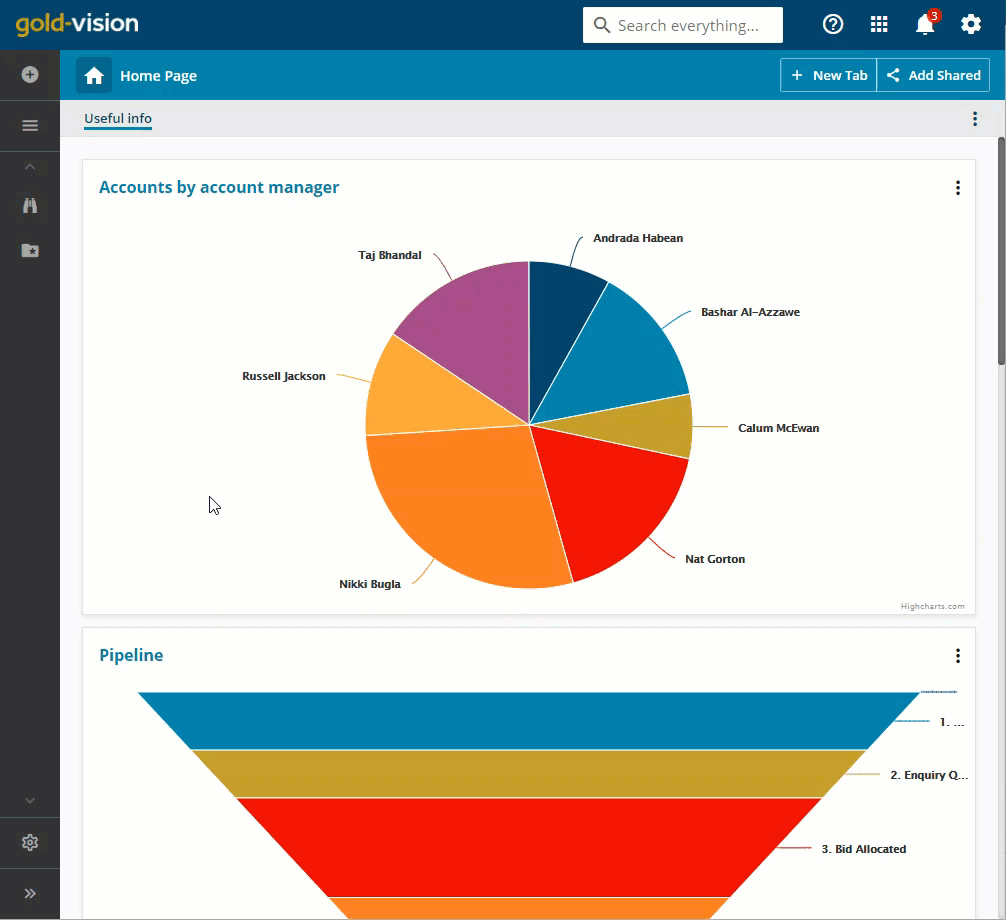
 Related articles
Related articles 