Edit Account and Contact Addresses
Account and Contact address details are held within the Site record.
To edit an Account or Contact address details users will have to edit the Site record. From the Account or Contact record- click Edit
- go to the Site field
- click the Edit button

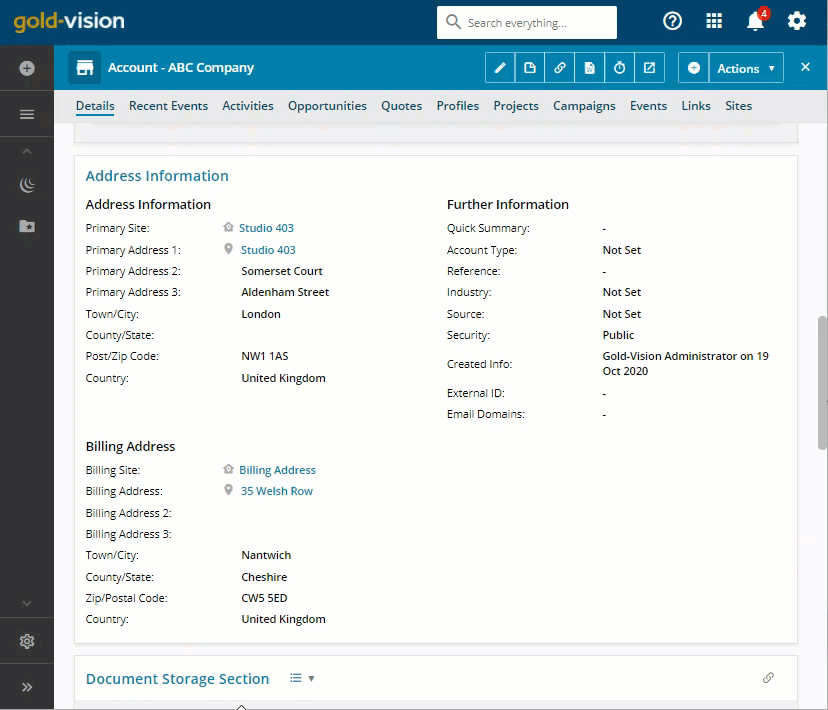
 Related articles
Related articles 