Categorise Your Data
Data can be tagged in Gold-Vision using Categories.
 Info
Info
Categories can be set up in Screen Design. You need to be an Admin to complete this task.
To update Categories against your item click to edit your record and select the Categories you would like to set.
Current Categories that are set will appear against “Assigned Categories” you can simply click on the Categories “Available” to add them.
From a Gold-Vision list the categories set are also visible and editable.
Use the Search Helper to click to select multiple Categories to filter on from a list.
 Tip
Tip
Tip: Category filtering can be particularly useful when building campaign lists when you are trying to segment your data for marketing purposes.


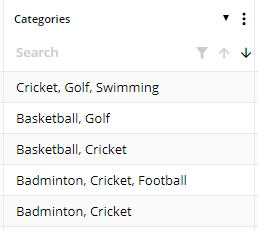
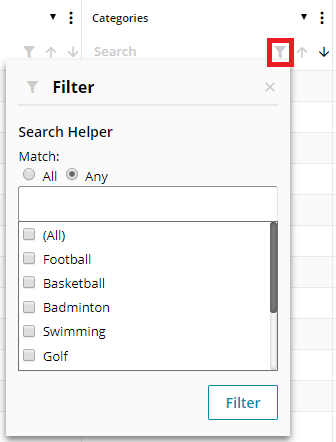
 Related articles
Related articles 