Managing Duplicate Data
There are several ways to keep your data clean in Gold-Vision.
Click to watch our web clip to see how to manage duplicate data:
Duplicate Checking
When adding or amending an Account or Contact, Gold-Vision can run a duplicate check.
 Info
Info
Your administrator can configure this in the Screen Designer for Accounts and Contacts, by selecting the fields to de-dupe.
To do this go to Settings – open Account or Contact – locate the field – click the Ellipsis Icon – select Configure – click on the Advanced tab – set the De-Duping checks on new and/or existing items.
Duplicate Report
You can run a Report to identify duplicate Accounts and Contacts.
Merging Accounts And Contacts
Duplicate Accounts and Contacts can be merged in the Settings area
For more information please click here.
 Info
Info
You will need to be an Admin to complete this task.
Re-Assigning A Contact To A Different Account
Contacts can easily be moved from one Account to another.
Make Contacts Dormant
You may want to make a Contact dormant rather than deleting them, this can be done from the Actions menu.
 Tip
Tip
Tip: Dormant contacts can be made live again, by going to the Contacts list and opening the dormant contact.

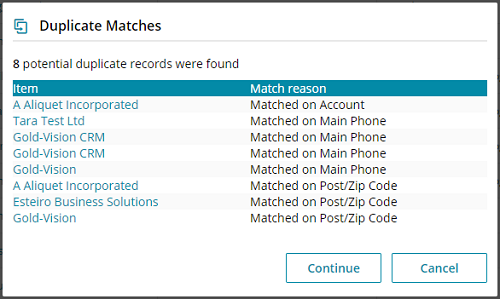
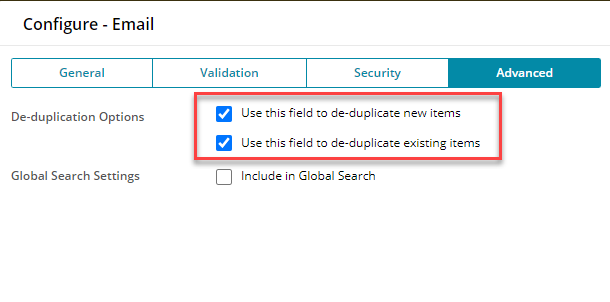
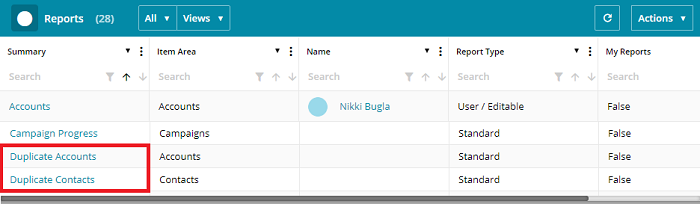
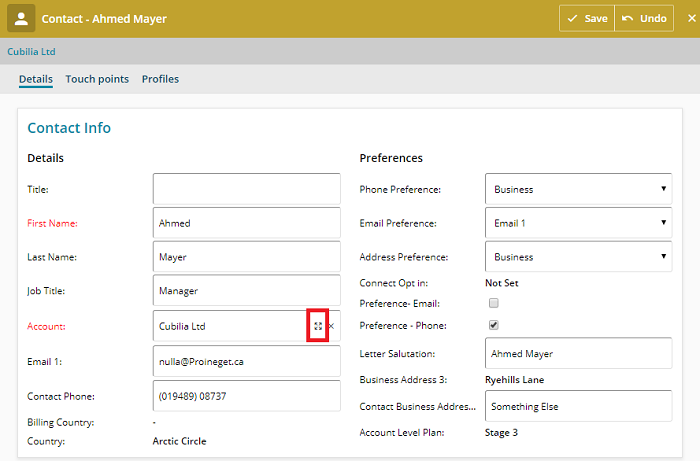
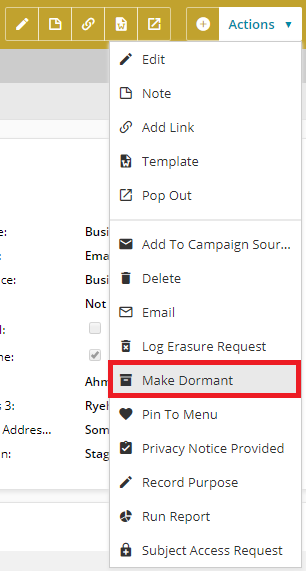
 Related articles
Related articles 