Action Centre
Using the Action Centre
Recent list
Use your Recent list to keep track of where you’ve been and quickly access those items.
Use the Action Centre to keep track of :
Your To-Do list
This shows your Activities when the start date is reached (and they’ve not been completed).
Users can open activities from the To Do list complete them or view all activities from the Action Centre.
Alerts
Alerts are the due reminders for the Activity’s Owner and they are based on the Activity Due Date/Time.
If the Activity has not been completed by the Due Date/Time users will get an Alert in the Action Centre.
Calendar
This includes your Activities and Appointments in a Calendar View


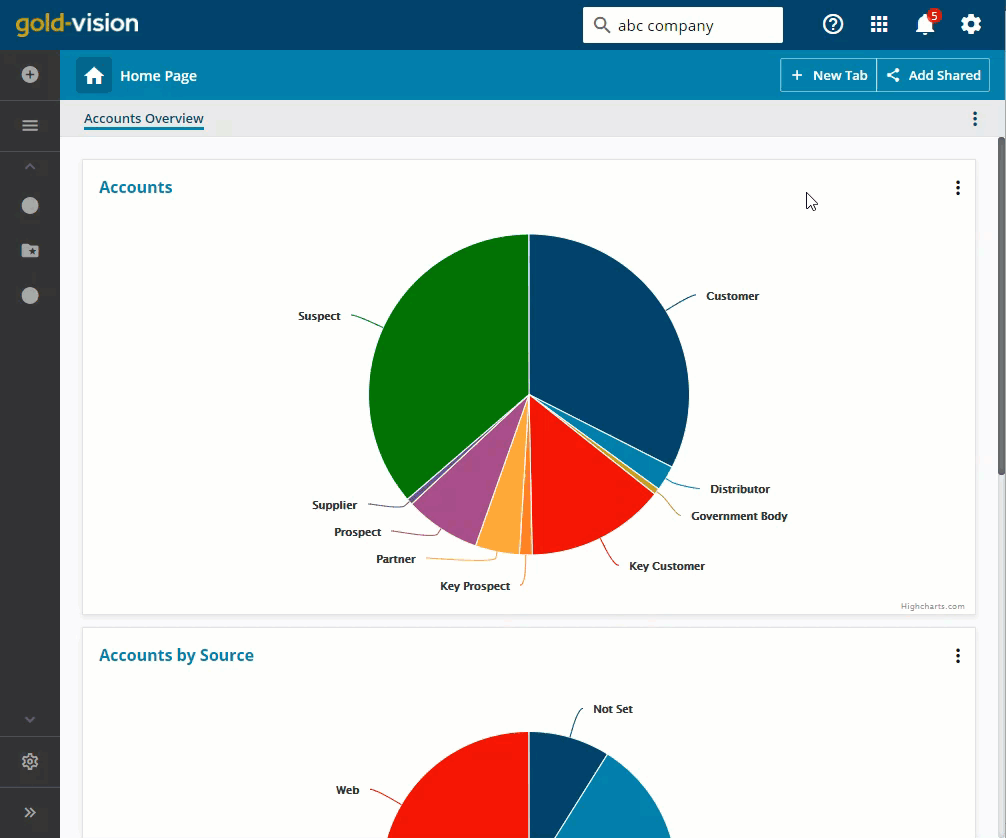
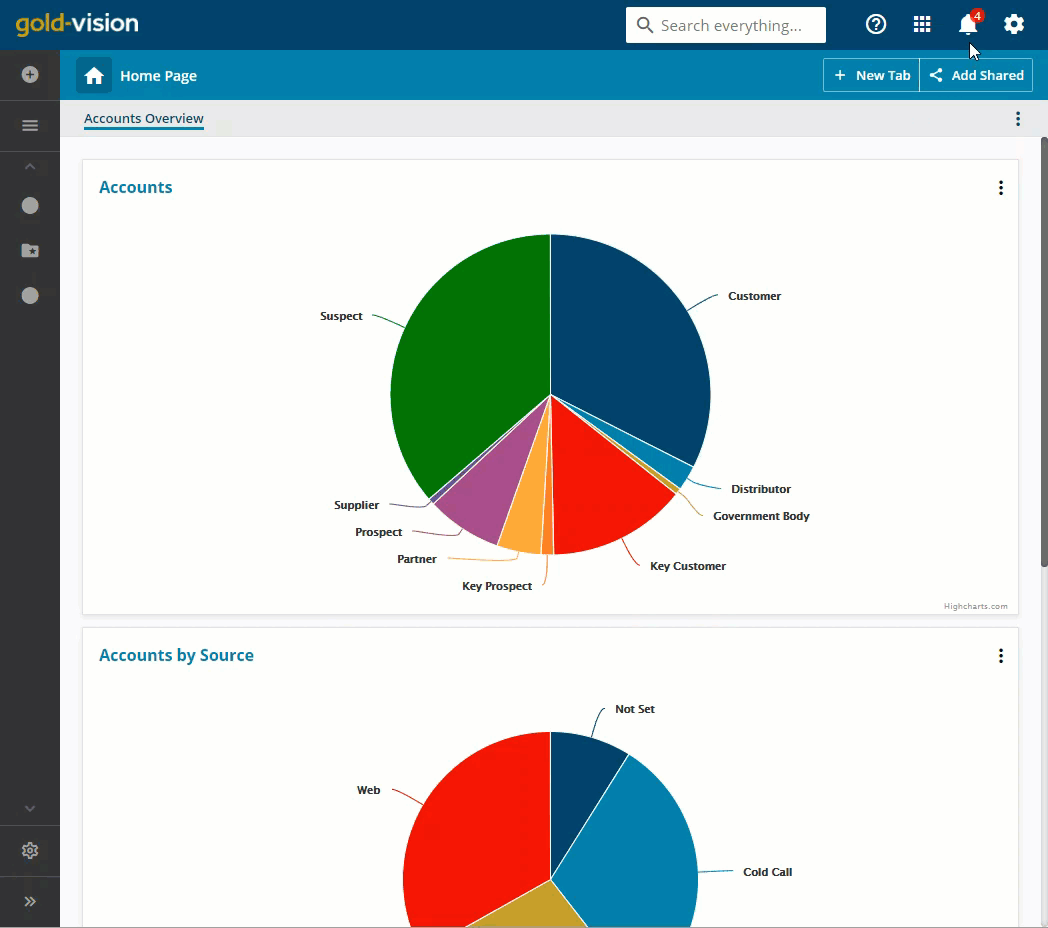
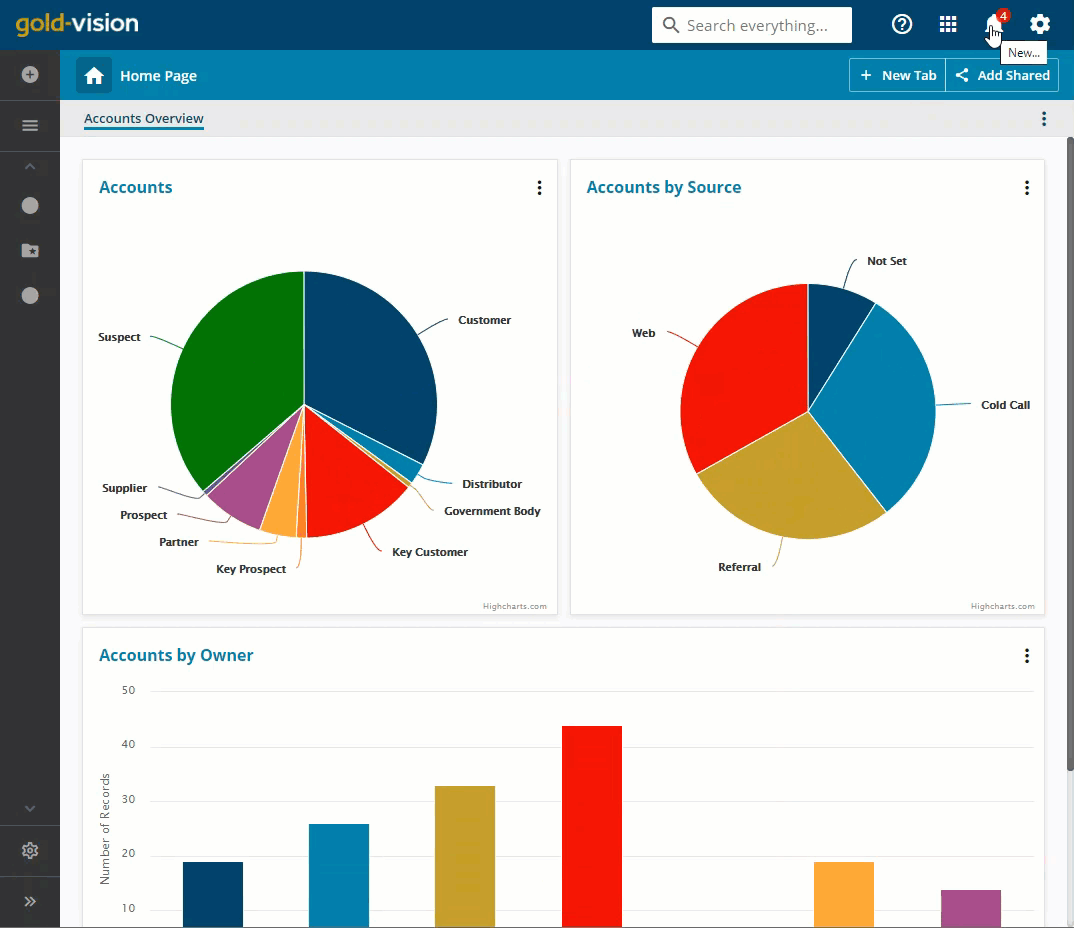
 Related articles
Related articles 