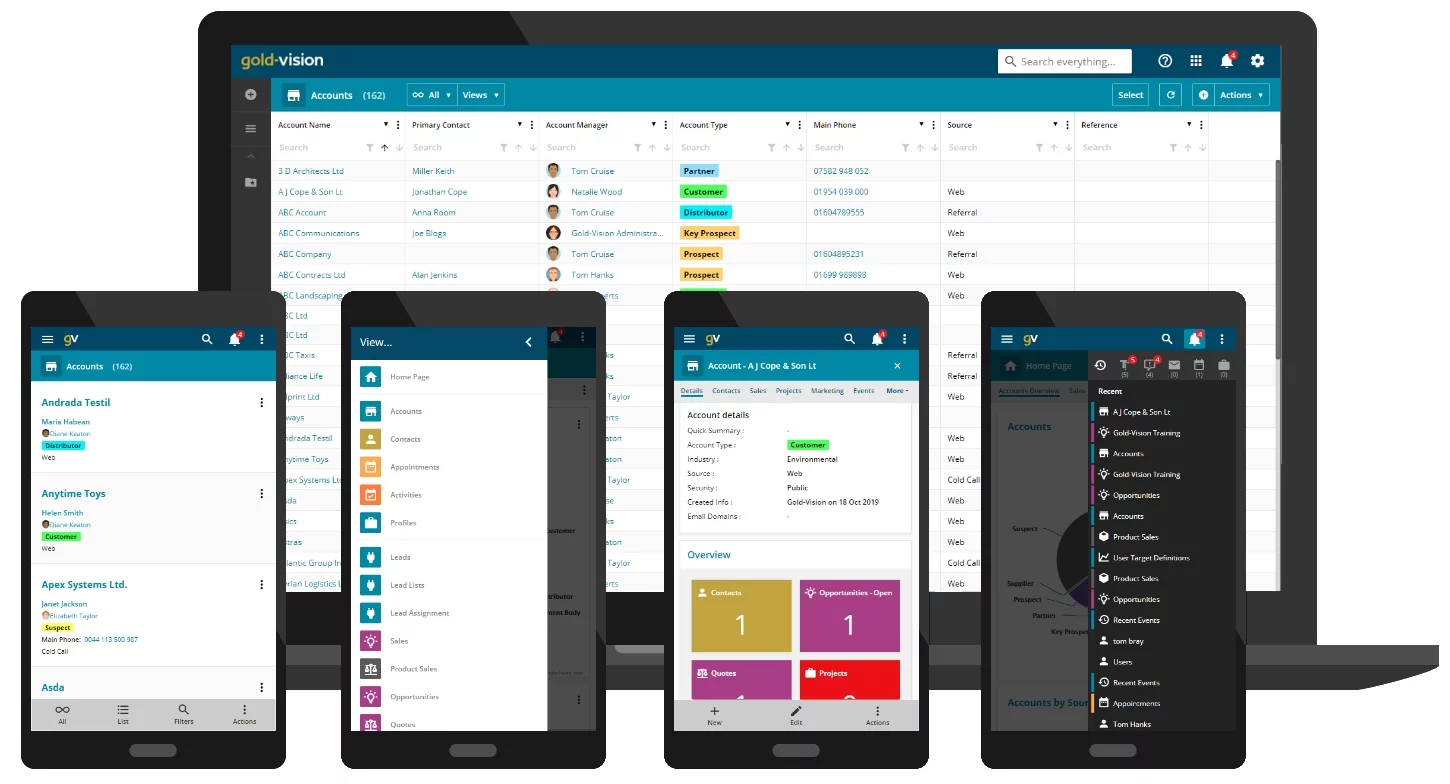Mobile Device Access
Gold-Vision 8: Fully Mobile Responsive
Gold-Vision 8 is designed to be fully responsive across all devices. When accessed on a mobile or tablet, the interface automatically adjusts to fit the screen, presenting a streamlined version of the platform. You’ll have access to the same data, features, and options as on the desktop version—nothing is lost.
To use Gold-Vision on your mobile device, simply open your preferred web browser and navigate to the same URL you use on your desktop.
-
Full functionality on smaller screens
-
All data, features, and options available
-
Access your dashboards, menus, and Action Centre seamlessly
 Tip
Tip
Tip: It is recommended to perform more complex administrative tasks such as screen design on the desktop view