Using Secure Notes
Introduction to Secure notes
The Secure Notes feature allows a user to create a note with an additional layer of security. The body of the note is recorded in the database with encryption so that the data cannot be read if unauthorised database access were to take place. Additional visibility can be configured so that the note can only be read by specific users or teams.
Creating A Secure Note
To create a secure note, firstly create a new note against the item.
In the note window, select the ‘Secure Note’ button.
You will now be prompted to select the visibility options for this note. Click the dropdowns for either user or team to choose the visibility. Be aware that once these have been set, they cannot be changed later.
Viewing a secure note
When clicking on secure note, you’ll be notified that the note is secure and you can click the ‘View Secure Note’ button to reveal the contents. This will also log a recent event that you have viewed this secure note.
If you have not been given permission to view the note, a warning message will be displayed.
Secure notes adhere to the note editability rules controlled in the settings area. See the User Interface Settings page for more details.
 Note
Note
Take care when setting the visibility options for your secure note. Setting the visibility to a team for which you are not a member will block your access to the note.
An existing note cannot be converted into a secure note, and a secure note cannot be reverted to a normal note.

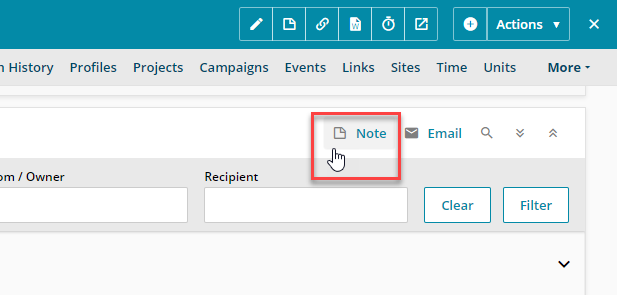
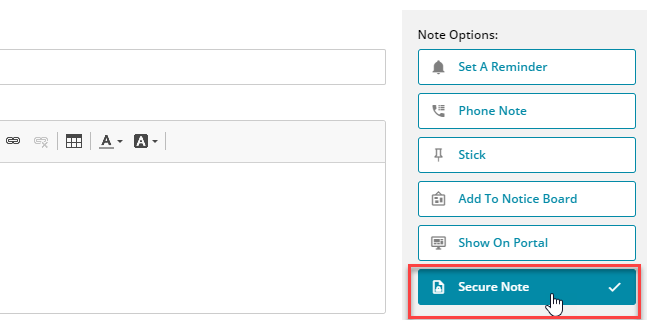
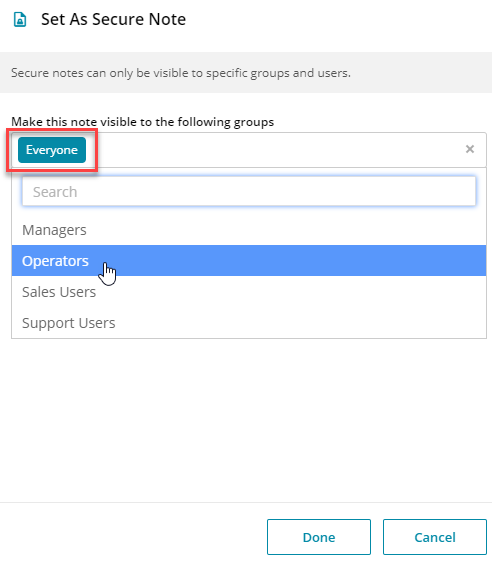
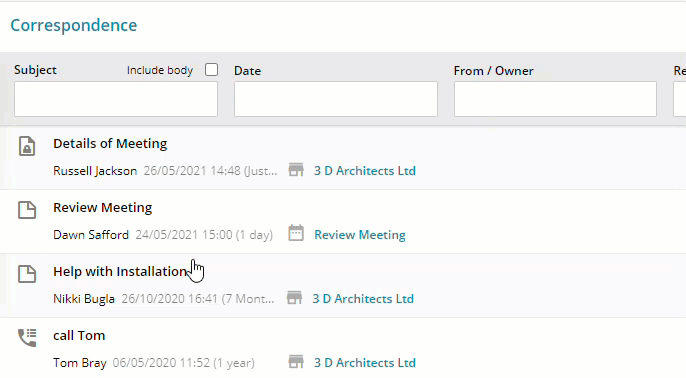
 Related articles
Related articles 