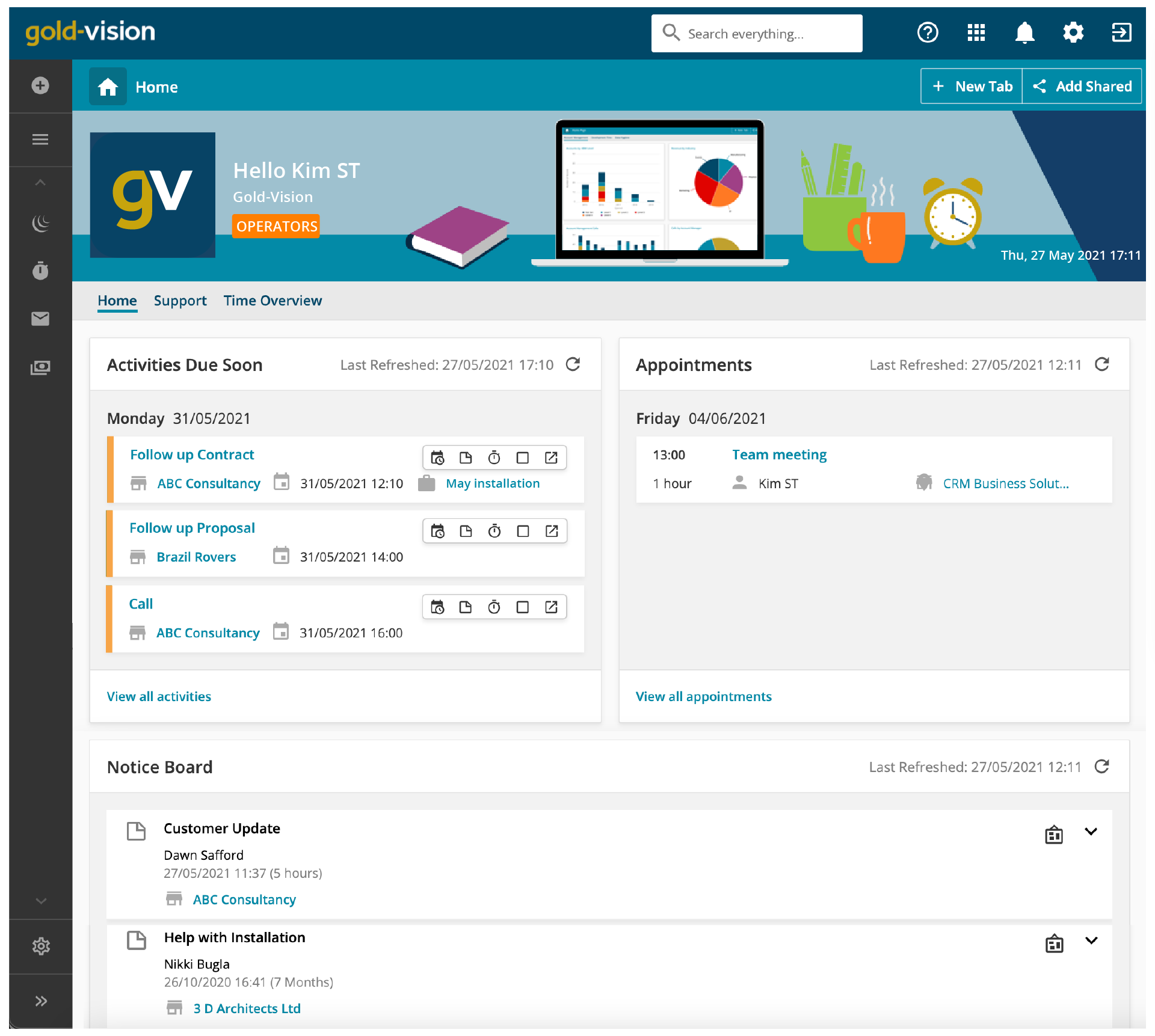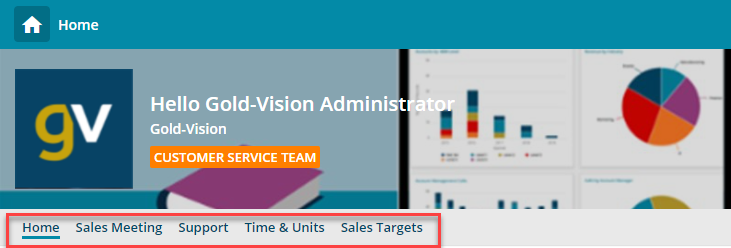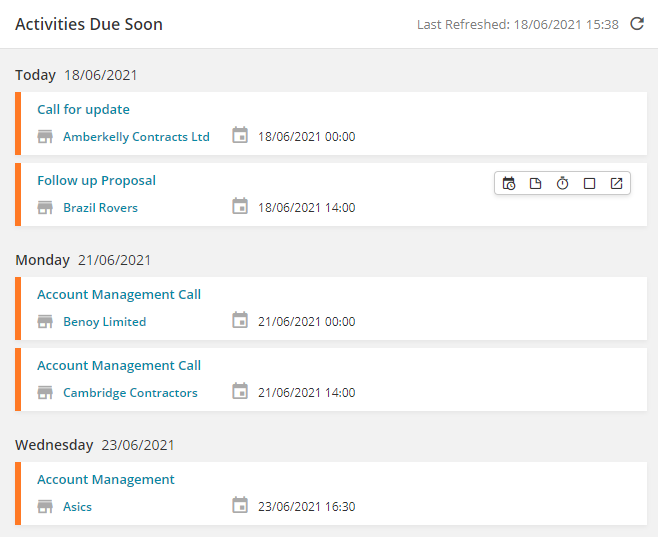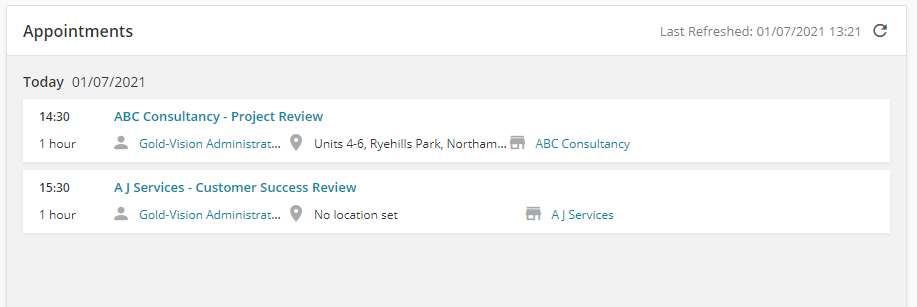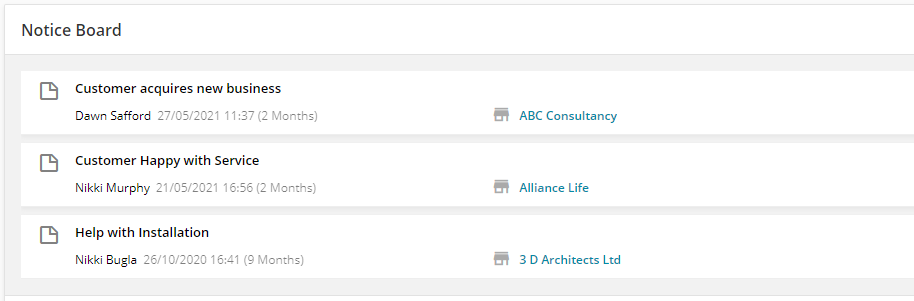The New Gold-Vision Home Page
Your New Gold-Vision Home Page
The Gold-Vision Home page gives you immediate access to your Activities, Appointments and your company Notice Board, alongside your Dashboards.
You can access your Home page at any time by clicking on the Gold-Vision logo (top left of the screen) or use the View menu.
Dashboards
You haven’t lost your dashboards they will still be available under your main Home Page banner.
Activities
View your Overdue and current activities due and quickly amend them
Appointments
View your appointments due
Notice Board
Anything pinned to your Notice Board will appear on everyone’s Home Page making it your Company Notice Board
 Tip
Tip
You can also setup and amend a Team Logo in the banner.