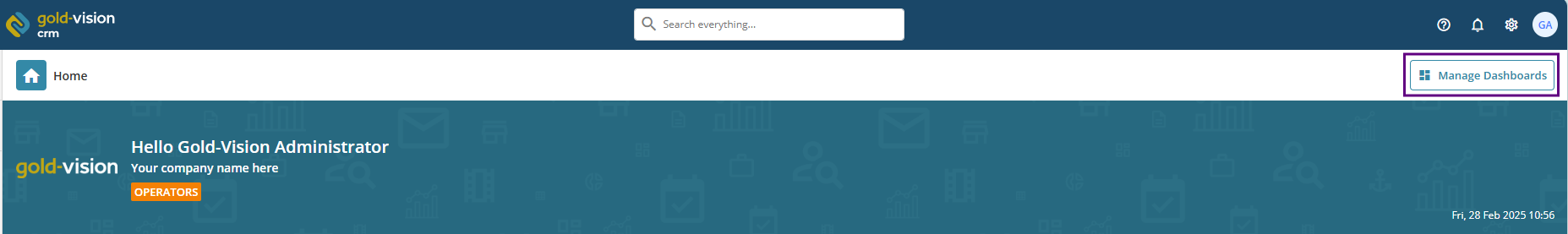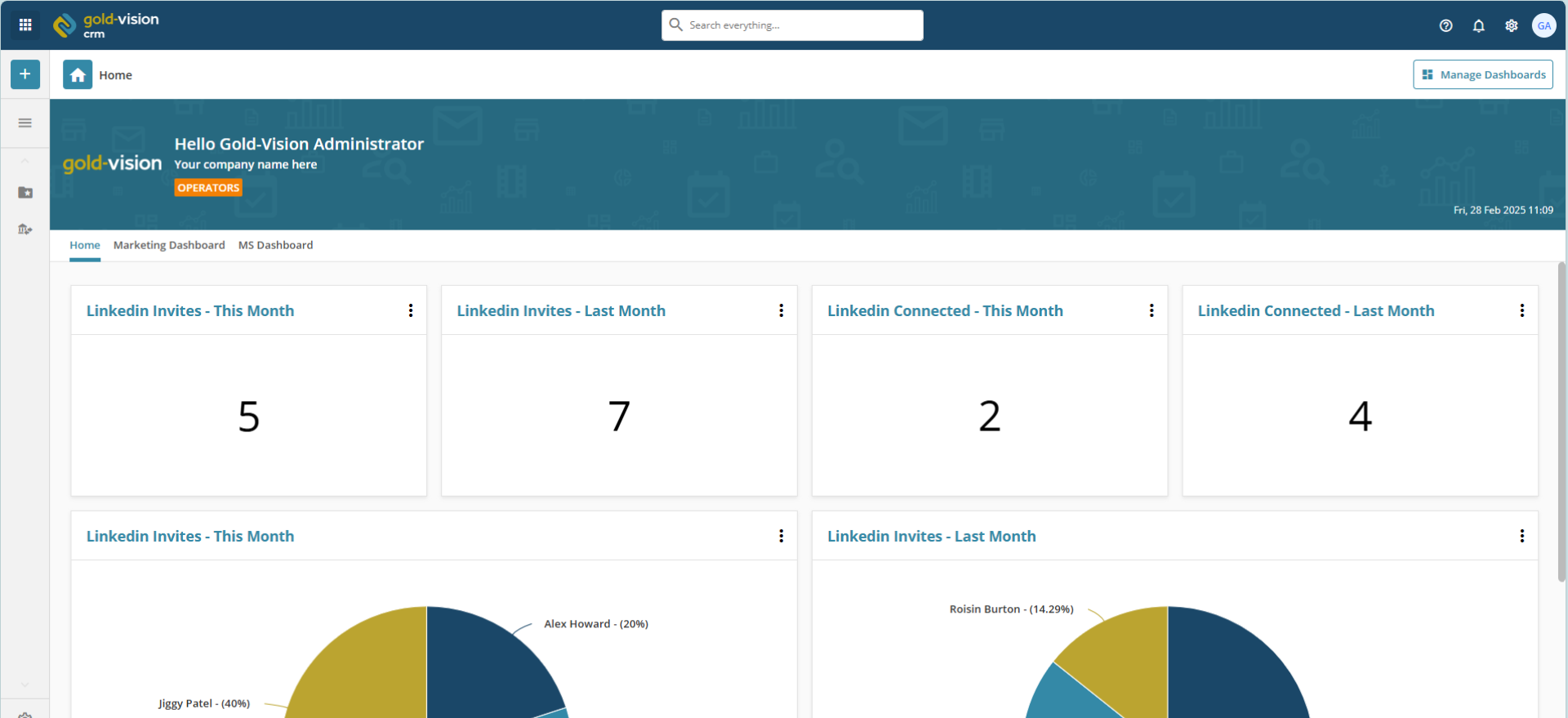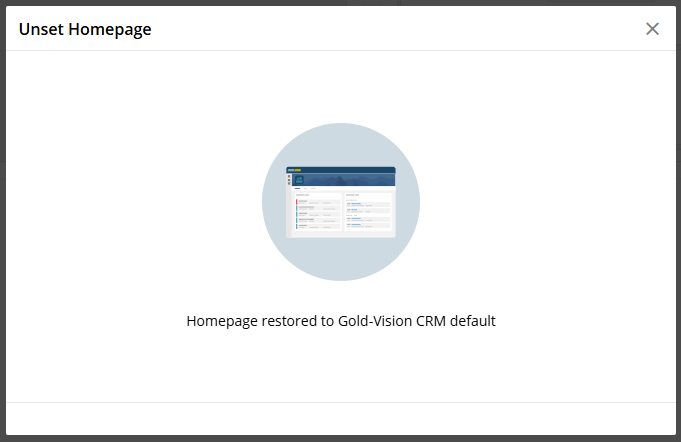Setting Dashboards as Home Page
How do I set a Dashboard to be my Homepage?
From your Gold-Vision Homepage, select ‘Manage Dashboards’ in the top right-hand corner.
Here you will see an overview of the Dashboards currently available to you, including those created by other users.
Pick the Dashboard you would like to replace your current default Homepage, select the kebab menu (three horizontal dots) and choose Set as Homepage.
The Dashboard selected will now have a ‘home’ icon to indicate that this is set as your new Homepage.
When you go to your Homepage (either by selecting the Gold-Vision CRM logo in the top left-hand corner, or ‘Home’ in the menu) your dashboard will be set.
What if I want to go back to the default Homepage?
Simply head back to the Manage Dashboards area and click on the ‘home’ icon. This will set the Homepage back to the default version and display the following message: