Campaign Introduction
Marketing Campaigns can be designed with multiple stages for various media types and as complex or simple as your requirements need.
The Campaigns functionality can be used from both standard Gold-Vision and Lead Management data.
In Gold-Vision campaigns you can also build source lists for use with Outlook email, phone, letter, SMS, Gold-Vision Connect or Export to a csv file for use with a third party.
Powerful follow-up rules help the multiple stages suit your campaign strategy. For example, a follow-up could be based on a positive response to a phone call, a click on an email or website link, a new sales opportunity or even simple changes to the record itself. Follow-up activities can also be created for account management or other duties.
Gold-Vision Campaigns also tie in with Gold-Vision Connect (our fully integrated email marketing module) to support visual marketing that can be tracked and reported on.
Setting up a New Campaign
Setting up a new Campaign will always involve these steps:
1. Create a Source
Who do I want to contact?
2. Create a Campaign
What do I want to name this particular campaign?
3. Create a Stage
How do I contact them?
4. Add a Source
Add who I want to contact.
5. Run the Stage
Get my Campaign Stage ready to send.

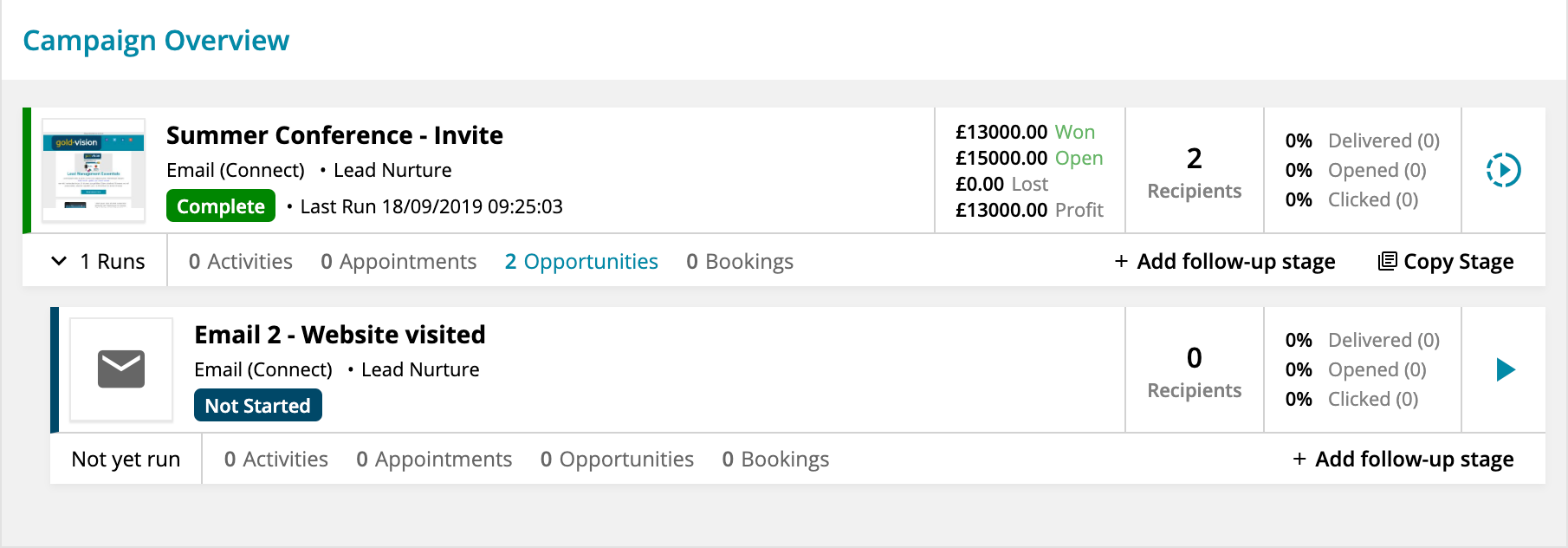
 Related articles
Related articles 