Touch Points introduction
Touch points capture interactions that businesses and individuals have with your company and brand. Gold-Vision can score touch points in accordance to their importance to your business.
You can combine Gold-Vision touch points with the lead management module to create a comprehensive marketing lead scoring system, resulting in fully qualified leads.
Alerting can then assign these to sales automatically if that makes sense for your business. If you take the time to plan your configuration carefully then touch points will be able to identify hot prospects and enable you to reach out to them at just the right moment.
Historical Touch Point Reporting
Your Gold-Vision Administrator can add a section to your screen design for either an Account or a Lead so that Touch Points historically set are visible. This can be particularly useful for account management of a customer or prospect sales engagement. Your Gold-Vision Administrator can simply add a section to their screen design for this reporting – Changing the Screen Design – Adding Sections
You can choose to Add Touch Point reporting to either your Accounts or Contacts. Touch Points will be visible based on the Touch Point Categories you have setup.
Change the view to show by Year by Month or by the current Month and Days.

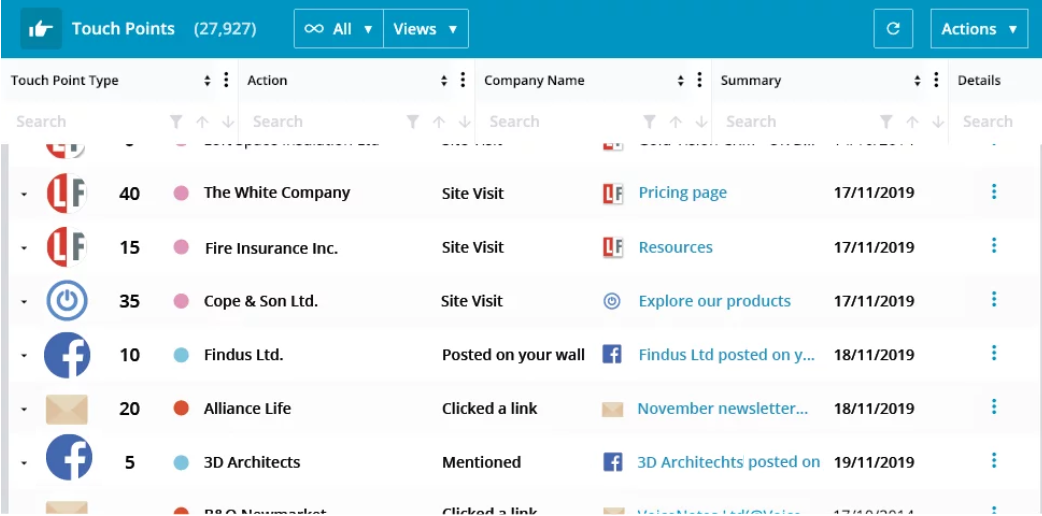
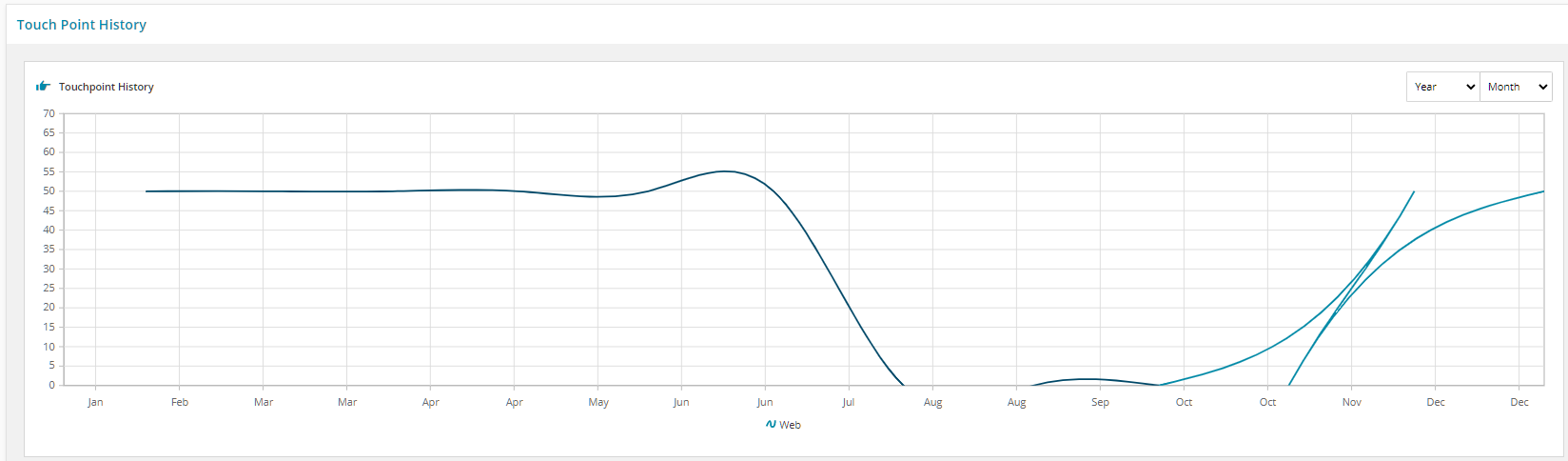
 Related articles
Related articles 