Copy/delete a campaign stage
Copy Campaign Stage
Copying a Campaign Stage is great if you want to save yourself some time and get more accurate insights on month by month stats for things like monthly newsletters. To copy a campaign stage, open the stage that you would like to copy, then click Action and Copy StageDelete Campaign Stage
If, for some reason, you need to Delete a campaign stage, simply open the campaign stage in question, click Action and Delete.
 Info
Info
You can also delete a campaign by following the same steps as above but at the campaign level

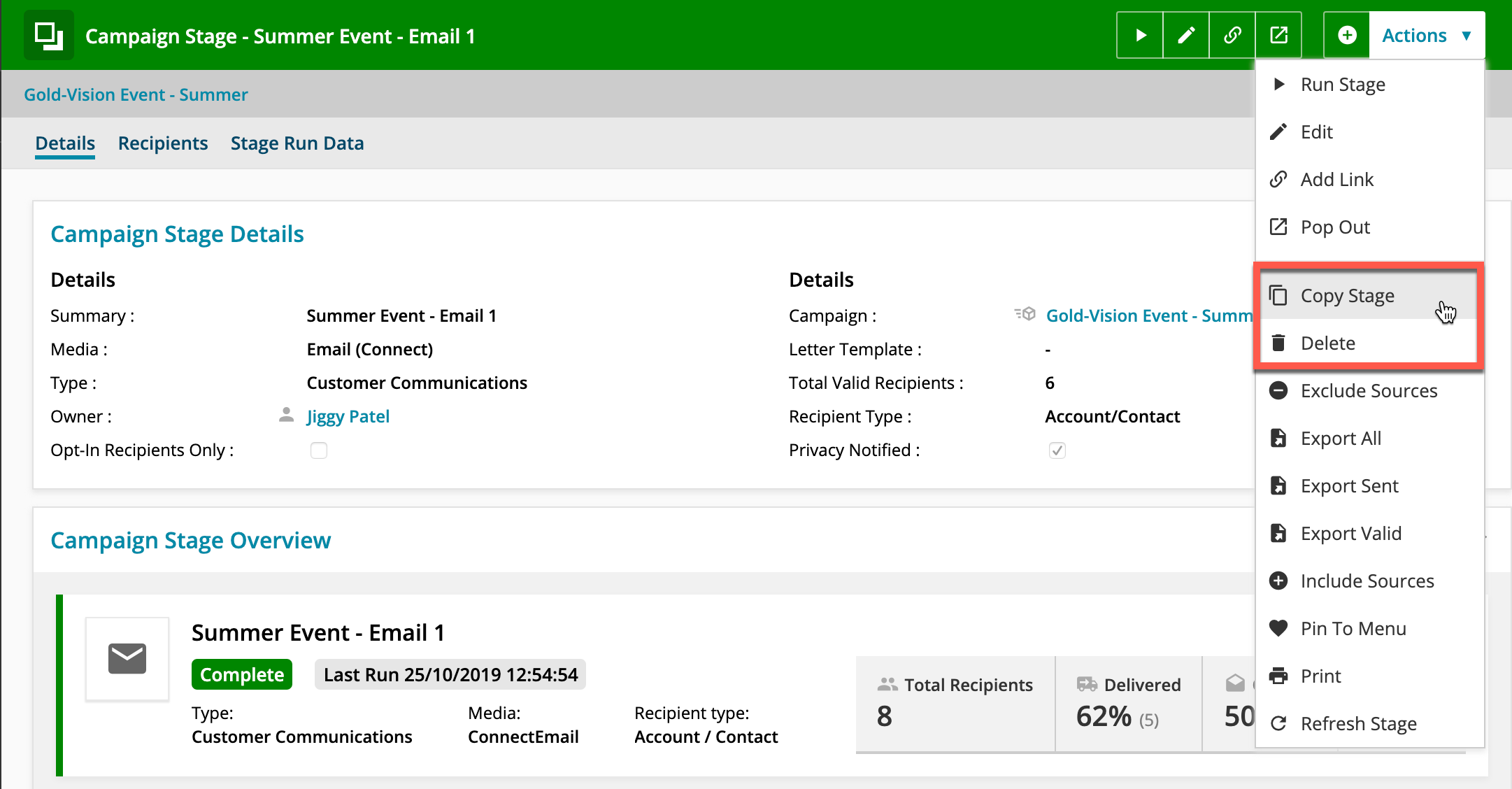
 Related articles
Related articles 