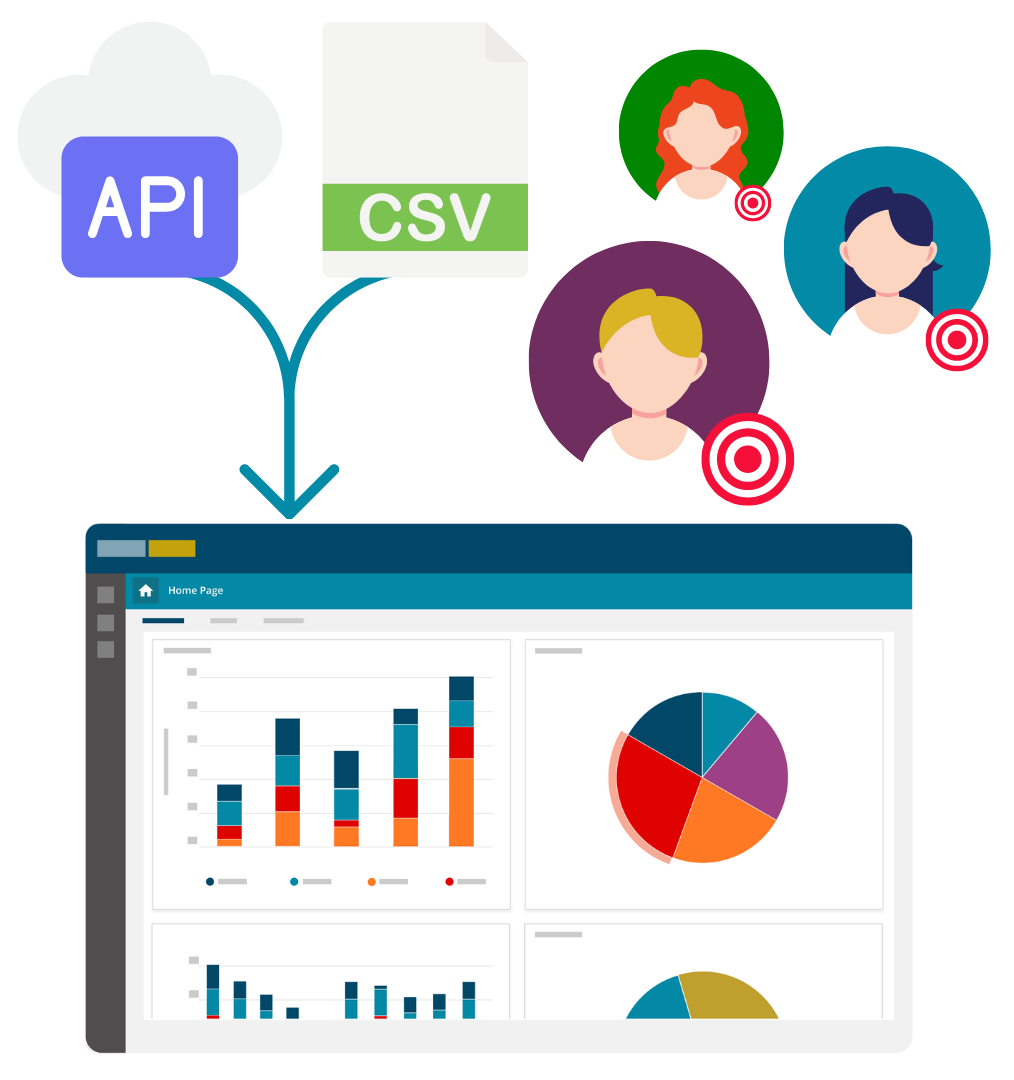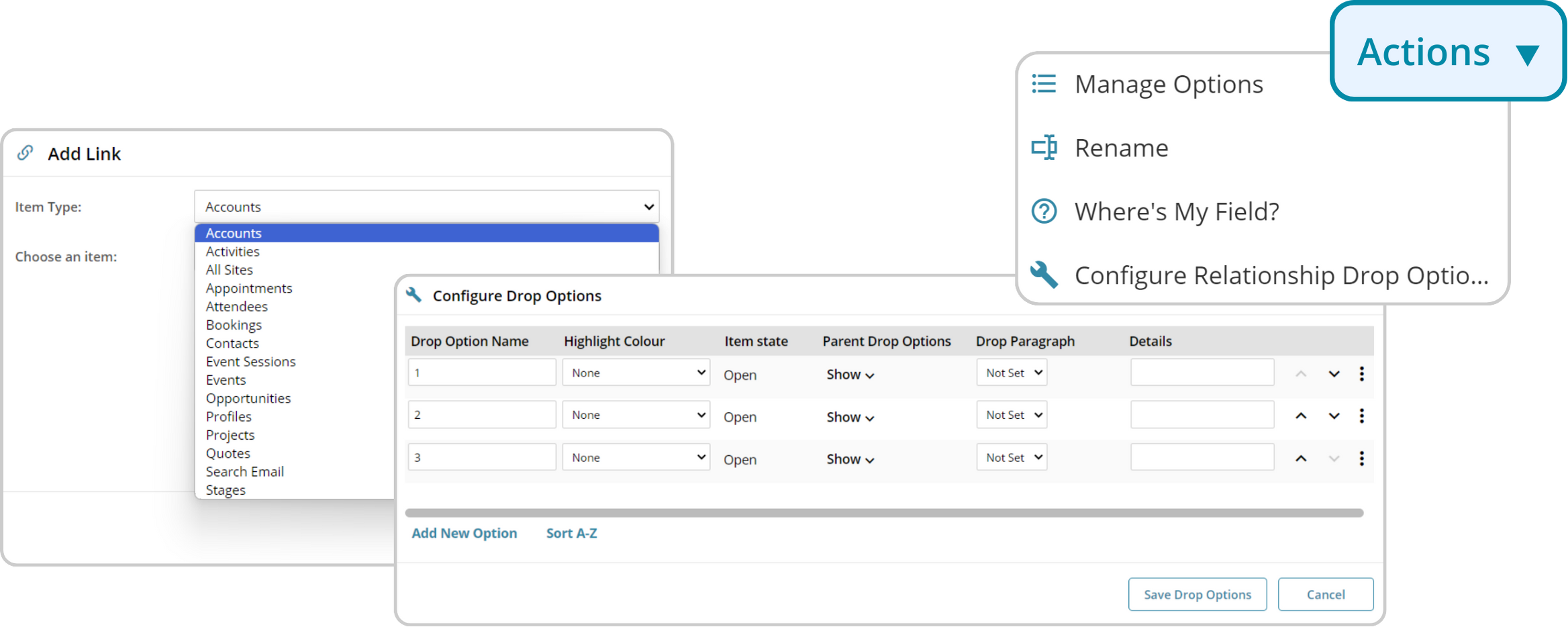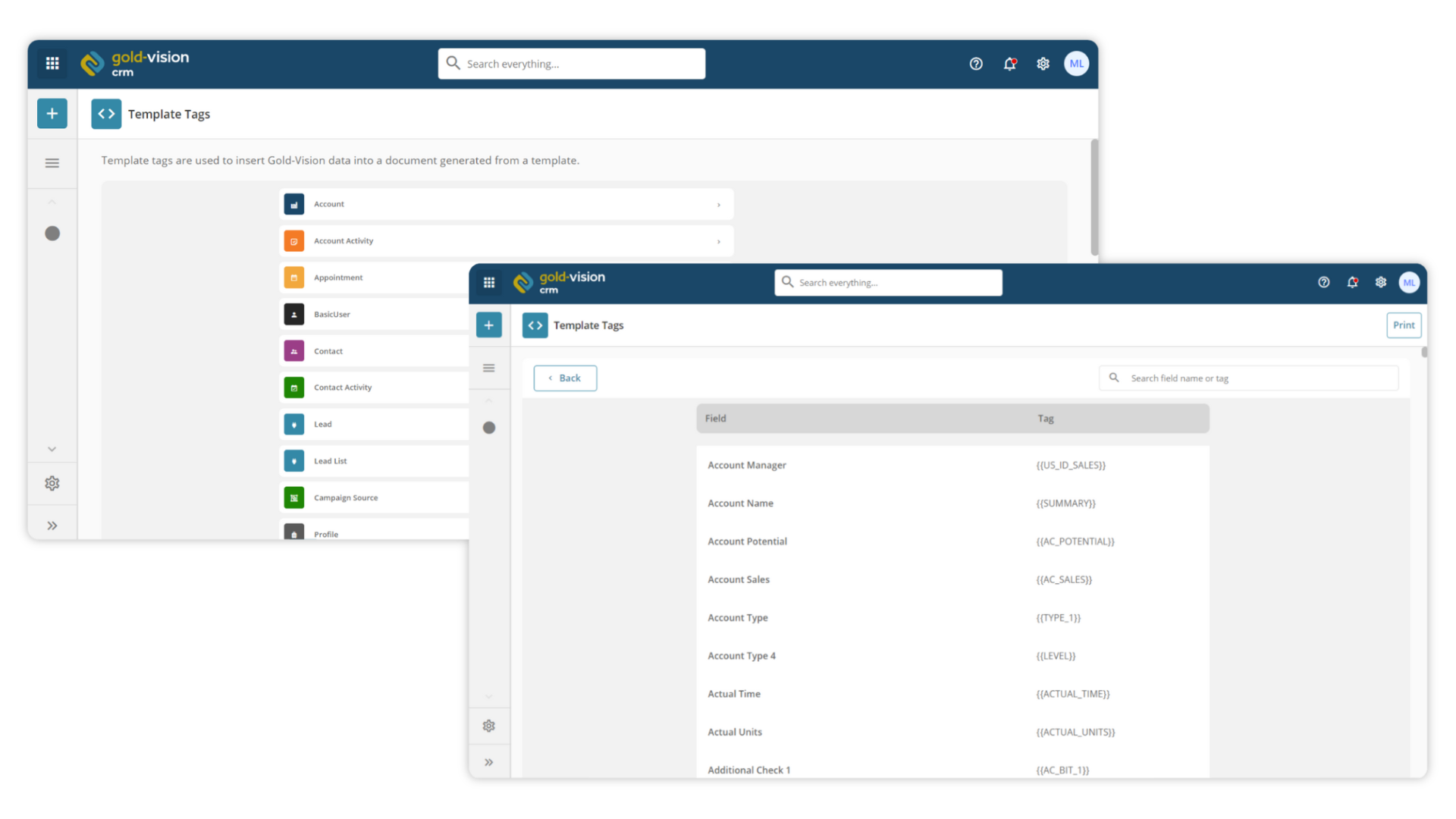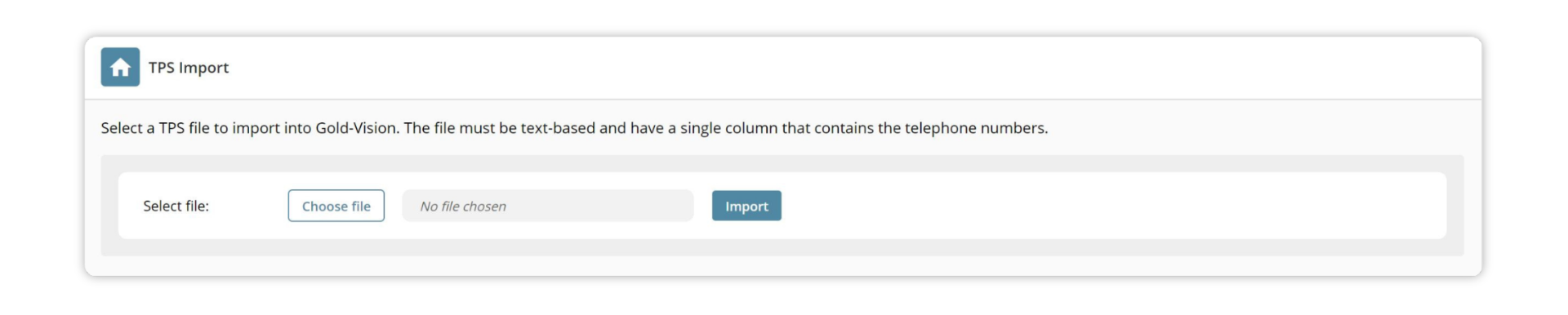May 2024
Enhancements
Importing User Targets
Save time updating User Targets by using the Data Bridge import tool which allows you to update and create new User Target Definitions.
Enhanced Links
We have enhanced the Add Link option.
In Settings -Screen Designer – open a record select Actions & Configure Relationship Drop Options.
You can update and add new options and specify if the ‘Item State‘ is a Parent, Child, Depends On, Dependent.
When you open a record and click on the Add Link icon you can select the Item Type and Choose an item where you can click on the white space to display the last 5 recently accessed records.
Click Show more to display more contact details.
Click the New button to add a new record or click the Search icon to display the full list.
Picker Updates
When editing a field click in the white space to display the last 5 recently accessed records of that type.
Click Show More to view more details or search as usual.
New Projects
An ‘Add Link‘ Icon has been added to What’s Next on a Project.
Lead Source & Referrer fields
New fields have been added to track where a Lead has come from.
When promoting a Lead to an Account & Contact the Source Type, Source Data and Referrer fields are pulled across without the need for promotional mapping to be set. This means you can view the fields on the Account and Contact records which will allow you to easily identify the revenue generated from each Lead Source Type.
Source
A Source drop down field will be displayed by default (the default option will be (Not Set). Drop down options can be updated in the Screen Designer, the default options include:-
Source Data & Referrer fields
Two new Text fields called Source Data and Referrer fields are available to screen design on Leads, Accounts and Contacts as well as top level lists:
Accounts (account fields only)
Contacts
Opportunities
Quotes
Sales
Product Sales
Forecast
Top level leads list (leads fields)
Note – The referrer field is ready only.
The new fields are available to import and when setting up a Gold-Vision Marketing Lead Form in a landing page the default source can be set for each form.
Screen Settings Updates
The following screens in Settings have been update with a new refreshed interface.
Settings – Template Tags
Screens have been updated to select and display template tags for each record.
Settings – Special Drop Downs
- Opportunity & Account Discount options have been updated.
Settings – Product Settings
- The default product settings screen is updated.
Settings – TPS Import Screen
- The TPS Import screen is also updated.
Sage 50
Sage 50 integration 50 integration supports the latest Sage version 30.