How To Setup Product Group Targets
Product Group targets are set-up and managed within Product Targets in the Settings area.
New Product Targets can be set up via the Actions menu.
Setting up New Product Targets
- First go to Settings and click on Product Targets.
- Click on Actions and then press ‘New’ to start creating a new product target.
- Enter a unique name and choose from the options available in the ‘Type’ field to select a period.
- Here you can choose from weekly, quarterly, monthly and yearly options.
- Remember to Save and then you can add a target value for each user.
Setting up a New User Product Target
- From within a Product Target you can create individual User targets by selecting the New button.
- Click into the target you have created and then select ‘New’.
- Once again, enter a name, select a user, add a Start Date, select a Currency and then enter a Target Value.
- You will also need to select a Product Group.
 Info
Info
Product Groups can be set up in Admin Settings under Project Management, see ‘Product Groups‘.

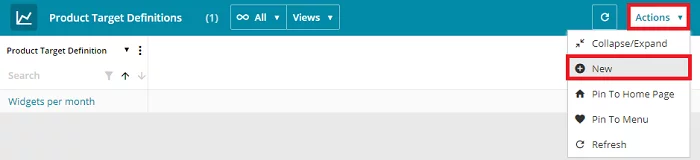
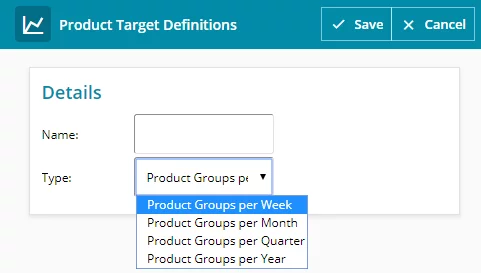
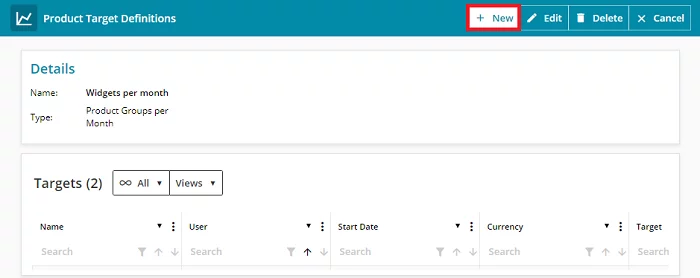
 Related articles
Related articles 