Gold-Vision Technical Requirements
Gold-Vision CRM can be hosted on our secure cloud, in your own private cloud or installed on-premises. We understand that each business has different requirements, so the choice is yours.
Gold-Vision Cloud
- High availability with automatic updates applied on a regular basis
- A fully scalable system without the need for new hardware investment
- Secure systems installed in your chosen location with datacentres in the UK and Canada
- Class-leading backup, restore & disaster recovery processes
- Committed to security and quality backed by ISO 27001 accreditation
Gold-Vision On-Premise
- For an-on-premise installation of Gold-Vision there are some recommended requirements in terms of SQL Server & Applications
- These recommendations assume that the servers are dedicated to Gold-Vision software only, and no other applications are installed on the same servers e.g. Sharepoint.
To find our more about the technical requirements for on-premise installation please click below:
Key Requirements & Browser Compatibility
- Laptop/ Computer or any mobile device
- Up to date Browser :
Windows – Chrome or Edge (Excludes Microsoft Edge Legacy)
MacOS – Safari, Chrome or Edge
iOS – Safari, Chrome or Edge
Android – Chrome or Edge
- To integrate Email & Appointment Tracking you will need Office 365, On-premise Exchange with EWS or GMail
Microsoft announces support for Internet Explorer ends on 15 June 2022.
Gold-Vision will no longer be supported using Internet Explorer.
Click for more information from Microsoft
We recommend that your operating system and browser are kept up to date with the latest available version.


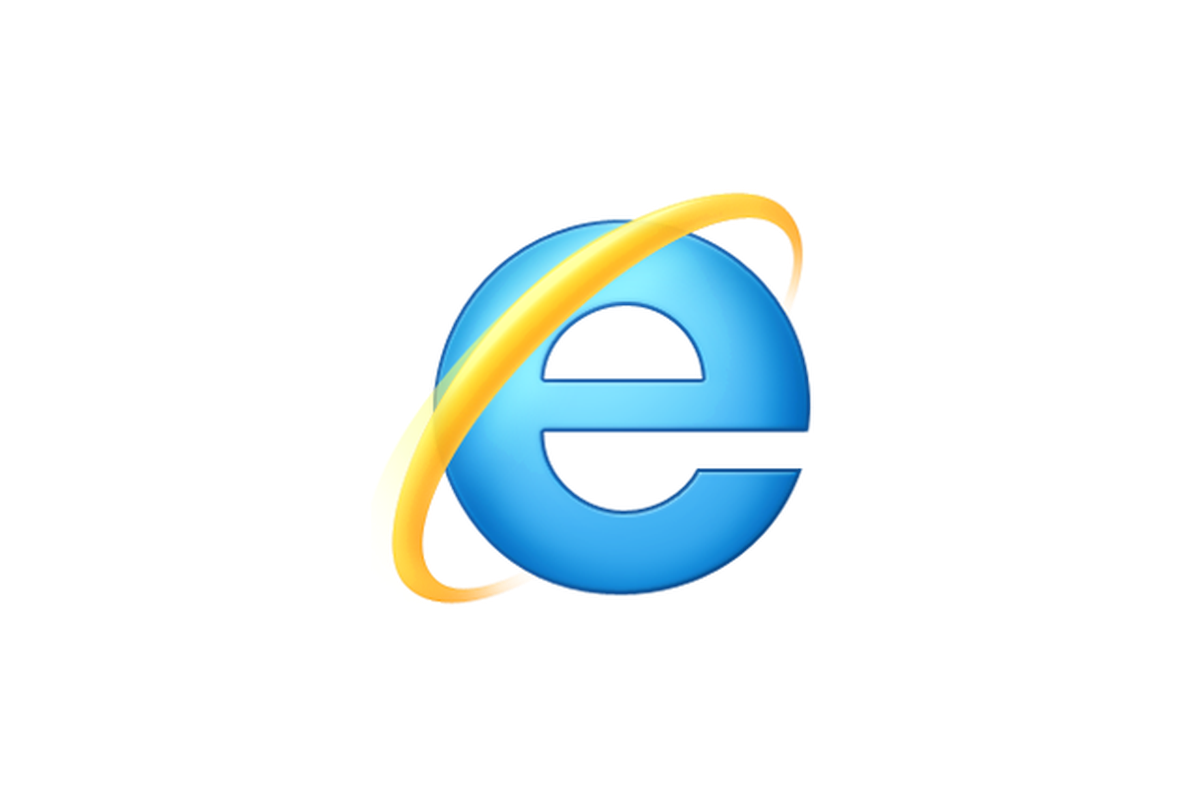
 Related articles
Related articles 