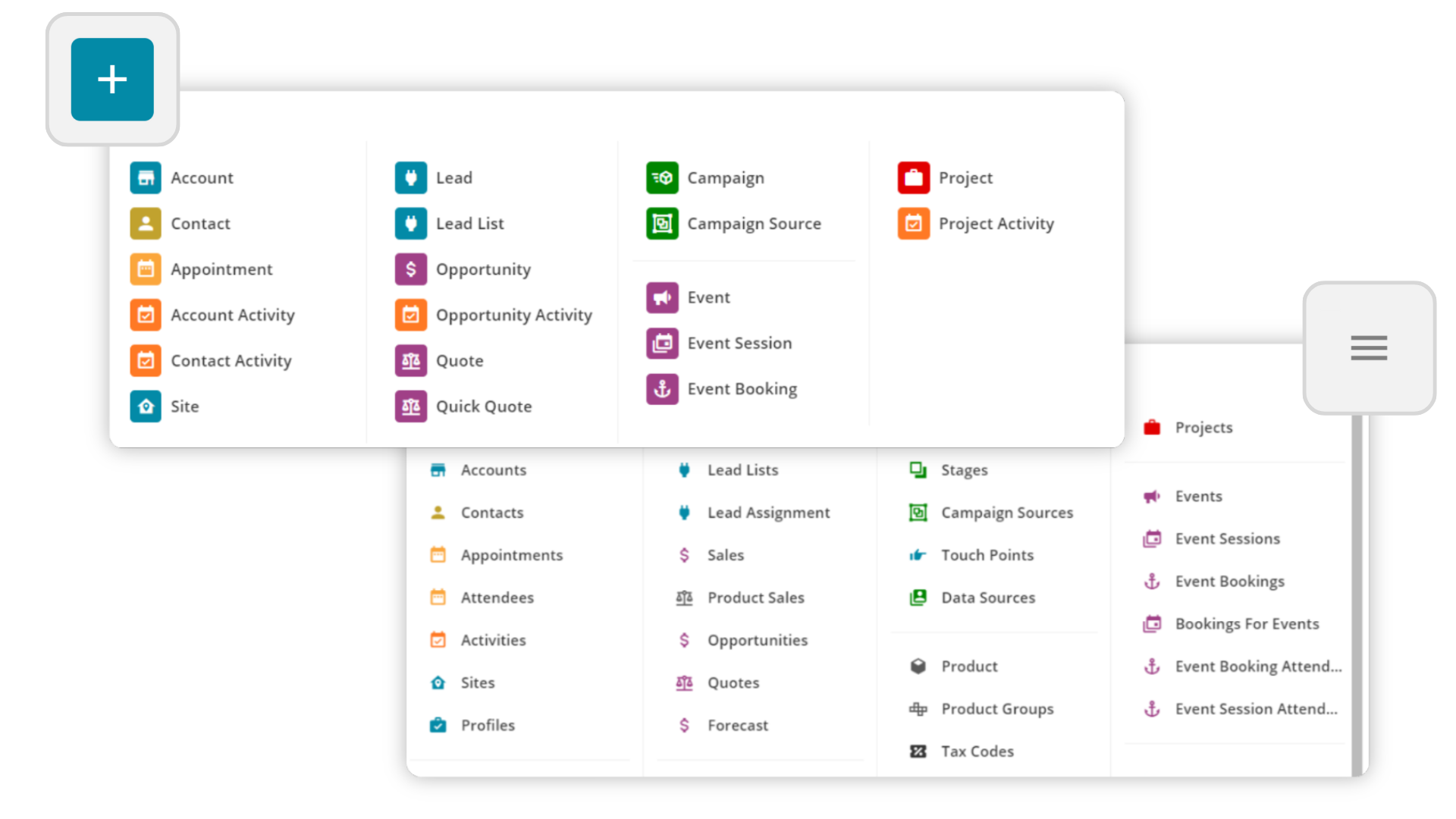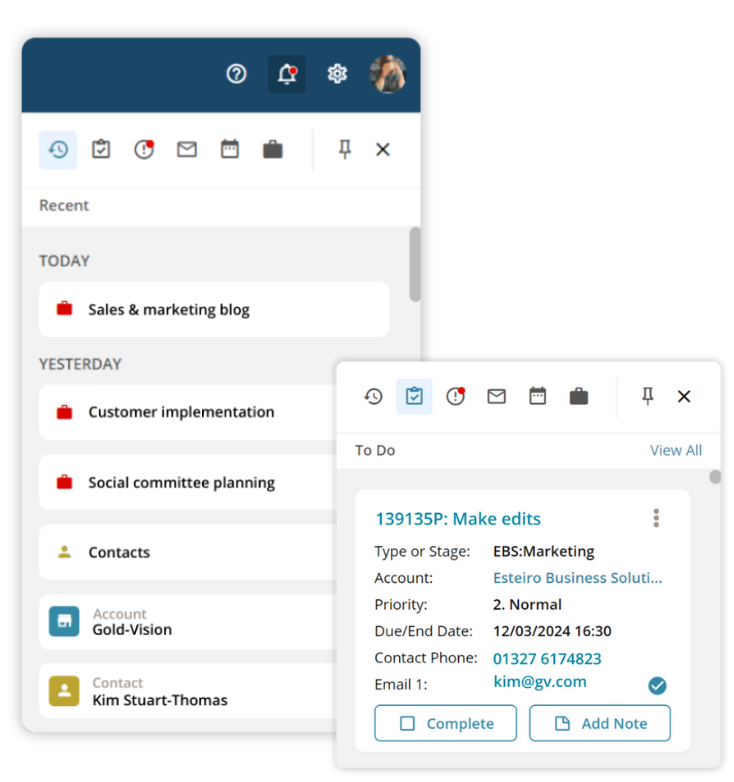April 2024
Product Enhancements
Introducing our refreshed interface
We have been working behind the scenes to bring you a better user experience, with a fresh new interface across Gold-Vision CRM! This new look works in tandem with the design of Gold-Vision Marketing to give you a seamless experience across both applications and all CRM screens have a fresh look and feel.
App Switcher
You can switch between Gold-Vision Apps by clicking on the icon in the top left hand corner where you can click to select the App required.
Menus
Menus have been updated with a fresh new look. When selecting menus to create New, View or access Custom items from the left hand side of the screen. You will be presented with a full view of all the files you have permission to access.
Action Centre
The Action Centre icon where you can access your To-Do List, Alerts, Emails and Calendar Appointment lists have also had a face lift too.