Intro to Lead Management
With Gold-Vision’s Lead Management Tool you can capture, de-duplicate, score, qualify and allocate your leads with ease. Use the tool to manage your leads separately from your main Gold-Vision data. This is especially useful when you have data from multiple sources, for instance exhibitions, web leads and office enquiries.
There are a number of options when managing your leads and you may use one or more of the methods below to capture your leads.
- Use our default view – Start to use Lead Management – Create a new lead list and create leads by using our default view.
- Configure and design the default view using the Settings and Screen Designer to add fields you will commonly use in your business when capturing new leads. This will assist with qualification and reporting with Lead Management.
- Import your Leads – You may already have a list either in Excel or in CSV format. Use the Gold-Vision Import tool to import your leads into a lead list.
- Website capture or web tracking – Once you have captured your leads use the Lead Management tool to quickly work through the records so that you can make the most of leads that matter either by calling, including them in lead nurture campaigns and also generating reporting so that you know where to concentrate your efforts.
- Working with Leads – One single page view to work on your leads and create a call back, promote, assign or discard the leads captured.
- Nurture your Leads with Campaigns – your Leads may not be ready to become a customer, keep them warm by adding them to a Lead Nurture series of emails. Marketing Automation makes this very easy and hassle free.
- Lead Reporting – View lead progress using Gold-Vision dashboards. Improve lead measurement and determine which lead sources are creating the best ROI.

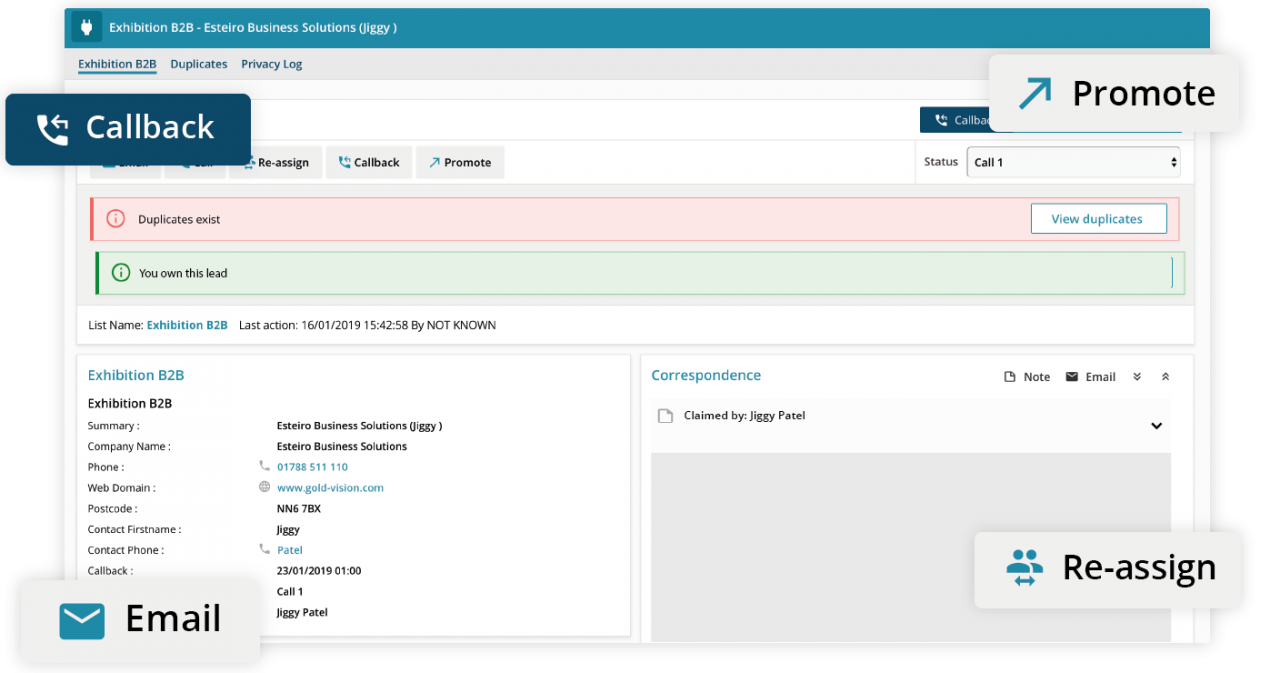
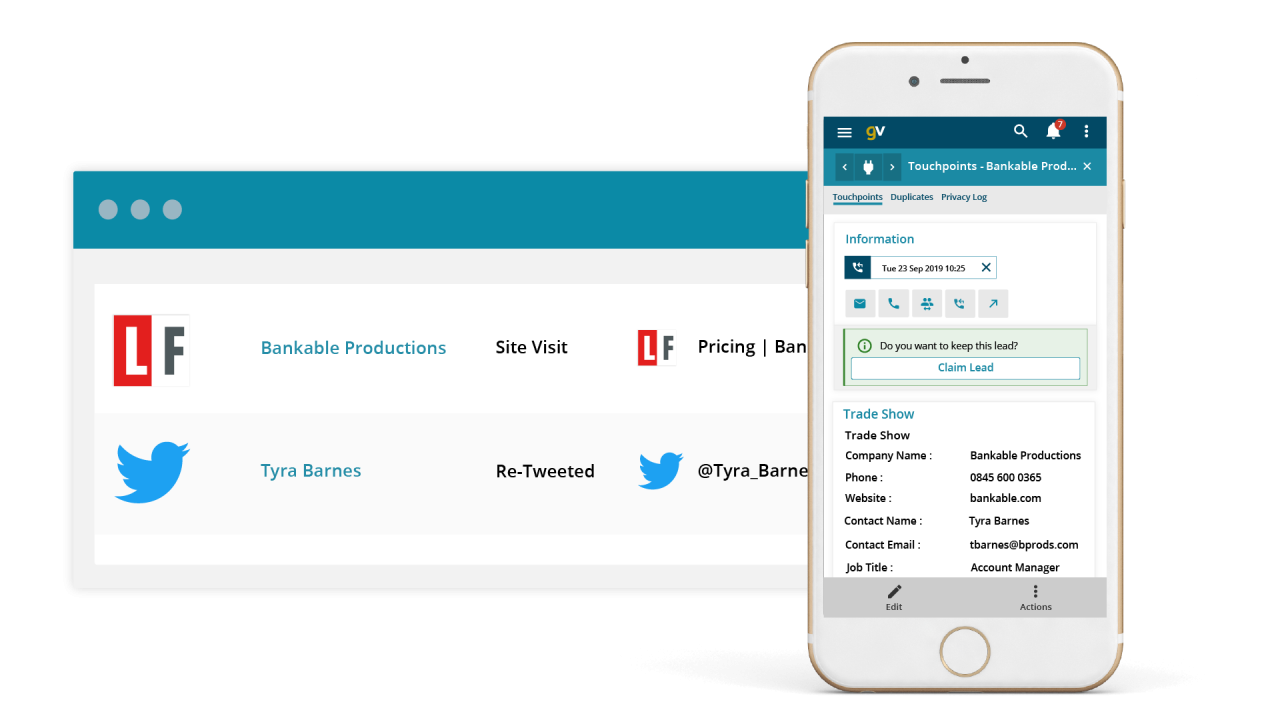
 Related articles
Related articles 