Assigning Leads
Assign individual Leads
Leads can be assigned from within a Lead record to another user. Click on the Actions menu within a Lead
Click Re-assign Lead
Choose a User or a Team
then click Re-assign
Bulk Re-assign Leads
A team leader or List Owner may want to assign leads by bulk following either an import or an exhibition where a number of leads may have been created at the same time. In order to manage this a user can use the Lead Assignment List:Select the Action Menu and choose to Assign Leads. You will be presented with an option on Lead Assignment, available in the view menu:
Once this is completed your users will be able to see all Leads assigned to them.
 Info
Info
Please note: you need to own the Lead or the List to be able to use this option.

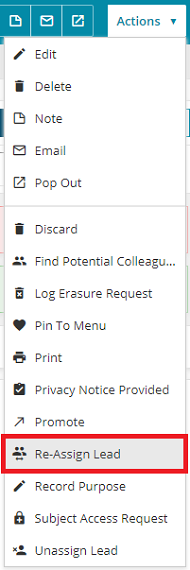
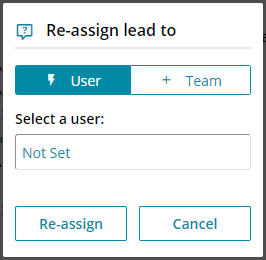
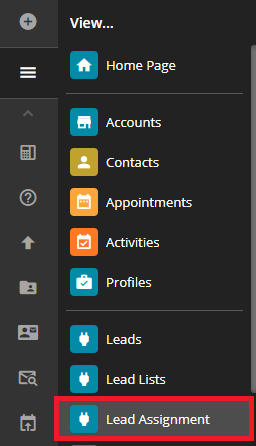
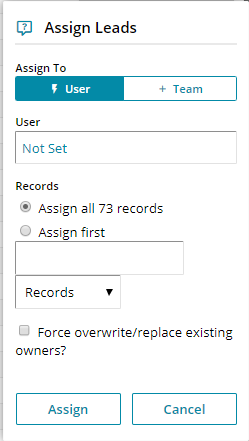
 Related articles
Related articles 