Web Form Integration
Lead management can enable the capture of leads into Gold-Vision. You may already have a web form on your website which captures your lead data. Now you can use our web form integration to capture this data automatically into Gold-Vision. There are options for capturing this data. Lead Management is the best method to capture these leads as typically this information is unqualified and has been submitted via your website. Lead Management can provide a method to capture, qualify and nurture these leads and promote them should you want to prioritise them in your main Gold-Vision database.
Prerequisites
- You will need to meet the pre-requisites for a Portal
- You will need to decide on the method to integrate your web forms from below:
- WordPress plugin or Web form solution – such as Ninja forms, Gravity forms or any other web form solution – this step can be managed by you or your web developer
- We can create a custom web form for you using our API
- You can use our API via your web developers to create your own custom form. We recommend some training on our API should you choose this route.
Setup Web From Integration
Create a Portal
Use our guidelines to install and setup a Portal to integrate your web forms.
Once your Portal space is created and published you are ready to add data endpoints. Your Portal will look like this:
Add a Data Endpoint
Click to add Pages and select to add Data Endpoints
Assign a Lead List
Select your lead list which you would like new leads posted to. You may want to create a new Lead list to match your data source in advance.
You will need to Publish the Data Endpoints to access the URL to post to within your forms solution. The example below provides a URL for either json, xml or csv – select the relevant source for use with your web form.
You can now create and map the required fields on your forms solution to match with the fields in Gold-Vision. The additional information tab above will provide examples of fields available. Within your forms solution you will be able to map the required fields and test the submission. We suggest using a web form solution which includes a field mapper to make this easier for you. Once your web form is in place your ready to go. Our Lead Endpoint accepts JSON, XML and CSV data.
If you prefer to use a custom form Gold-Vision has an API which can be used for Web Integration either by your web developer or we can work with you to specify and quote for the work required.

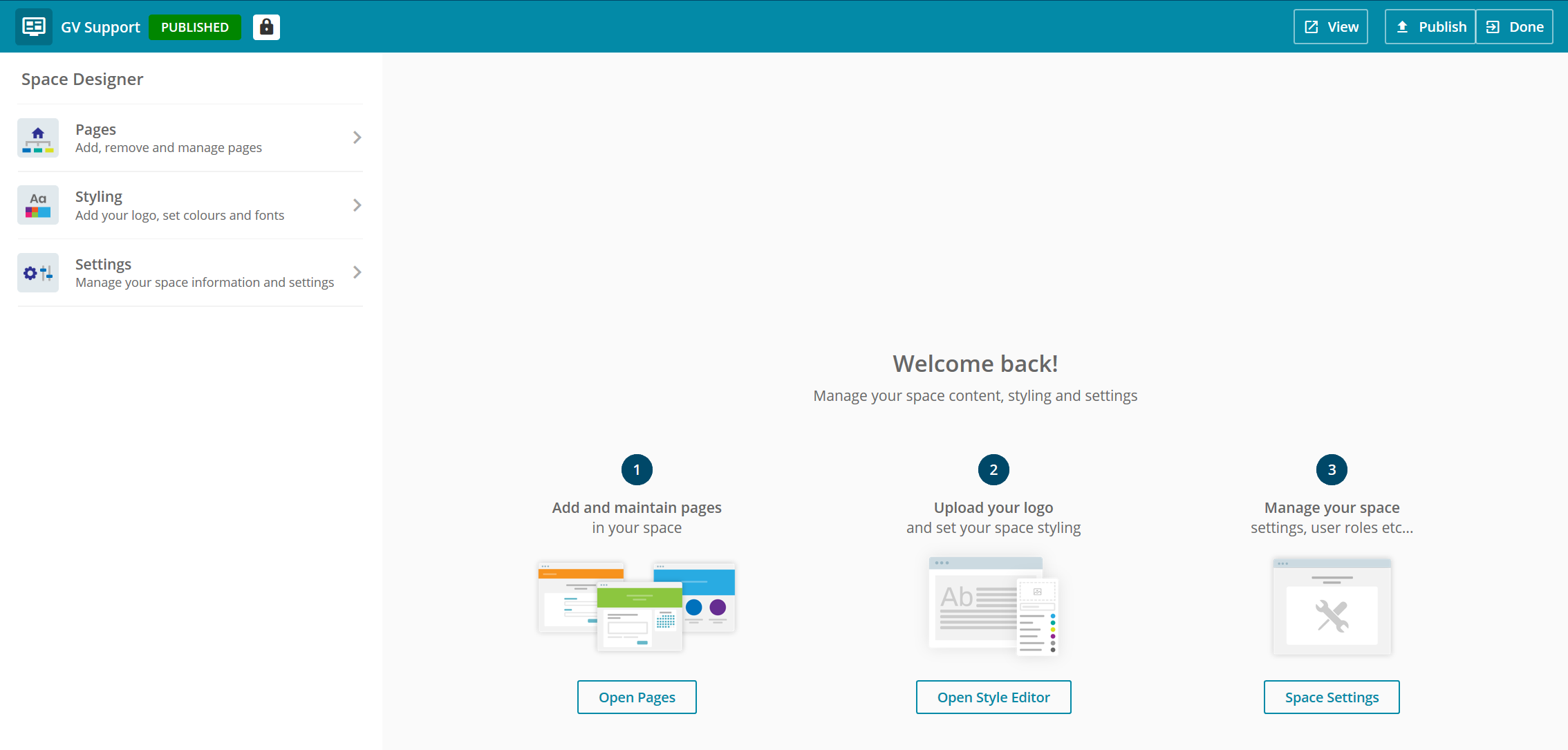
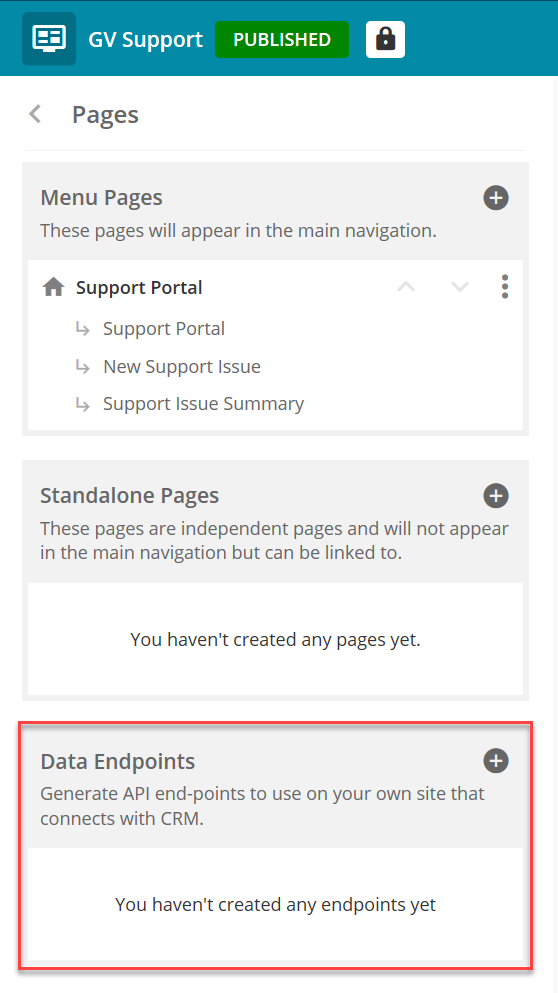

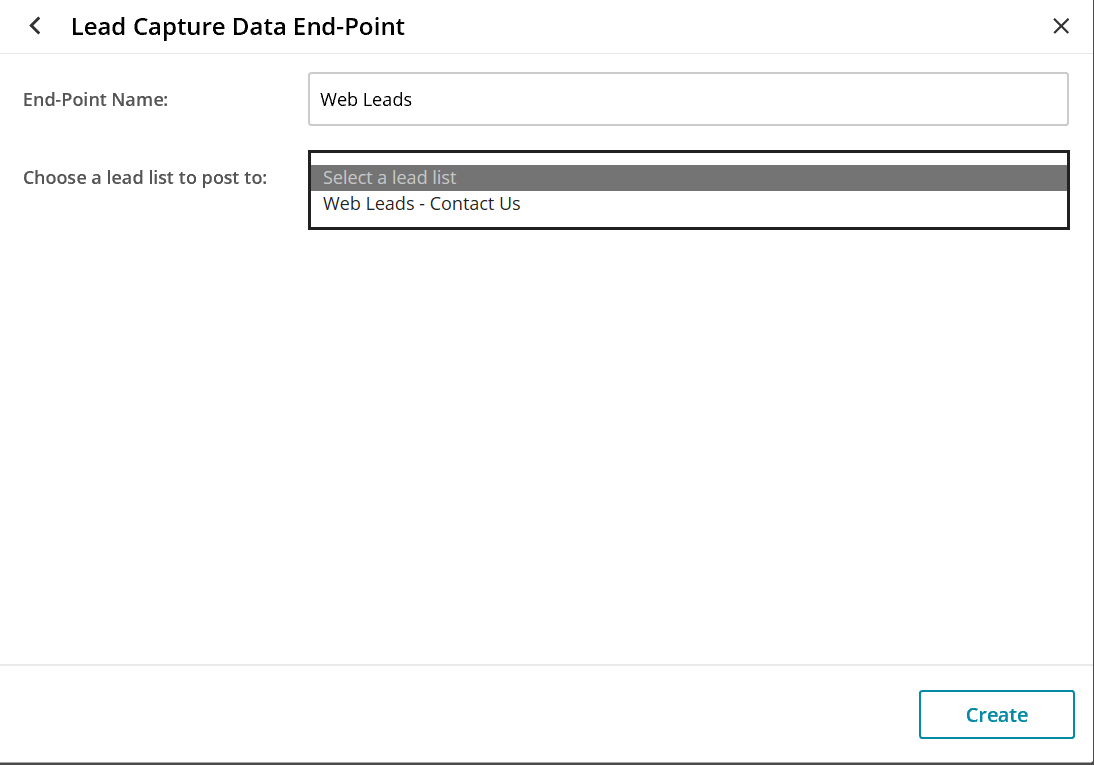
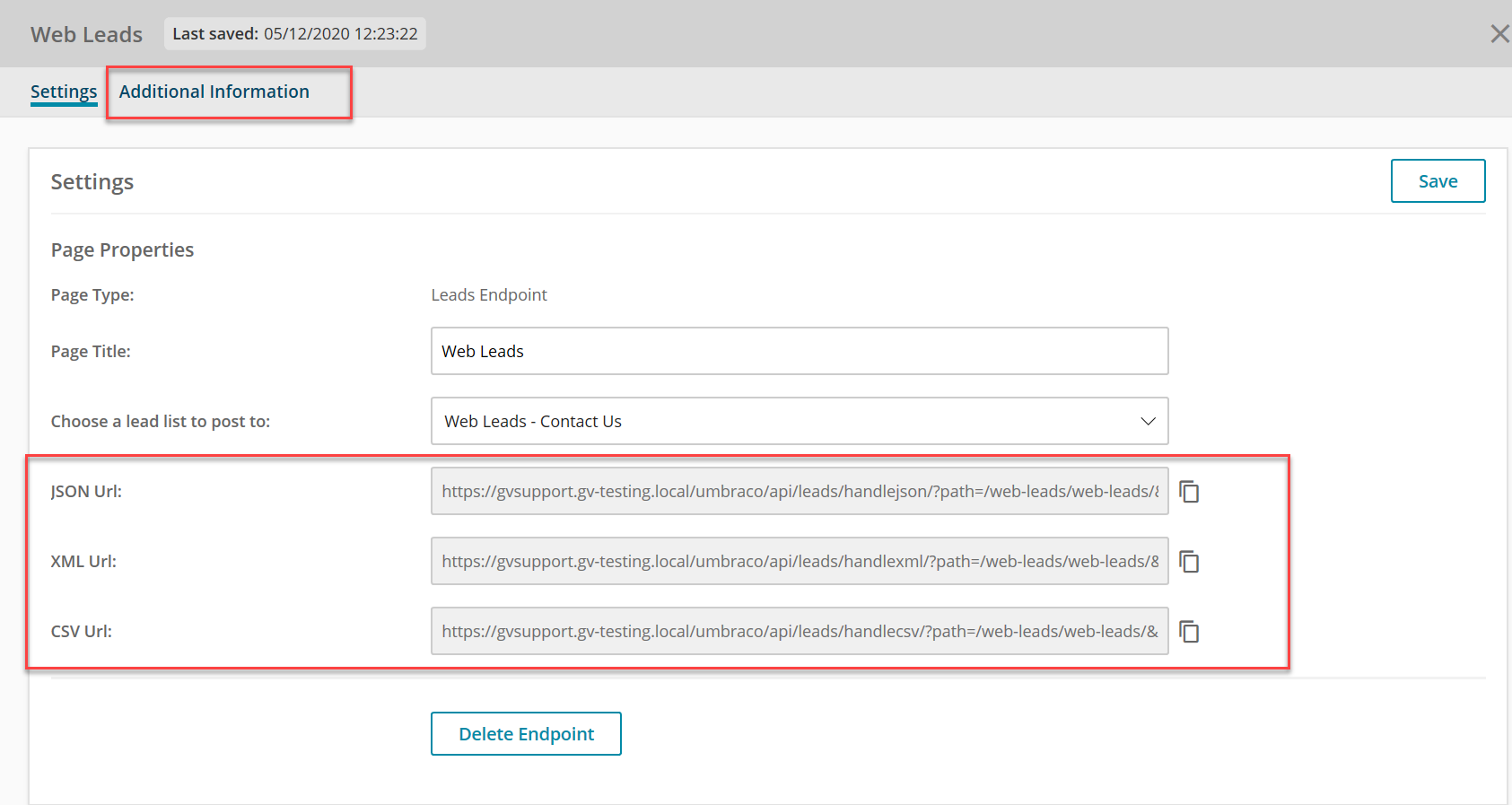
 Related articles
Related articles 