Creating Sales Target Charts
Creating Target Dashboards
- Target dashboards can be created from the Sales or Forecasts Lists.
- Firstly, within either menu change the ‘State’ to ‘All’ and select a custom date.
 Info
Info
In settings, you can create custom date periods to match Financial dates used by your business
- Click on ‘Views’, select ‘Report’ and then ‘Create a New Widget’, select ‘Target Chart’.
- There are 3 types to choose from: Target Chart, Heat Table and Gauge Chart.
- Enter in a unique name, define an X and Y axis and select the period to match your definition.
- Click on Save.
This can then be pinned to a Homepage Dashboard and shared with the wider team.
Below is an example of a ‘Sales vs Forecast’ Target chart.
 Info
Info
Your Administrators will need to setup Targets in the Settings area, see here for more information on How To Setup Sales Target

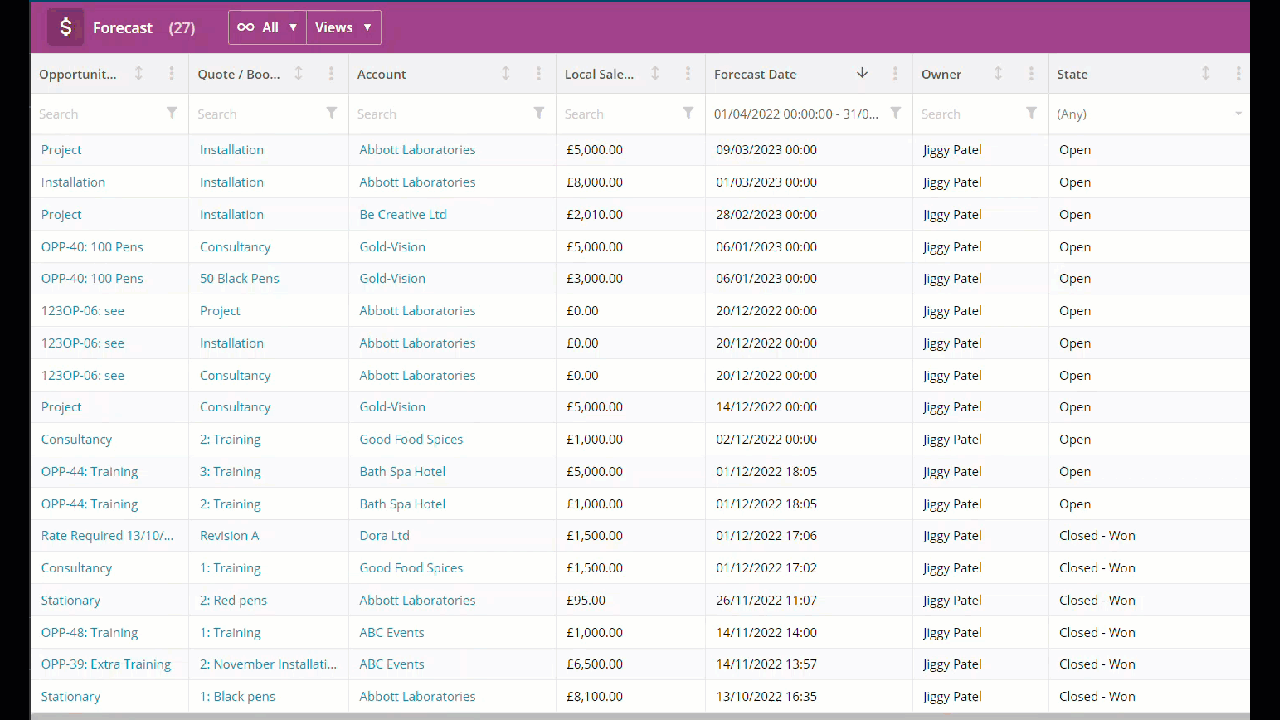
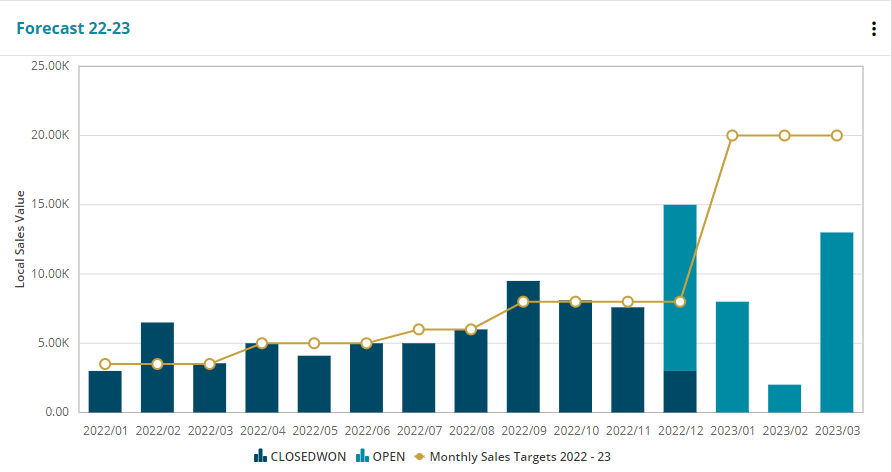
 Related articles
Related articles 