Create Dashboards or Menus for your team
Create Homepage Dashboards or Menus for your team and make them public.
This will help to make sure everyone is working from the same sales data.
Dashboards can be created from your Product Sales List, Forecast list, Quotes and Opportunity Lists
Create Product Sales Dashboards
From the Product Sales list filter the list as required, click Views and Reports select Create New Widget than add it to a New or Existing Home Page Dashboard
Make your Dashboard Public
If you would like other users to view your Home Page Dashboard make this public by Sharing it.
Resize Widgets & Charts
You can also resize widgets and charts to any size by clicking in the bottom left or right hand side of a widget.
 Tip
Tip
You can use F5 on your keyboard to refresh your dashboard.
Create a Menu for your Team
Add regularly used items to a menu and enable this for visibility by your team. Using the Actions menu as above select to “Pin To Menu” your filtered list or view from any item.
Enter a name for your list and select either an Existing Menu or create a New menu from this screen.

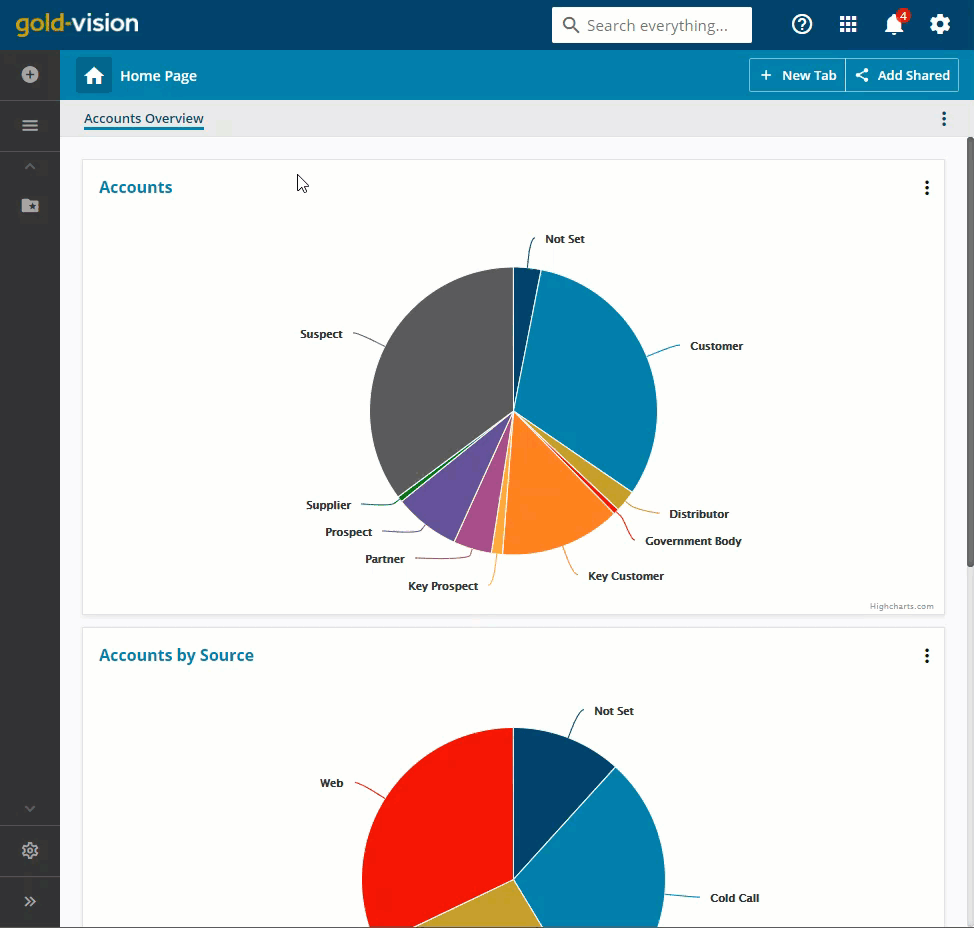
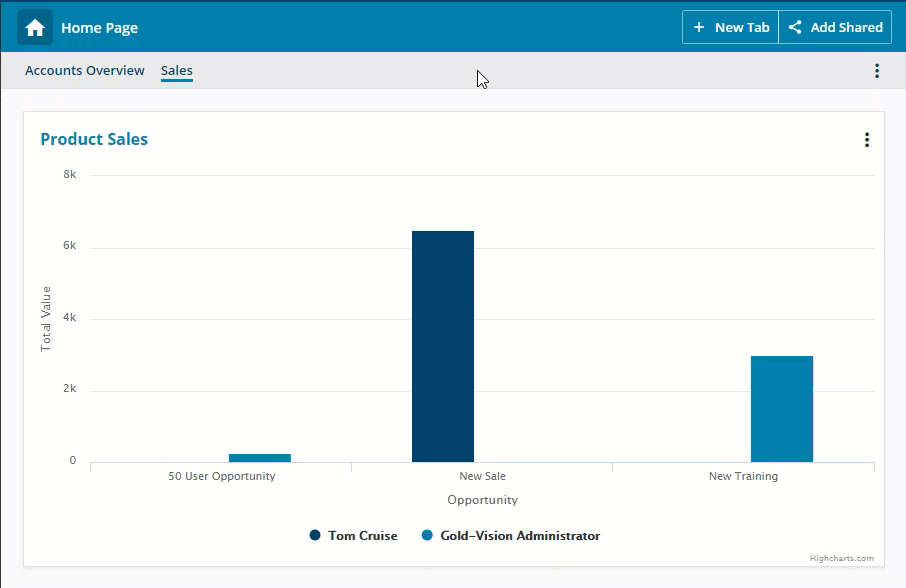
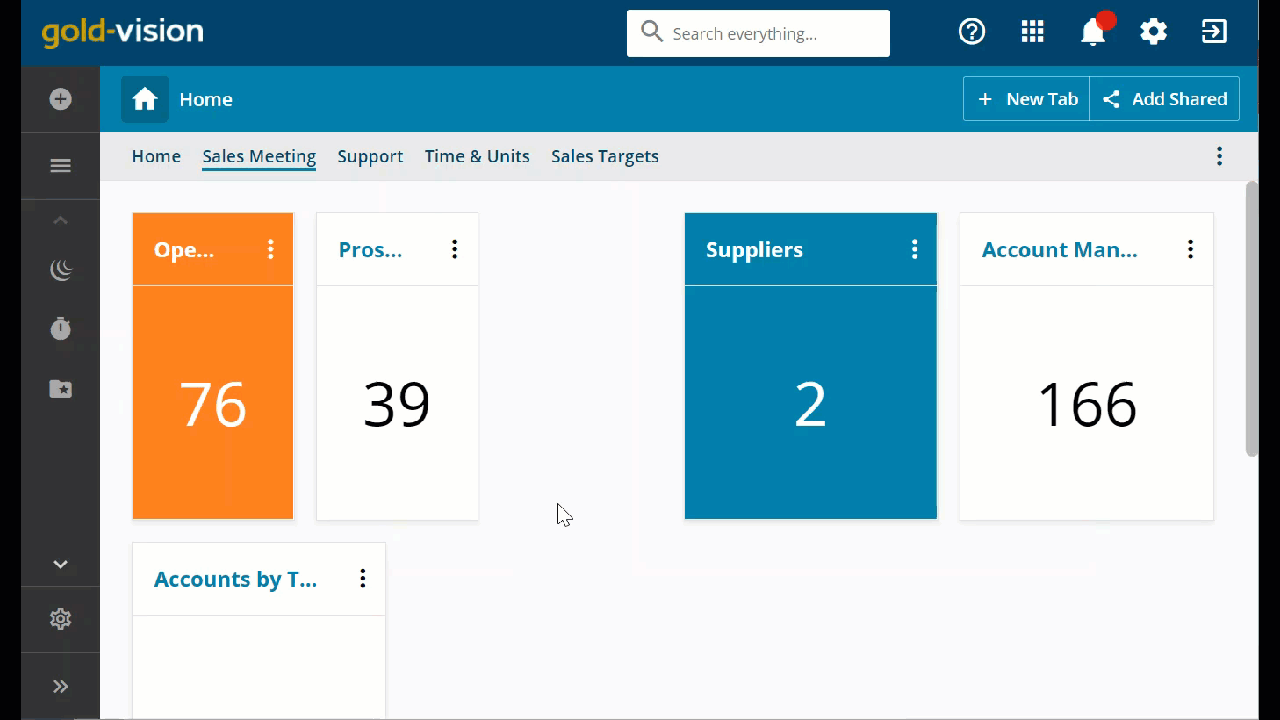
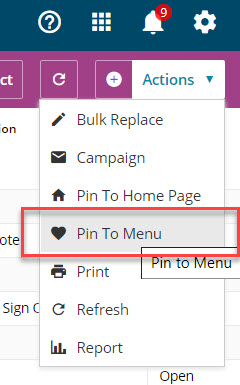
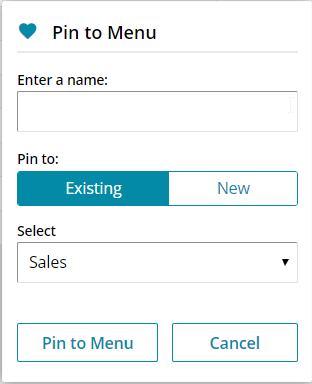
 Related articles
Related articles 