Configure your Lead Screens
When a list is imported a new, default screen layout is generated each time.
Note – Each imported list has its own associated screen design, which will be used whenever data from that list is actioned.
Lead Screen Design
It is then possible to use the Screen Design facility to customise the layout of the Lead screen.
In the Settings Area select Screen Design, form the Lead List Screens select the relevant lead list screen.
 Info
Info
The new Lead screen is based on the default Lead screen, this can be also be configured using the screen design tool.
Default Fields
The following fields will appear by default on the screen:
Summary
Company
Main Phone
Website
Post/Zip Code
First Name
Last Name
Contact Phone
Mobile
Adding Fields
Additional fields can be added to the screen, including the fields on your cvs file and new user defined fields.
Fields can be edited and configured, for example fields can be made mandatory. See using the Screen Designer for more information.
Promotion
Additional fields on the Lead screen can also be mapped to Gold-Vision fields so when the Lead is promoted the data will appear in Gold-Vision.
Fields can be Promoted to Accounts, Contacts, Account Activities, Projects and Opportunities

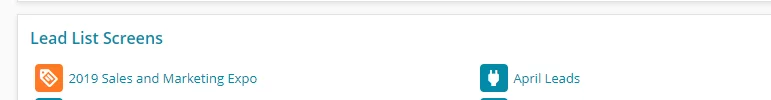
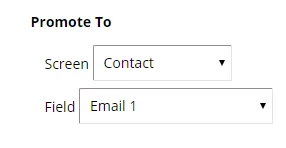
 Related articles
Related articles 