Review invalid recipients
When viewing a campaign source, if certain Contact fields are not completed, then affected recipients will show as Invalid for that particular field. This can be due to a missing email address, incomplete address, missing phone number, unsubscribed from mailing list, etc.
Review Invalid Recipients
To view only invalid recipients in a source, open the source and then click on the invalid number under whichever area you are looking to update, eg. Email addresses for Connect campaigns or mobile phone numbers for SMS campaigns. This will open a list of displaying all invalid recipients as well as detailing the reason why the contact is showing as invalid, such as ‘Missing Email Address’
You can then click on each recipient in turn and add the missing information where required, such as an email address.
If you choose to update the details for an Invalid Recipient, the Contact will automatically transfer from being Invalid for the Campaign Type to being Valid
 Info
Info
Recipients will not be duplicated in a Campaign even if they have been added from multiple Sources
Contacts can be removed from the Campaign Source by clicking on the Recipients tab, then clicking the Exclude Recipient icon that appears when you hover over a recipient.
You will then need to refresh the Recipients.

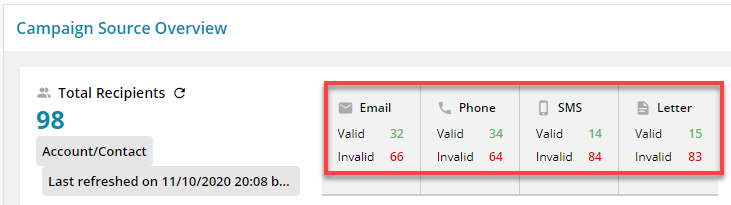
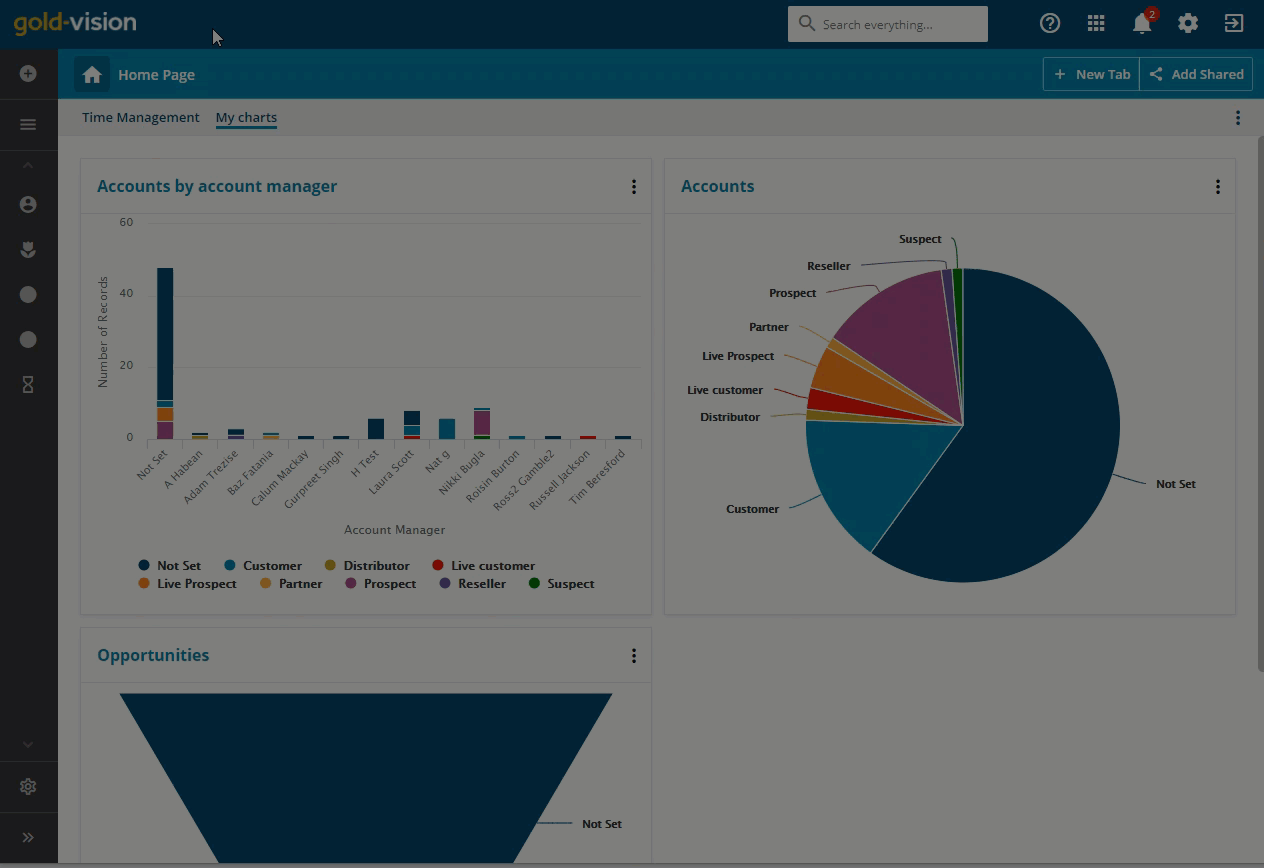
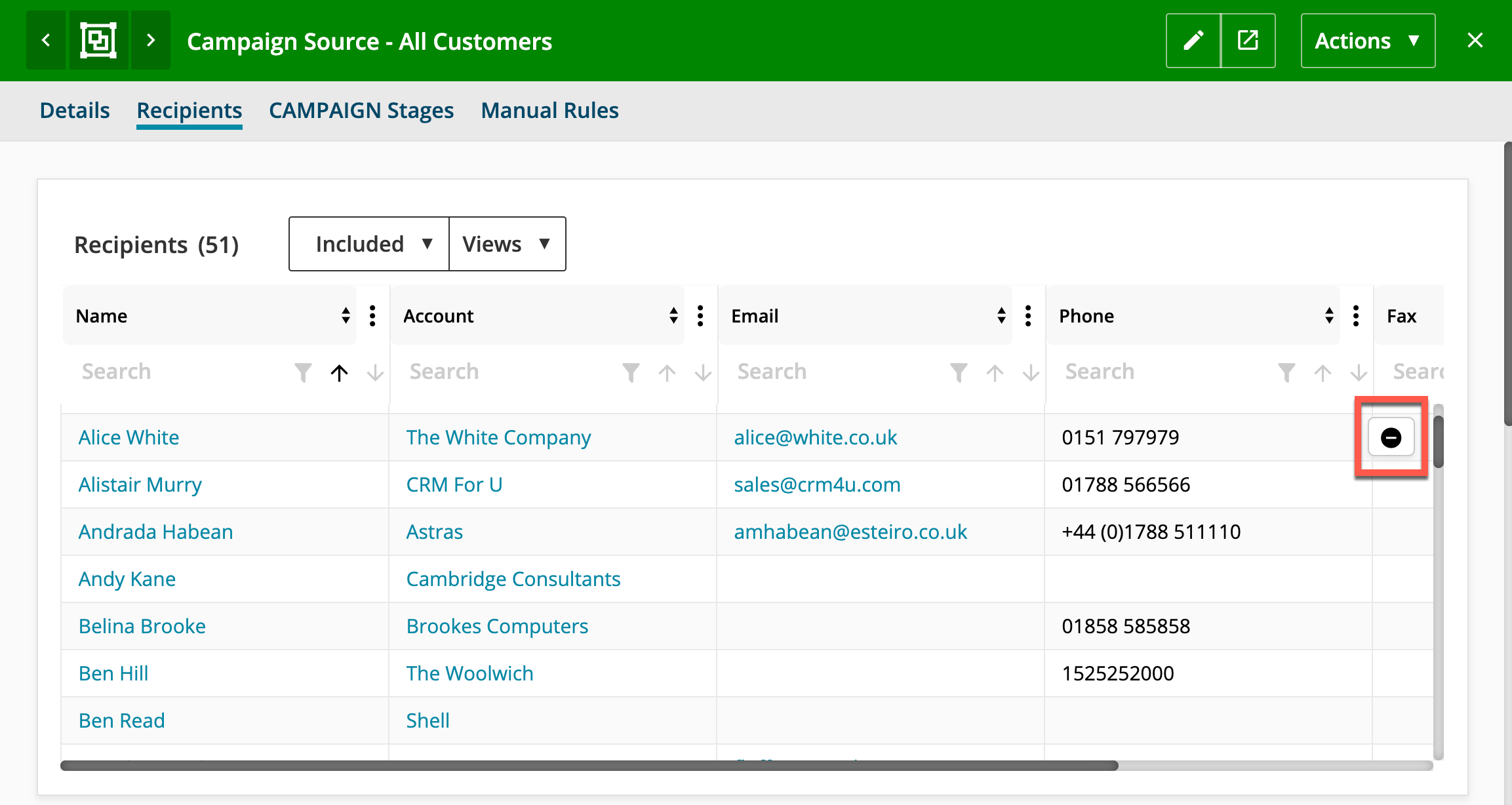
 Related articles
Related articles