Personalise emails with data tags
Connect is fully integrated with Gold-Vision, making it simple and easy to use data from within your CRM to personalise emails with data tags.
Personalise Connect Templates
To include a data tag in your email template, double click in the space within a text block where you would like to insert the data.
Select Data Tags and select the option you would like to use from the list provided:
When your email is sent to your source list, Connect will automatically pull through the matching data for each recipient from your Gold-Vision database.

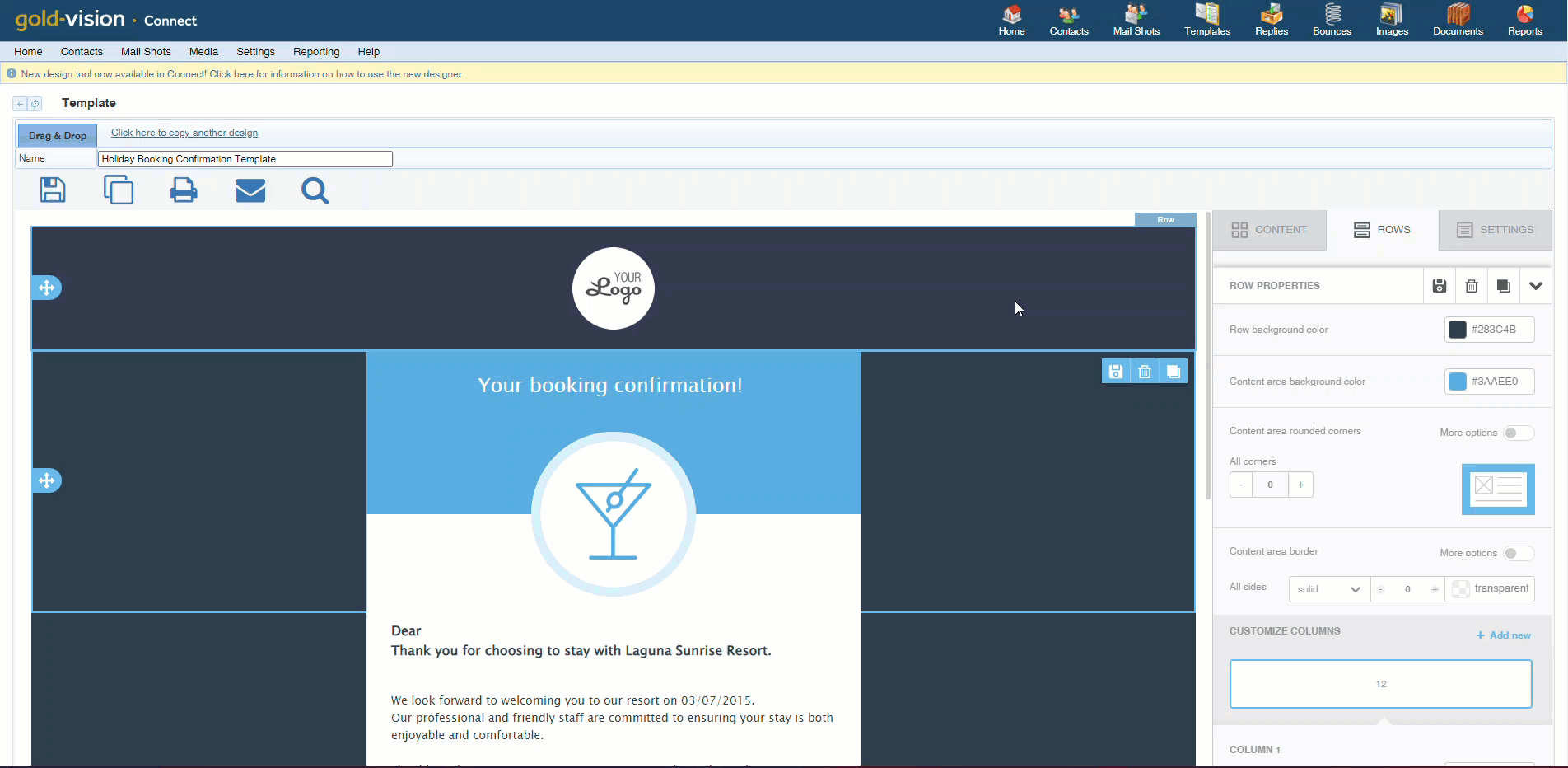
 Related articles
Related articles 